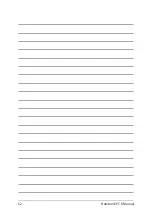58
Notebook PC E-Manual
Connecting to wired networks
You can also connect to wired networks, such as local area networks
and broadband Internet connection, using your Notebook PC’s LAN
port.
NOTE:
Contact your Internet Service Provider (ISP) for details or
your network administrator for assistance in setting up your Internet
connection.
To configure your settings, refer to the following procedures.
IMPORTANT!
Ensure that a network cable is connected between your
Notebook PC’s LAN port and a local area network before performing the
following actions.
Configuring a dynamic IP/PPPoE network connection
1. Launch
Settings
.
2. Select
Network & Internet
.
3. Select
Ethernet > Network and Sharing Center
.
4.
Select your LAN then select
Properties
.
5. Select
Internet Protocol Version 4 (TCP/IPv4)
then
select
Properties
.
6. Select
Obtain an IP address automatically
then
select
OK
.
NOTE:
Proceed to the next steps if you are using PPPoE connection.
Содержание E11756
Страница 1: ...E Manual E11756 Revised Edition V2 August 2016 ...
Страница 12: ...12 Notebook PC E Manual ...
Страница 13: ...Notebook PC E Manual 13 Chapter 1 Hardware Setup ...
Страница 24: ...24 Notebook PC E Manual ...
Страница 25: ...Notebook PC E Manual 25 Chapter 2 Using your Notebook PC ...
Страница 28: ...28 Notebook PC E Manual Lift to open the display panel Press the power button ...
Страница 40: ...40 Notebook PC E Manual ...
Страница 41: ...Notebook PC E Manual 41 Chapter 3 Working with Windows 10 ...
Страница 62: ...62 Notebook PC E Manual ...
Страница 63: ...Notebook PC E Manual 63 Chapter 4 Power On Self Test POST ...
Страница 75: ...Notebook PC E Manual 75 Tips and FAQs ...
Страница 82: ...82 Notebook PC E Manual ...
Страница 83: ...Notebook PC E Manual 83 Appendices ...
Страница 102: ...102 Notebook PC E Manual CTR 21 Approval for Notebook PC with built in Modem Danish Dutch English Finnish French ...
Страница 103: ...Notebook PC E Manual 103 German Greek Italian Portuguese Spanish Swedish ...
Страница 108: ...108 Notebook PC E Manual ...