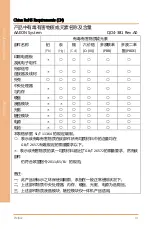Chapter 2
–
Hardware Information
10
Io
T G
at
eway
S
ystem
SRG
-ADI
O
2.3 Wireless Hardware Setup
The SRG-ADIO features both a SIM Card and Mini Card slot for connecting to wireless
networks such as 4G. This section details how to install a SIM Card and 4G/LTE module
on the mini card slot.
2.3.1
Mini Card Installation
Step 1.
Remove the top cover by removing the 6 screws.
Step 2.
Open the antenna hole by removing the cover on the hole located on the
left side.
Step 3.
Install the RF coaxial cable in the antenna hole.
Содержание AAEON SRG-ADIO
Страница 1: ...Last Updated September 22 2021 SRG ADIO IoT Gateway System User s Manual 1st Ed ...
Страница 13: ...IOT Gateway System SRG ADIO Chapter 1 Chapter 1 Product Specifications ...
Страница 17: ...IOT Gateway System SRG ADIO Chapter 2 Chapter 2 Hardware Information ...
Страница 18: ...Chapter 2 Hardware Information 6 IoT Gateway System SRG ADIO 2 1 Dimensions ...
Страница 25: ...IOT Gateway System SRG ADIO Chapter 3 Chapter 3 Gateway Setup and Configuration ...
Страница 50: ...Chapter 3 Gateway Setup and Configuration 38 IoT Gateway System SRG ADIO Digital Output ...