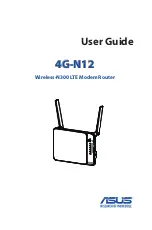10
1.6 Router Setup
WARNING!
• Avoid installing your Wireless LTE Router during an electrical storm.
There may be a remote risk of electrical shock caused by lightning.
• Do not try to disassemble or reassemble this device. Tampering with
your Wireless LTE Router might void its warranty.
• When mounting or cleaning the device, ensure to unplug the power
cord from your Wireless LTE Router.
• Keep your hands dry when handling your Wireless LTE Router to
avoid any possible electrical shock.
NOTES:
• If your computer does not have built-in wireless capabilities, you
may install an IEEE 802.11 b/g/n WLAN adapter to your computer to
connect to the network.
• Do not plug a phone jack into an RJ-45 port. This may damage the
Wireless LTE Router.
• The Ethernet RJ-45 cables that will be used to connect the network
devices should not exceed 100 meters.