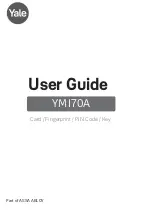18. Emergency power supply for discharged batteries
16. Unlocking Door with Fake Code
21. Master Mode
14. 3-minute Lock Out Feature
19. Resetting Lock to Factory Default
If an invalid user code, fingerprint or card key is entered five(5) times in a row,
lock out mode is activated and all buttons on the front body are not activated
for three minutes.
15. Alarm
17. Power supply
One-on-one real life size
1.5V(LR6) Alkaline AA Battery
The product uses four 1.5V Alkaline
AA batteries. They may sustain 1
year if used 10 times a day.
(Users are advised to use authentic
Alkaline batteries.)
Palm
touch
Palm
touch
Palm
touch
Enter the user code
and fake code
Enter the Fake Code
and User code
OR
OR
OR
Contact 9V
battery
Enter the User Code
and Plam touch
Contact
Card Key
Scan
fingerprint
User Guide
Card / Fingerprint / PIN Code / Key
YMI70A
Interior Escutcheon
Reset Button
When lock is reset to factory defaults all user codes (including the Master
code*)are deleted and all programming features are reset to original default
settings(see below).
1. Remove the battery cover and batteries.
2. Remove the interior escutcheon to access the reset pads.
3. The reset pads are located on bottom of the PCB board (See image)
4. While pressing the reset pads with tweezer,
reinstall batteries and release reset pads with tweezer.
5. The reset pads are located above of PCB cable connector
Upon reset, Master code creation is the
only option available and must be performed
prior to any other programming of the lock.
Intrusion Alarm :
The alarm goes off when someone forces the door open.
For example, In case of an intrusion by opening a gap
in the door while the door is locked.
Broken Alarm :
The alarm sounds when the front part is completely
separated from the main set. For example,
forced removal of external product (front body).
Enter the registered User Code.
Press the button for 5 seconds.
Enter the registered Fingerprint.
Touch the registered Card key .
To turn off alarm
Open with inside door bar.
Open the door with mechanical key.
Press button.
To Release 3-minute Lock Out
Master mode is a mode in which only the administrator can set the door lock and provide
access to other users. 100ea user passwords, 100ea card keys, 100ea fingerprint and individual
registration and deletion of one-time passwords enable efficient management of visitors.
Change
Mode
New
Again
Switch to master mode (from normal mode)
PIN CODE
U
PIN CODE
M
PIN CODE
M
OR
Registr
-ation
New
Again
Master Code Change
PIN CODE
M
PIN CODE
M
PIN CODE
M
Delete
OR
Registr
-ation
User Code
PIN CODE
U
UN
OR
UN
PIN CODE
M
Up to 100EA
Only 1EA
Delete
Registr
-ation
Fingerprint
UN
OR
OR
UN
PIN CODE
M
Up to 100EA
Delete
Registr
-ation
Onetime Code
OR
OR
PIN CODE
M
PIN CODE
M
PIN CODE
O
Only 1EA, Automatically deleted after use
OR
Delete
Delete all credentials
PIN CODE
M
PIN CODE
M
Registr
-ation
Language Change
OR
OR
OR
OR
Registr
-ation
Bluetooth Setting (Yale Access app)
PIN CODE
M
Delete
Registr
-ation
Remote Controller
PIN CODE
M
Up to 5EA
Delete
Registr
-ation
Home Network Controller
OR
OR
PIN CODE
M
roller
Cont
PIN CODE
M
PIN CODE
M
Korean
Chinese
English
Taiwanese
High
Low
Mute
Volume Control
PIN CODE
M
Change
Mode
New
Again
Switch to normal mode (from master mode)
PIN CODE
U
PIN CODE
U
PIN CODE
M
8times
Delete
OR
Registr
-ation
Card Key
UN
OR
UN
PIN CODE
M
Up to 100EA
Set up a new device in the app
14 (Registration process)
1
OR
OR
OR
OR
OR
UN
UN
Button
SET
Continue / Complete
•
Do not install the digital door lock in an outdoor environment.
•
Do not attempt to disassemble the digital door lock by your self.
By doing so, you may get an electronic shock
and damage the product.
•
Do not use force with a tool onto the product.
•
Make sure to lock the door tight when you go out.
•
Be careful not to hit the handle as it may cause injuries.
•
Do not use water and any type of solvent to clean the product
such as gasoline or benzene as they can cause damage to
electronic circuit, deterioration and or paint peel-off.
•
It is recommended to change User Code on a regular basis.
•
In manual lock mode, make sure to double check
whether the door is securely locked.
•
When External Forced lock is set and unlock the door,
the alarm will be activated.
•
Do not use rechargeable batteries.
Only alkaline batteries are recommended.
•
Make sure to follow the above instructions to avoid any injuries.
•
It cannot be guaranteed in a special conditions & environment
such as water condensation, seaside.
You must replace all 4 batteries in the following cases:
* The Low Battery LED on keypad flickers red.
* When low battery notification message is played.
RISK OF EXPLOSION IF BATTERY IS REPLACED BY AN INCORRECT TYPE.
DISPOSE OF USED BATTERIES ACCORDING TO THE NATIONAL CODE
OR RECYCLING PROGRAM.
※
Voice guidance function :
The lock provides voice guidance for user and it will be helpful to set up
lock’s features correctly.
※
All registered passwords and other credentials can be deleted at the time of mode change.
※
Please install(register) the network module when you want to use a remote control or home network.
Delete
Registr
-ation
Automatic Lock
PIN CODE
M
OR
OR
Do not install the digital door
lock in an outdoor environment.
22. Important notes
Do not attempt to disassemble
the digital door lock by yourself.
Do not spray water directly
or wipe with chemicals such as
benzene, gasoline or alcohol.
Do not use force with a tool
onto the product.
When using, remember that
someone else can see the
password.
Make sure to lock the door tight
when you go out.
23. Safety and Warning
20. Code Chart
Duplicate if necessary
PIN Code Management(Up to 100 Users.)
User Slot Number should be 2 digits.
like ‘01’ … ‘99’ and ‘00’: Location of 100th user slot must be assigned "00" instead of "100".
※
ISL-1857-00-016
PLEASE READ INSTRUCTIONS BEFORE USE.
The functions and design of this product can be changed
without prior notice for performance and quality improvement.
Packaging of this product can be recycled.
Part of ASSA ABLOY
Содержание Yale YMI70A
Страница 1: ...User Guide Card Fingerprint PIN Code Key YMI70A Part of ASSA ABLOY...
Страница 2: ...1 Front Body Front Body installation on the outside of the door 9V Emergency alkaline battery YMI70A...
Страница 4: ...4 Main Body Main Body installation on the inside of the door...
Страница 15: ...20 Code Chart Duplicate if necessary PIN Code Management Up to 100 Users...