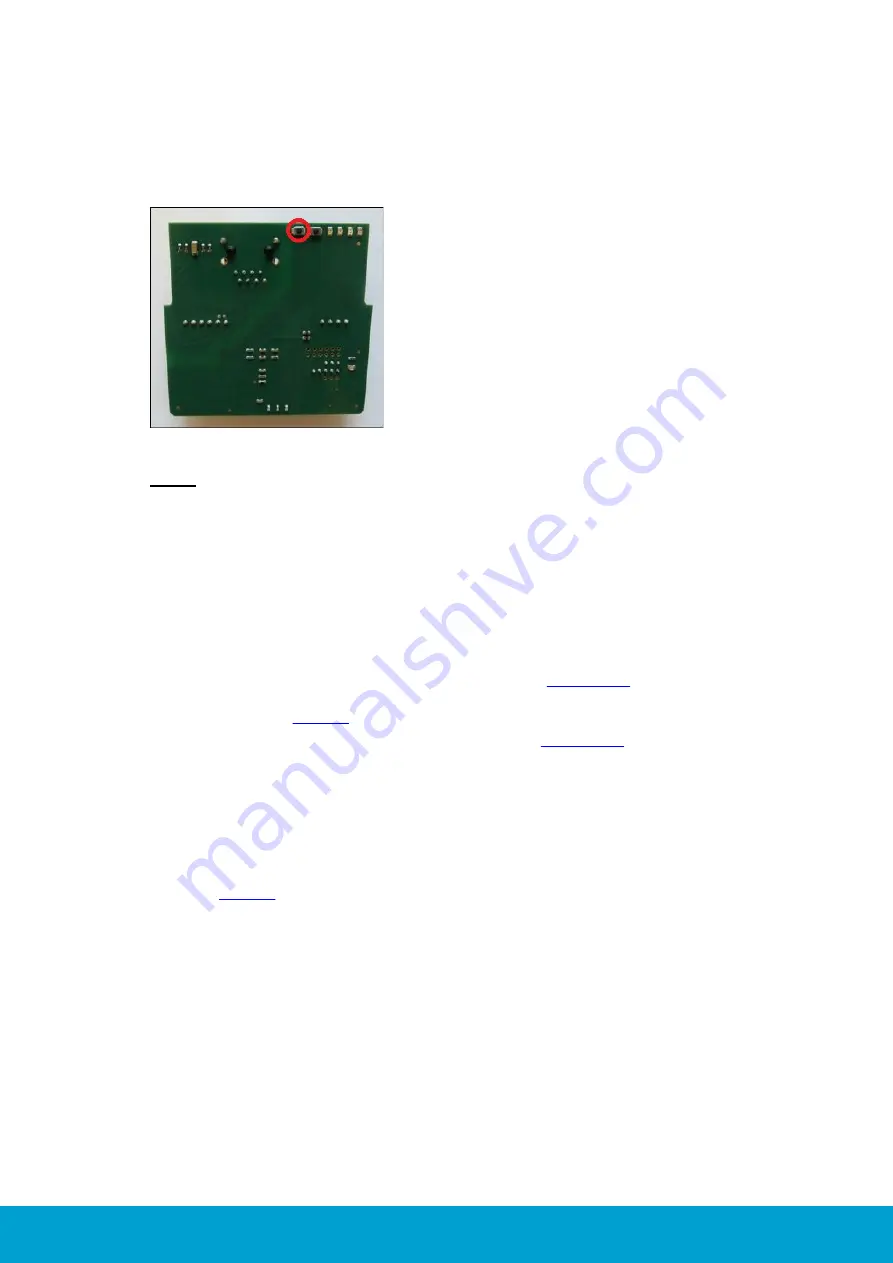
41
ASSA ABLOY Hospitality
66 1100 005-11
5.3 To factory reset an Ethernet module
Figure 69
1. If an Ethernet module with unknown
IP address e.g. should be used at a
demo installation, a factory reset must
be made to set the Ethernet module
back to its default values. To make a
factory reset, press and hold the button
marked in Figure 69 while powering
up the Ethernet module.
Note:
The Ethernet module will not be powered by the backup battery.
Power over Ethernet (PoE) or DC power is required for powering the
Ethernet module.
5.4 Boot-up procedure
1. When an Ethernet module comes out of reset, it reads its IP configuration
from a non-volatile memory.
2.
If 'Dynamic IP Address' is set to
Disable
(see
): the Ethernet
module sets its IP address to the address stored in the config memory.
Continue at
3.
If 'Dynamic IP Address' is set to
Enable
(see
): the Ethernet
module sends a
DHCP Request packet
with IP destination address
255.255.255.255, i.e.
IP broadcast
, requesting its most recently
used IP address.
4. If the network/subnet configuration has not changed, the DHCP server
will most likely send a
DHCP ACK packet
, allowing the Ethernet module to
continue to use the same IP. The DHCP server may use either
IP broadcast
or
unicast
for this packet;
broadcast
is however most commonly used. Continue
5. If the DHCP server is unwilling to let the Ethernet module use the same
address as before, or if the requested IP is out of scope, it sends a DHCP NAK.
6. The Ethernet module resets its IP address to 0.0.0.0 and sends a
DHCP Discover packet
with IP destination address 255.255.255.255;
IP broadcast
.
7. If a DHCP server is available, it sends a
DHCP Offer packet
. Since the
Ethernet module has no valid IP address, the DHCP server must send
to IP destination 255.255.255.255;
IP broadcast
.
8. The Ethernet module receives the offer and sends a
DHCP Request packet
,




























