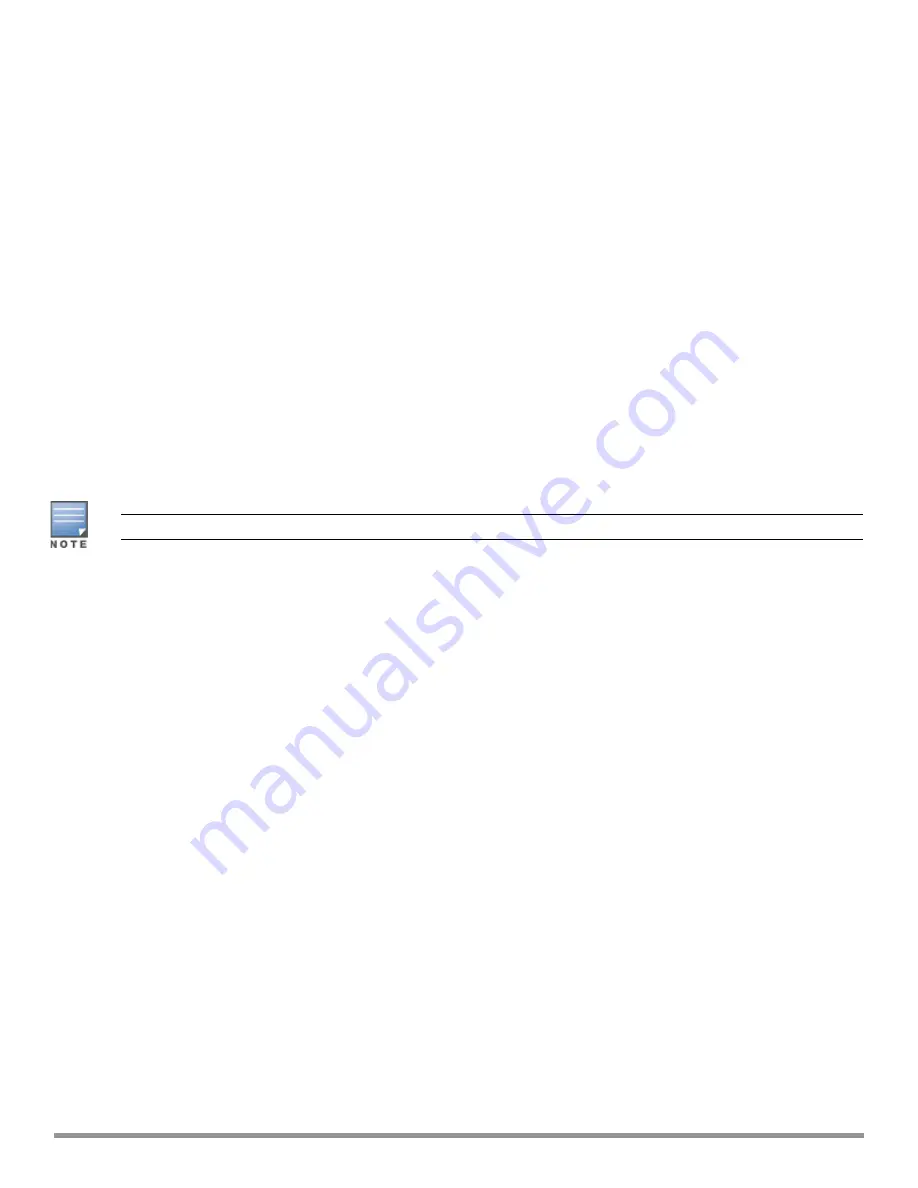
115
| Wired Profiles
Aruba Instant 6.5.0.0-4.3.0.0 | User Guide
Link Status
LACP Rate
Num Ports
Actor Key
Partner Key
Partner MAC
-----------
---------
---------
---------
-----------
-----------
Up
slow
2
17
1
70:81:05:11:3e:80
Slave Interface Status
----------------------
Slave I/f Name
Permanent MAC Addr
Link Status
Member of LAG
Link Fail Count
--------------
------------------
-----------
-------------
---------------
eth0
6c:f3:7f:c6:76:6e
Up
Yes
0
eth1
6c:f3:7f:c6:76:6f
Up
Yes
0
Traffic Sent on Enet Ports
--------------------------
Radio Num
Enet 0 Tx Count
Enet 1 Tx Count
---------
---------------
---------------
0
0
0
1
0
0
non-wifi
2
17
Enabling Static LACP Configuration
When IAPs connect to switches which have the LACP capability, the LACP feature does not work as expected.
To enable a static LACP configuration, new commands are introduced.
IAPs support the dynamic LACP configuration according to a peer switch. When the peer switch enables LACP
configuration, the IAPs form the LACP. Users can enable, disable, and remove the static LACP configuration in
the IAP. When the IAP boots up, it forms the LACP according to the static configuration.
The static LACP mode is supported on IAP-225, IAP-275,and IAP-325 access points.
To enable the static LACP mode on IAPs:
(Instant AP)# lacp-mode enable
To disable the static LACP mode on IAPs:
(Instant AP)# lacp-mode disable
Verifying Static LACP Mode
To verify the static LACP configuration, execute the following command in the IAP CLI:
(Instant AP)# show ap-env
Antenna Type:Internal
name:TechPubsAP
per_ap_ssid:1234
per_ap_vlan:abc
lacp_mode:enable
Understanding Hierarchical Deployment
An IAP with more than one wired port) can be connected to the downlink wired port of another IAP (Ethernet
X). An IAP with a single Ethernet port (like IAP-90 or IAP-100 Series access points) can be provisioned to use
Ethernet bridging, so that Ethernet 0 port is converted to a downlink wired port.
You can also form an IAP network by connecting the downlink port of an IAP to other IAPs. Only one IAP in the
network uses its downlink port to connect to the other IAPs. This IAP (called the root IAP) acts as the wired
device for the network, provides DHCP service and an L3 connection to the ISP uplink with NAT. The root IAP is
always the master of the Instant network. In a single Ethernet port platform deployment, the root IAP must be
configured to use the 3G uplink.
A typical hierarchical deployment consists of the following:
















































