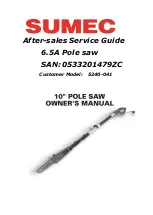DrillSaw Highspeed 200™
User’s Guide
DFU-0225-2 Rev. 0
Page 36 of 58
5
5
.
.
0
0
Operation and Frequently Used Functions
Users of this device should contact their Arthrex representative if they require a more
comprehensive surgical technique.
Press shift button
▲
or
▼
to select the desired menu. Press the PLUS / MINUS button to
set the menu functions. The selected functions light up in green.
When changing settings no separate confirmation is necessary.
W A R N I N G !
Check the console, the motor and the foot control unit with cables for damage and loose
parts before each use. Correct any faults or refer to an authorized Arthrex service partner.
Do not operate the AR-200 if it is damaged.
W A R N I N G !
Perform a test run before each use.
AR-200M
15.000
Содержание Highspeed 200
Страница 2: ...This page intentionally left blank ...