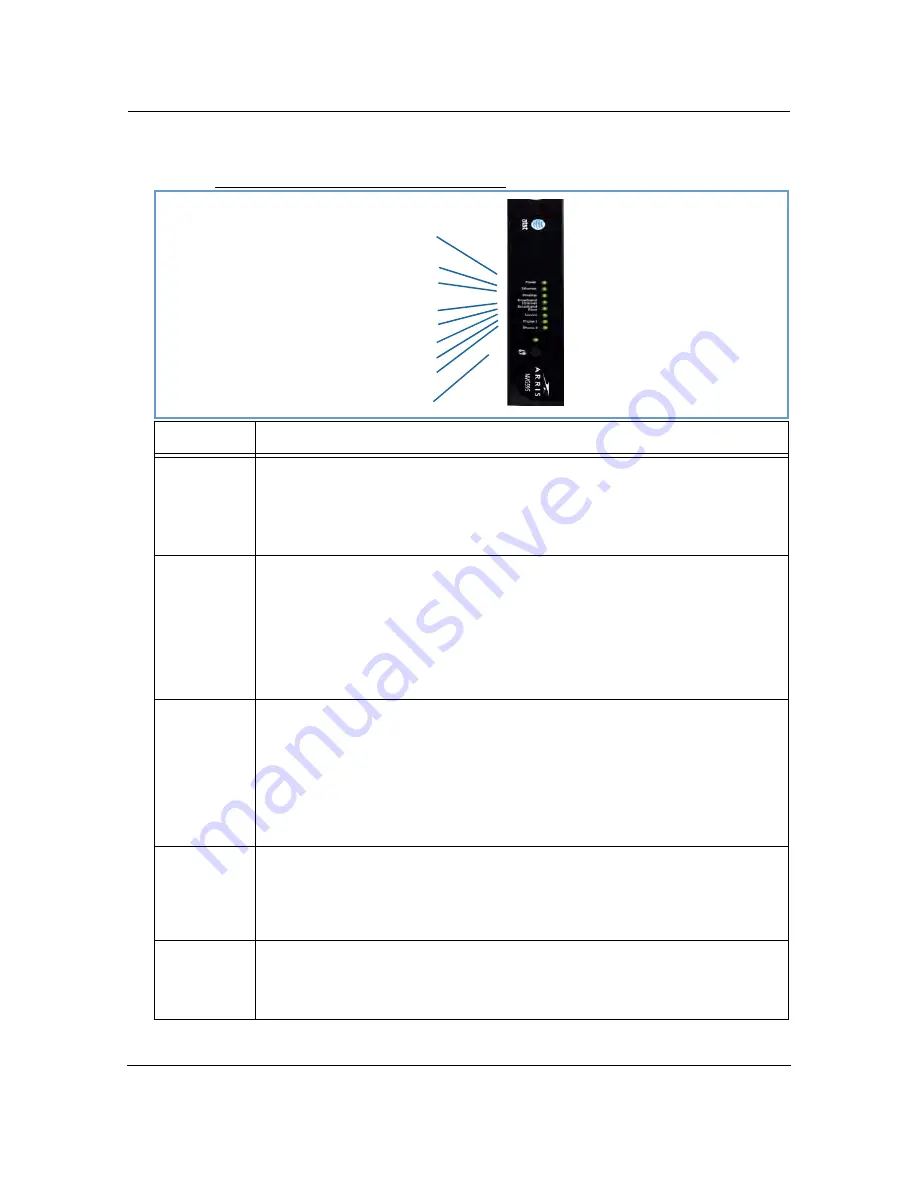
Administrator’s Handbook
92
Status Indicator Lights
The first step in troubleshooting is to check the status indicator lights (LEDs) in the order outlined below.
ARRIS® Gateway NVG595 status indicator lights
LED
Action
Power*
Solid Green
= The device is powered.
Flashing Green
= A Power-On Self-Test (POST) is in progress
Flashing Red
= A POST failure (not bootable) or device malfunction occurred.
Orange/Amber
= during firmware upgrade (see below)
Off = The unit has no AC power.
*During
Firmware
Upgrade
During the software installation, you will lose internet and phone service. The LEDs will function as
follows:
1. As firmware is being loaded into flash, the LEDs will operate normally as described.
2. The installation will take a few minutes –
During this phase, the
Power
LED willl flash
Orange/Amber
during firmware upgrade
(flash writing to memory) and all other LEDs will be off.
3. The Gateway will restart automatically.
As the device reboots, the
POWER ON
LED behavior will happen.
During Boot
process
• Power LED =
GREEN/FLASH
• All other LED = OFF
If the device does not boot, and fails its self test or fails to perform initial load of the bootloader:
• Power LED =
RED/FLASH
• ALL other LED = OFF
If the device boots and then detects a failure:
Power LED =
GREEN/FLASH
starting POST and then all LEDs will
FLASH RED
, including Power
LED.
Ethernet
Solid Green
= Powered device connected to the associated port (includes devices with wake-on-
LAN capability where a slight voltage is supplied to the Ethernet connection).
Flickering Green
= Activity seen from devices associated with the port. The flickering of the light is
synchronized to actual data traffic.
Off = The device is not powered, no cable or no powered devices connected to the associated ports.
Wi-Fi
Solid Green
= Wi-Fi is powered.
Flickering Green
= Activity seen from devices connected via Wi-Fi. The flickering of the light is syn-
chronized to actual data traffic.
Off = The device is not powered or no powered devices connected to the associated ports.
Side View
Power
Ethernet
Wi-Fi
Broadband Ethernet
Broadband Fiber
Service
Phone 1
Phone 2
WPS
Содержание NVG595
Страница 1: ...ARRIS NVG595 Fiber Business Gateway ARRIS Embedded Software Version 9 1 2 Administrator s Handbook ...
Страница 10: ...Administrator s Handbook 10 ...
Страница 65: ...65 ...
Страница 68: ...Administrator s Handbook 68 ...
Страница 84: ...Administrator s Handbook 84 The following is an example log portion saved as a TXT file ...
Страница 90: ...Administrator s Handbook 90 ...
Страница 185: ...185 Please visit http www ARRIS com recycle for instructions on recycling ...
Страница 210: ...Administrator s Handbook 210 ...
Страница 220: ...Administrator s Handbook 218 ...
Страница 224: ...Administrator s Handbook 222 ...
Страница 226: ...Administrator s Handbook 224 ...
















































