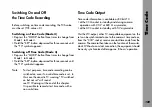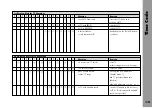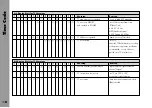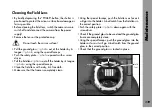107
Time Code
External Synchronization
The ARRIFLEX 435/435ES can also be synchronized to other
time code compatible equipment. For this it is necessary to
plug an LTC-signal (longitudinal time code) into either the
“CCU”- or the “ACC”-socket. It is possible to use signals
from a time code master clock, a time code recorder, a
video recorder, another camera or a time code studio supply.
A suitably configured cable (available through an ARRI
service center) and an LTC-signal level of > 500 mV
pp
are
necessary.
If the time code cable with the correct LTC-signal is connected
to the “CCU”- or “ACC”-socket, time code time and user
bits will automatically be taken on by the camera.
Synchronization can be checked in Mode 4 on the camera
display: when the LTC-signal is plugged in, a blinking “EC”
(external code) will be displayed in the last two display digits
instead of the time code frame rate. When the information
has been correctly transferred, the display “CC” (code correct)
will appear at the same position for 10 seconds. After this
the time code frame rate will be displayed again.
Note:
For external synchronization, both pieces of
equipment to be synchronized must be running
at the same speed.
Содержание ARRIFLEX 435 ES
Страница 10: ...Introduction 10 magazine opening cover movement in locked position loop protector...
Страница 16: ...Installation 16 shoulder set S 4 shoulder cushion base plate...
Страница 24: ...Power Supply 24...
Страница 48: ...Camera Body 48...
Страница 56: ...Optics 56...
Страница 74: ...Video Assist Saystem 74...
Страница 98: ...Accessories 98...
Страница 122: ...Maintenance 122...
Страница 143: ...Appendix 143 Technical data are subject to change without notice Printed in Germany Ident Nr 09 91924 0...