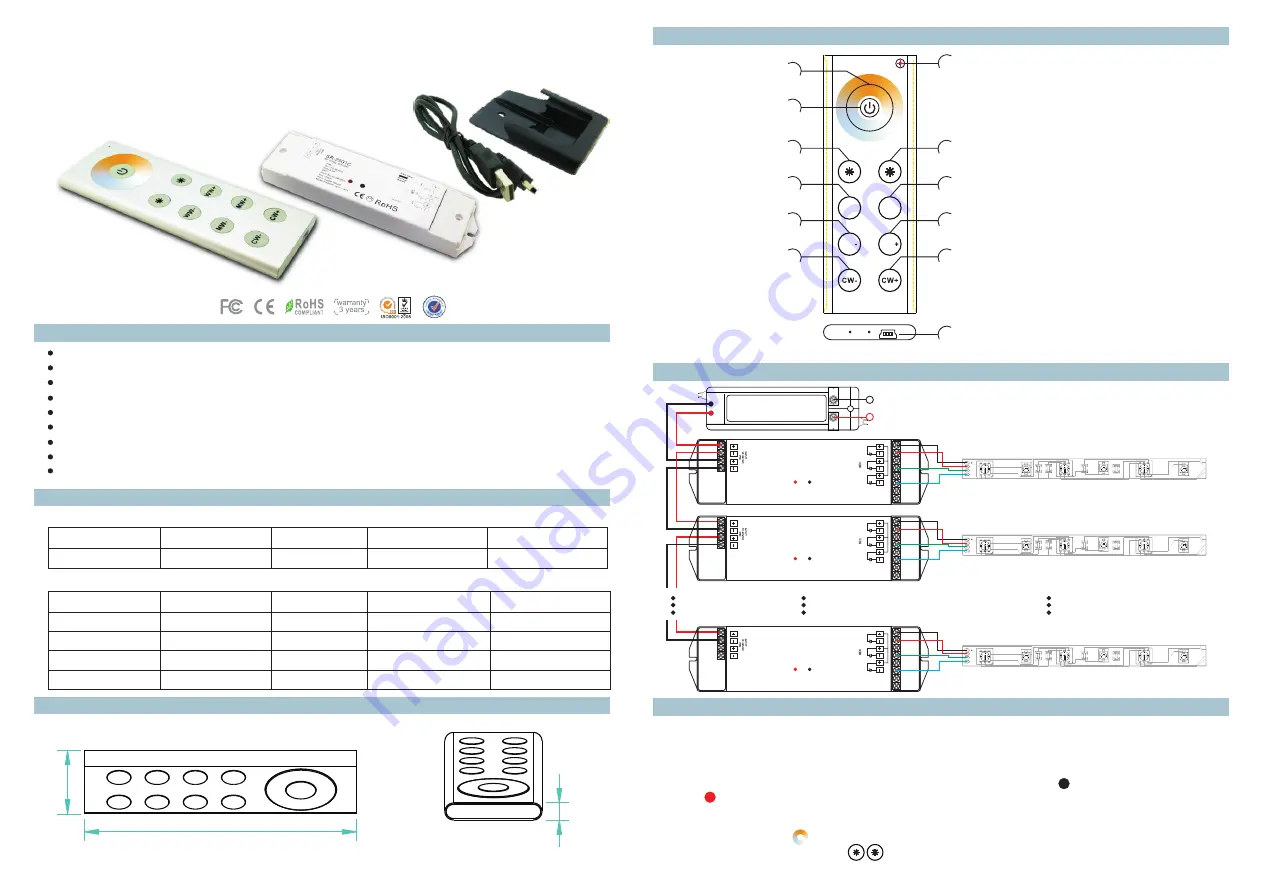
RF CDW Dimmer
Product introduction
SR-2804 with SR-2501C series
Parameter
Wiring diagram
Product Size
Part No.
Iuput Voltage
Remarks
Current
SR-2501C
12-36VDC
Constant voltage
4x(60-180)W
4x5A
Output
SR-2501CEA
12-36VDC
Constant voltage
4x(96-288)W
4x8A
Remote
Part No.
Operation Voltage
DIMENSIONS
ø/h (mm)
Operation
Frequency
SR-2804
3.6VDC
40.8x114.2x7.5
434MHz/868MHz
Receiver
SR-2502C
12-36VDC
Constant current
4x(4.2-12.6)W
4x350mA
SR-2503C
12-36VDC
Constant current
4x(8.4-25.2)W
4x700mA
Brief introduction of buttons
Power Supply
12-36VDC
L
N
110V-230VAC
High sensitive & high stable Glass touch color wheel ,fast &precise color control
Ideal for natural white-warm white & cold white to achieve precise adjustment of color temperature and brightness
Each white can achieve 256 levels brightness adjustment , so there are millions of color temperature optional
Aluminum outer shell
.
Rechargeable, With USB charging port.
Remote control with 20 meters control distance.
Memory function, remember the last kelvin after turn off/ or cut off
To work with power repeater to expand output unlimitedly
Receivers can work with RF-WIFI converter after installing software on IOS and Android system.
Remarks
USB charging
114.2
40.8
7.5
WW-
WW+
NW
NW
Dim down the brightness
of all channels
Dim up the brightness of all channels
Dim down the brightness
of Warm white
Dim up the rightness of Warm white
Dim down the brightness
of Nature white
Dim up the brightness of Nature white
Dim down the brightness
of Cold white
Dim up the brightness of Cold white
left indicator will be on when charging, middle indicator
is for reset switch, right one is for USB socket.
Touch wheel for dim color
temperature of WW, NW, CW.
ON/OFF button
Working status indicator, the sender is in dormant
status when the indicator is off. The sender is under
working when the indicator is flashing rapidly. If the
indicator continues flashing at the frequency of 1
second, it indicates that the sender batteries low and
needs to charge power.
SR-2501C
RF
Easy
Dimmer
W
W
N
W
C
W
WW
NW
CW
SR-2501C
RF
Easy
Dimmer
W
W
N
W
C
W
WW
NW
CW
SR-2501C
RF
Easy
Dimmer
W
W
N
W
C
W
WW
NW
CW
1.
Check the power is enough to work, and it is charged by USB line.
2.
Receiver Learning ID
After connect with LEDs well, learning the ID of the receiver, the purpose of learning ID code is to make the
receiver which can correspond the sender.
The method of Receiver learning ID is as follows: press the ID learning button on the receiver, the ID learning
dicator is on, then press the color wheel on the sender, the indicator will flash a few times and then turns off,
then receiver ID is activated. If the ID activation is failed at the first time, please repeat the previous
procedures.
3.
Touch the color wheel to get the color temperature you want.
4.
Adjust the integral brightness via .
Operation


