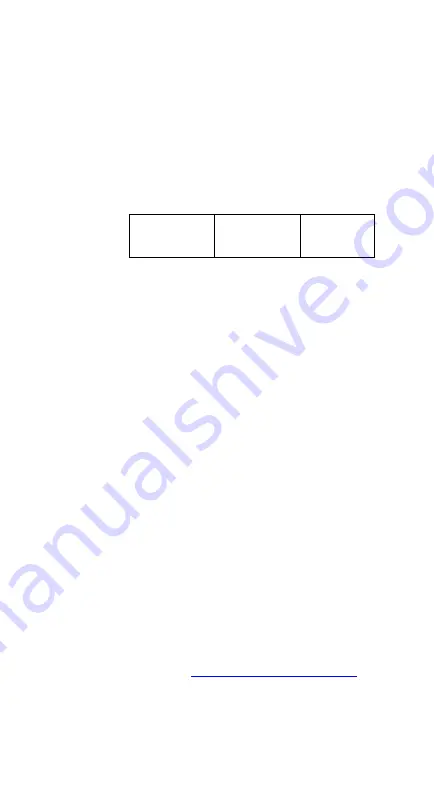
81
4
Bar codes
Each bar code has different attributes for you
to change as you need.
UPC-A
Format
Leading
Zero
Data Digits
(11 Digits)
Check
Digit
■
Read Turn on or turn off the read function.
■
Checksum transmission Append the check
digit to the end of a bar code.
■
Data Magic Turn on or turn off Data Magic.
■
Truncate leading/ending You can truncate
characters from the left (Truncate leading) or the
right (Truncate ending) of a bar code. Your
scanner beeps if the truncate length is longer
than the bar code, or the parts being truncated
by Truncate leading and Truncate ending are
overlapped. You can truncate up to 15
characters.
■
Code ID setting Code ID is an identifier for a
bar code. It has two modes: Proprietary ID or
AIM ID. If you want to customize the code ID
using an ASCII code, you need to choose
Proprietary ID. You must turn on Code ID
transmission to use Code ID. For further details,
see Section 3.4.4,
Содержание AI-68 Series
Страница 1: ...AI 6801 CCD Scanner User Guide ...
Страница 12: ...4 1 2 Understand your scanner 1 2 1 Scanner Perspective Bottom ...
Страница 13: ...5 1 2 2 Cradle Perspective Bottom ...
Страница 30: ...22 5 Tap a memo App to open a new memo Use your scanner to scan bar codes and the data shows in the memo ...
Страница 47: ...39 Cradle Inquiry Beep Continue 08 5AK Cradle Beep Loudness Disable Volume 1 Volume 7 00 01 07 Default Exit ...
Страница 64: ...56 9 After the update is completed click OK ...
Страница 123: ...115 Setting Option Value Insert group number selection 00 44 00 44 00 Exit ...
Страница 152: ...144 contaminants IP65 Light level 0 80 000 lux REGULATORY EMI RFI CE FCC BSMI NCC ...
Страница 154: ...146 STANDRAD 25 PARA CODE 16K 87549 EAN 8 PARA INDUSTRIAL 25 PARA UPCE PARA INTERLEAVED 25 PARA ...
Страница 155: ...147 MATRIX 25 PARA MSI PLESSEY PARA UPCA PARA UK PLESSEY PARA GS1 ...
Страница 158: ...150 Code Type Read Checksum Verification Checksum Transmission Code ID GS1 databar Expanded RX ...
Страница 159: ...151 Appendix D Data entry bar codes 0 A 1 B 2 C 3 D 4 E 5 F 6 7 9 8 Finish ...
















































