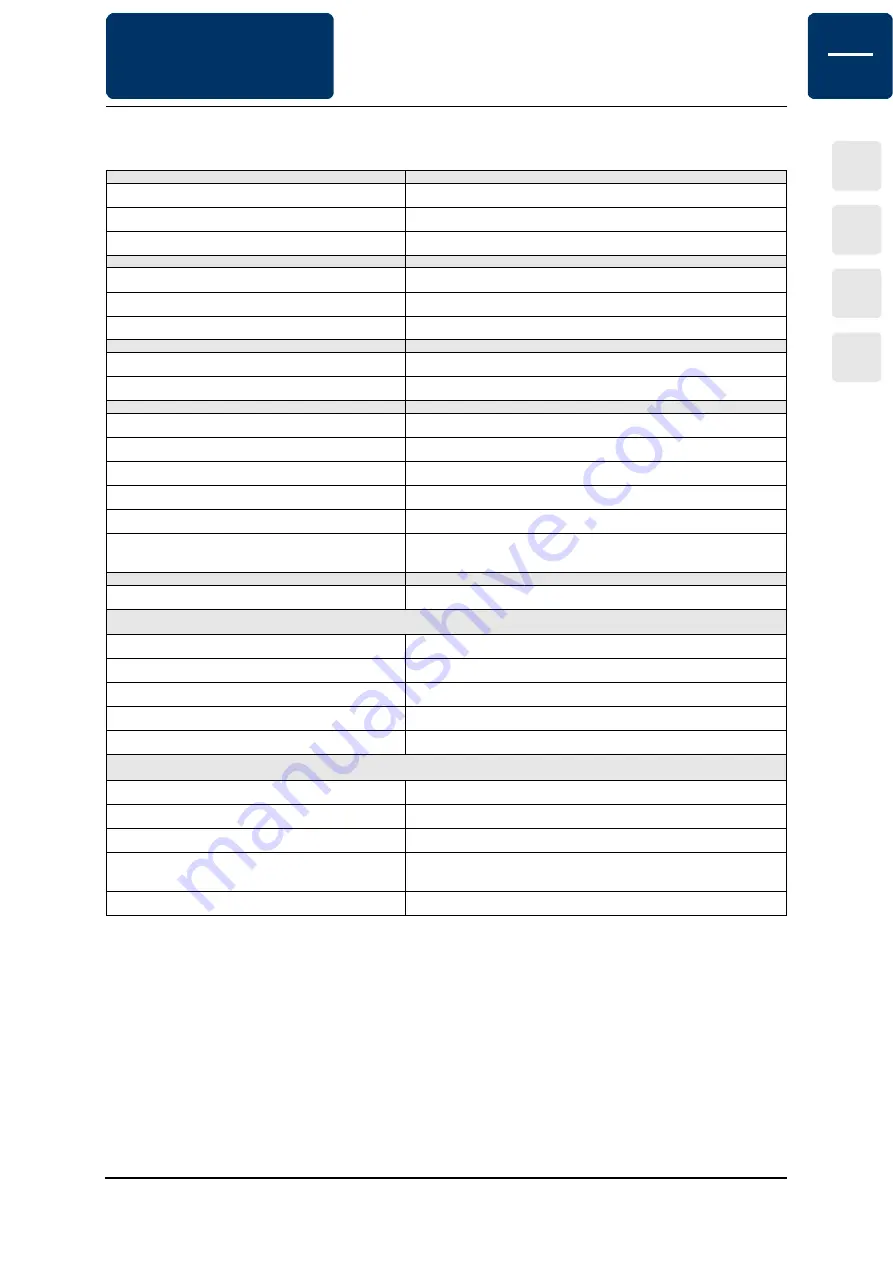
Arcus-EDS GmbH
Rigaer Str. 88 , 10247 Berlin
Tel.: +49 / (0)30 / 2593 3914
Fax.: +49 / (0)30 / 2593 3915
e4
Subject to change
arcus-eds
I
KNX
VISU
C3
3,5“ TFT Color Touch Display
Product Page
Application Description
Touch_IT C3
Page 4
Technical Data
Behaviour at Bus Voltage Recovery
All settings carried out using the ETS will be preserved.
Discharging Program and Resetting Device
If the visualization does not react due to a malfunction or incorrect configuration of the programming, the entire project work can
be deleted by pressing the programming button. The device will be reset to delivery status. Please hold the programming button
while connecting power supply and wait until the application for touch screen calibration appears. Normally, this takes 40-60
seconds. After entering the 5 calibration points, you can transmit your application once again.
Display
3,5" TFT color display ( 320x240 RGB ) ( 256k color ) touchscreen
Processor
200MHz 32-Bit ARM
Operating system
Linux
Background
Adjustable LED background light
Parameterization
ETS
Max. number of elements / Max. number of pages
8 / ( 5 control pages + 1 alarm page or 6 control pages )
Ambient temperature, storage
-5 .. +60 °C
Ambient temperature in operation
-5 .. +55 °C
Operational voltage
EIB/KNX bus voltage 21 .. 32VDC
Approx. power consumption
10 mA ( at 24V DC )
Additional voltage
9 .. 32VDC / approx. 1.5 W
Bus coupler
Integrated
Commissioning via ETS
Touch_IT_xxx.pr5
Connections
EIB-2-polar terminal ( red / black )
AUX-2-polar terminal ( yellow / white )
Optional Temperature Probe ( 1-Wire )
Yes
On-Wall
Degree of protection
IP65
Installation type
On wall mounting
Casing
Aluminium anodized
Casing measurements
120 x 80 x 48 mm ( W x H x D )
Articlenumber
22310265
In-Wall
Degree of protection
IP20
Installation type
Installation with a mounting ring
Casing
Various
Casing measurements with bevel
Casing measurements square-edged
82 x 82 x 8 mm ( W x H x D )
80,5 x 80,5 x 8 mm ( W x H x D )
Articlenumber
22310xxx
Seite 4





































