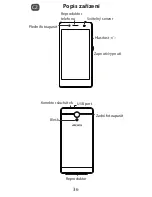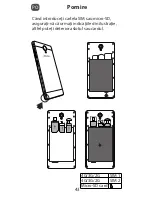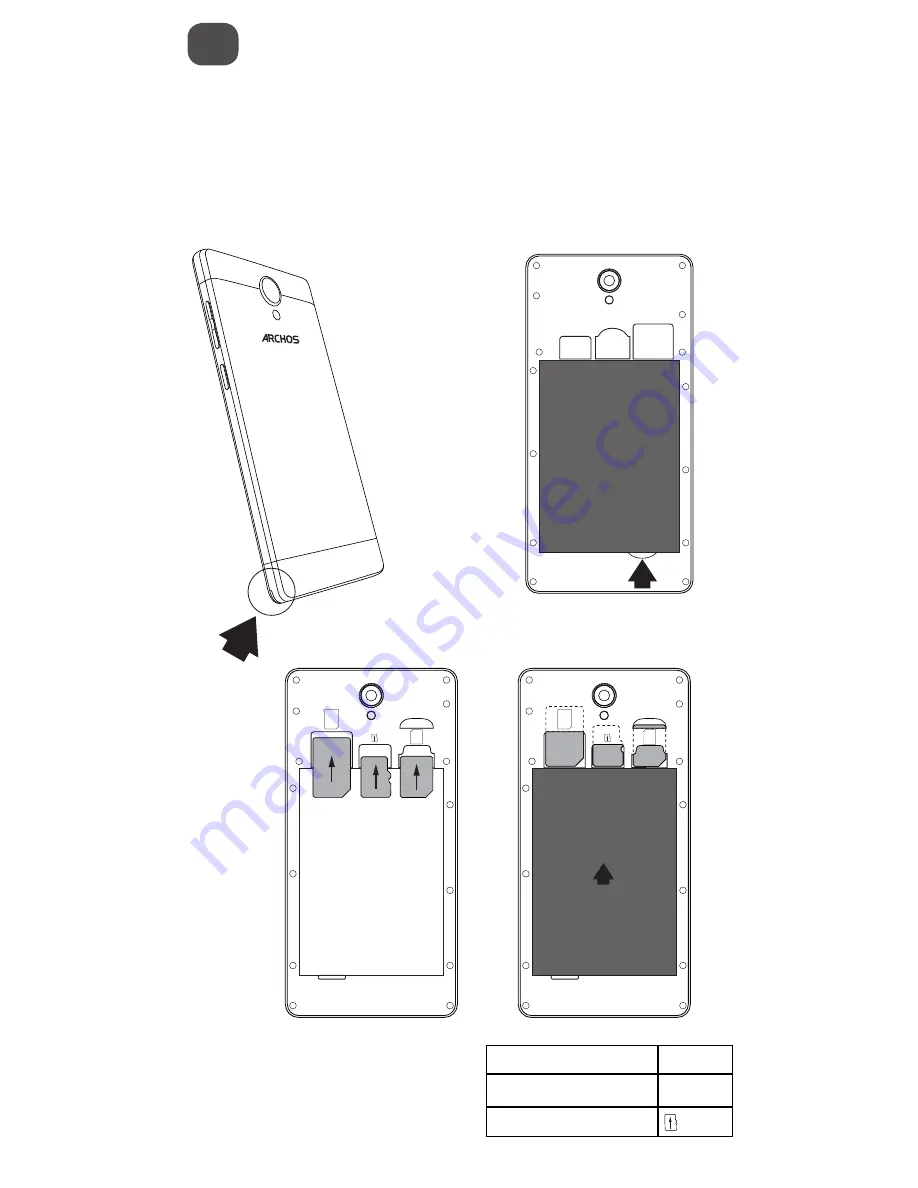
1. Remove the bottom casing
3. Insert the cards
4. Put the battery back
2. Remove the battery pack
1. Remove the bottom casing
3. Insert the cards
4. Put the battery back
2. Remove the battery pack
4
3
PO
Pornire
Când introduceți cartela SIM sau micro-SD,
asigurați-vă că urmați indicațiile din ilustrație,
altfel puteți deteriora slotul sau cardul.
4G/3G/2G
SIM 1
4G/3G/2G
SIM 2
Micro-SD card
SIM2
SIM1
SIM2
SIM1