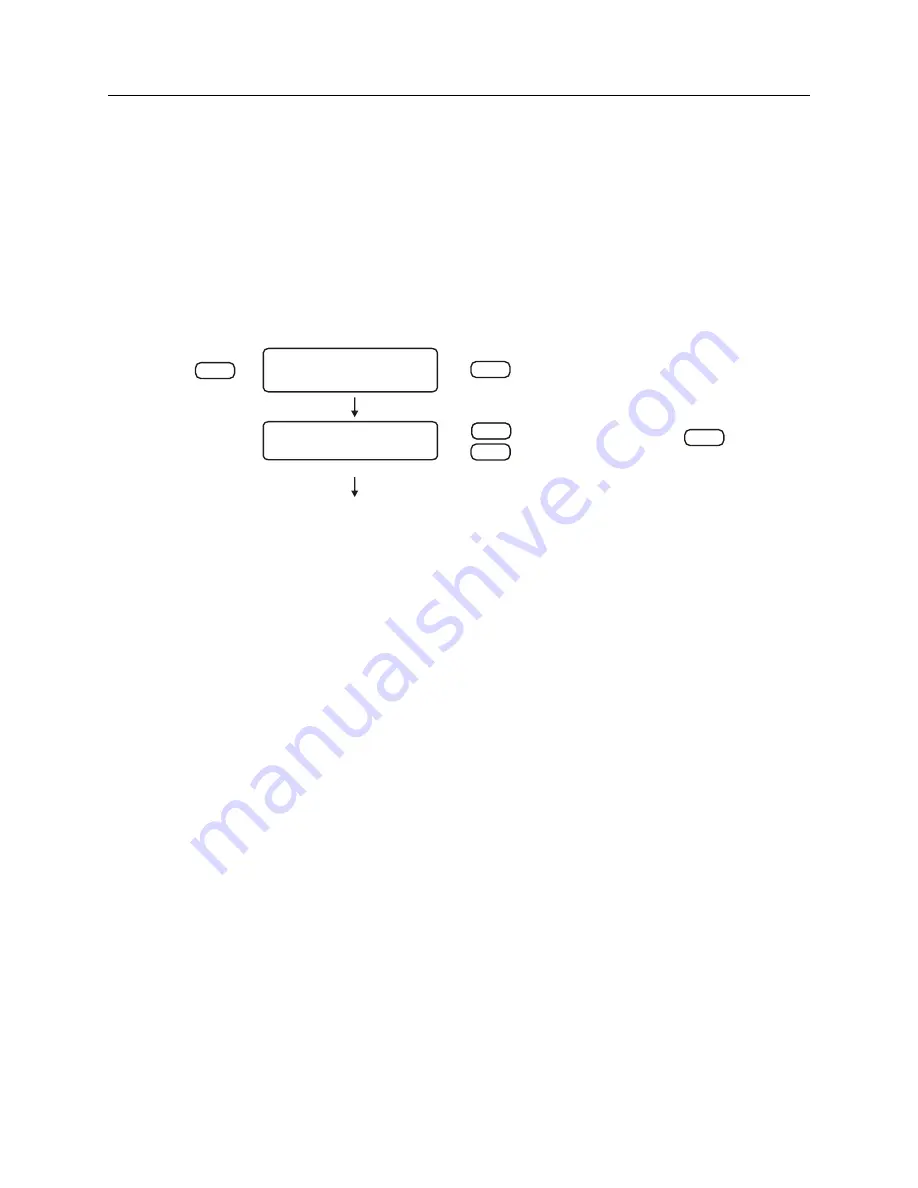
7.8 Setting Programmable Pulse Mode
39
7.8
Setting Programmable Pulse Mode
Use the “Set Prog. Pulse” menu to set up one of the many pulse modes, in which you can broadcast
a pulse over one of the standard outputs (I/O) at a predetermined interval or rate. Also, there is
a “pulse-per-day” mode and a “pulse-per-year” mode. Programming includes adjusting the pulse
width, from a minimum of 10 milliseconds to 600 seconds, depending on the application, and also
allows you to configure the pulse to occur at either UTC or Local time where applicable.
For
RS-232 command, see Section 10.2.12
SET PROG. PULSE?
ENTER
SETUP
PROG. PULSE MODE?
SEC. PER PULSE?
DOWN
UP
(-) POLARITY?
(+) POLARITY?
SLOW CODE LCL?
SLOW CODE UTC?
SINGLE TRIGGER?
PULSE PER DAY?
PULSE PER HOUR?
SEC. PER PULSE? *
* = Default
ENTER
Figure 7.9: Programmable Pulse Setup
7.8.1
Entering Numerical Values
When installing numerical values first use the UP/DOWN keys to change the digits and then
SETUP and ENTER to move the cursor left or right. Then, use the UP/DOWN keys as before
to change digits. To complete the installation after you have configured the numerical value, keep
pressing the ENTER key to move the cursor to the right and exit the menu.
Содержание 1092A
Страница 4: ...iv ...
Страница 18: ...xviii LIST OF TABLES ...
Страница 129: ...C 10 Option 20A Four Fiber Optic Outputs 111 Figure C 7 Option 20A Jumper Locations ...
Страница 131: ...C 11 Option 27 8 Channel High Drive 113 Figure C 8 Option 27 Jumper Locations ...
Страница 148: ...130 Options List Figure C 10 Option 29 Connector Signal Locations ...
















































