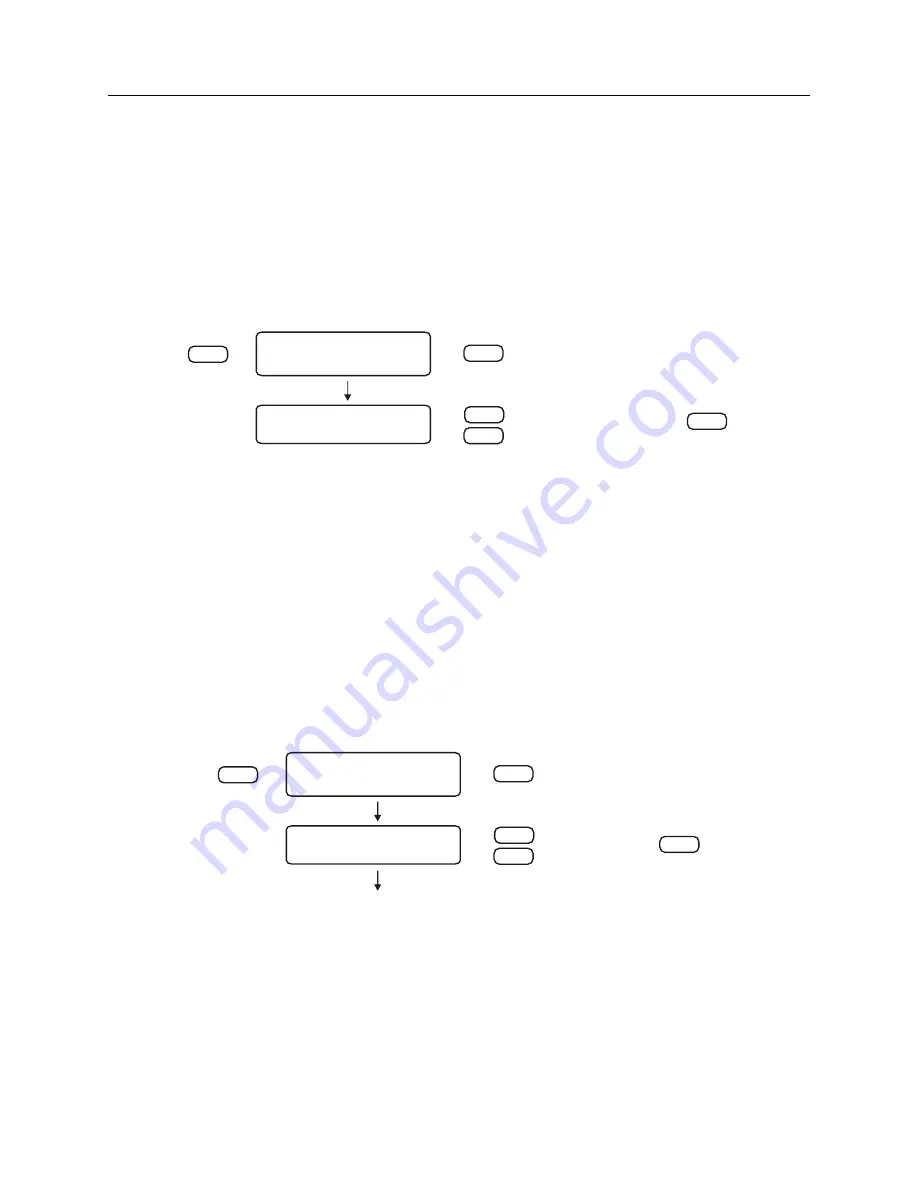
38
The Setup Menus
7.6
Setting the Back Light
If the optional back light (Option 01) is installed in the clock, use the “Set Back Light” menu to
configure how the back light operates. If back light is not installed, then the “Set Back Light”
menu will have no effect. Settings are either (1) Back light OFF, (2) Back light ON, or (3) Back
light AUTO. In the Auto setting, the back light will operate for approximately 30 seconds before
switching OFF.
For RS-232 command, see Section 10.2.7
SET BACK LIGHT?
ENTER
SETUP
SET BACK LIGHT?
BACK LIGHT = OFF
BACK LIGHT AUTO
BACK LIGHT ON
BACK LIGHT OFF*
* = Default
DOWN
UP
ENTER
Figure 7.7: Back Light Setup
7.7
Setting System Delays
Use the “Set System Delays” menu to set the delay of the GPS signal received at the GPS antenna
until it reaches the GPS receiver. The delay in nanoseconds (10
−
9
seconds) is a product of the
length of the cable and the its velocity factor. Without compensating for the cable delay, the time
would be slow by this amount.
For RS-232 command, see Section 10.2.13
SET SYSTEM DELAYS?
ENTER
SETUP
SET CABLE DELAY?
DELAY = 000060 nS
999999
|
000060*
|
000000
* = Default
DOWN
UP
ENTER
Figure 7.8: System Delay Setup
Содержание 1092A
Страница 4: ...iv ...
Страница 18: ...xviii LIST OF TABLES ...
Страница 129: ...C 10 Option 20A Four Fiber Optic Outputs 111 Figure C 7 Option 20A Jumper Locations ...
Страница 131: ...C 11 Option 27 8 Channel High Drive 113 Figure C 8 Option 27 Jumper Locations ...
Страница 148: ...130 Options List Figure C 10 Option 29 Connector Signal Locations ...
















































