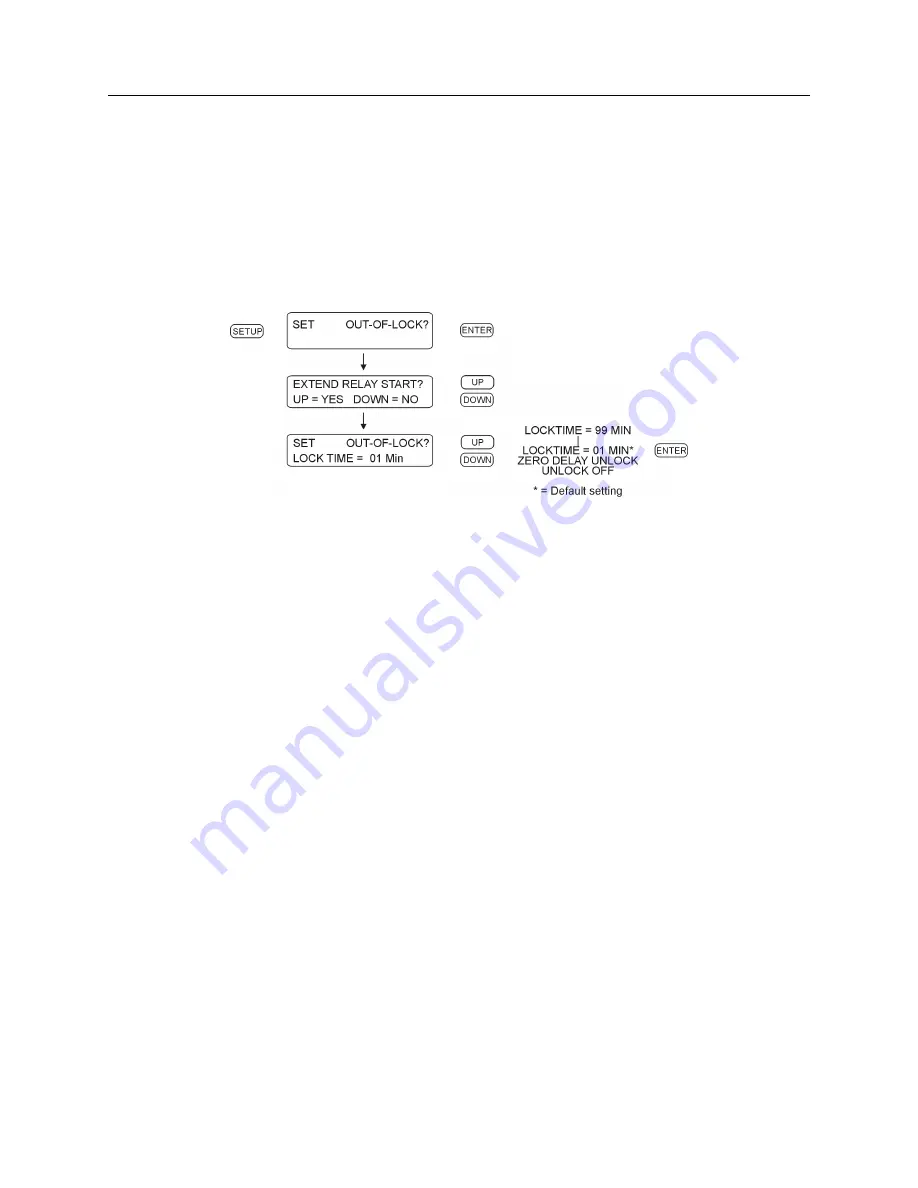
36
The Setup Menus
6.4
Set Out of Lock
Use the “Set Out of Lock” feature to control how the clock responds to an out-of-lock condition.
Unlocked indications include the red UNLOCKED LED being lit, and the Out-of-Lock relay on the
rear panel switching to the unlocked condition. Out of Lock means that the GPS receiver in the
clock is no longer tracking any satellites and that the time may drift according to characteristics of
the internal clock and environmental conditions. Adjust these settings so that, in the event of an
out-of-lock condition, you will be notified in a reasonable amount of time. The default setting is for
the clock to alarm after being unlocked for a period of one minute.
RS-232C: see Section 9.2.12
Figure 6.6: Out-of-Lock Setup
Extend Relay Start means that the clock will extend the time that the clock is
not considered
stabilized
, the unlocked LED is lit, and the out-of-lock relay indicates an out-of-lock condition.
Choose NO for the standard (shorter) indication, or YES to lengthen the out-of-lock indication to
approximately 5 minutes under good satellite reception. Note that when choosing the extended relay
start condition, the clock may be tracking sufficient satellites to be considered “locked” however it
does not
indicate
that it is locked until completing the internal counting function.
Содержание 1084A
Страница 4: ...iv ...
Страница 6: ...vi ...
Страница 18: ...xviii LIST OF FIGURES ...
Страница 23: ...1 4 Attaching Rack Mount Ears to 1084A B C Series Clocks 3 Figure 1 2 Attaching Rack Mount Ears ...
Страница 24: ...4 Unpacking the Clock ...
Страница 36: ...16 Connecting Inlet Power Input and Output Signals ...
Страница 39: ...4 1 GPS Antenna Installation 19 Figure 4 2 Antenna Mounting Bracket Figure 4 3 Antenna Mounting with AS0044600 ...
Страница 44: ...24 GPS Antenna and Cable Information ...
Страница 114: ...94 Startup and Basic Operation ...
Страница 123: ...B 4 Physical Dimensions 103 Figure B 1 Suggested Mounting of the AS0094500 Surge Arrester ...
Страница 124: ...104 Using Surge Arresters ...
Страница 134: ...114 Options List C 6 2 Option 06 Firmware Setup Figure C 3 Option 06 Firmware Setup ...
Страница 142: ...122 Options List Figure C 5 Option 06 Output Jumper Settings ...
Страница 143: ...C 6 Option 06 Parallel BCD Output 1 millisecond Resolution 123 Figure C 6 Option 06 Board Layout and Jumper Locations ...
Страница 157: ...C 10 Option 17 Parallel BCD Output and Second RS 232C Port 137 Figure C 12 Option 17 Output Jumper Settings ...
Страница 158: ...138 Options List Figure C 13 Option 17 Board Layout and Jumper Locations ...
Страница 163: ...C 13 Option 20A Four Fiber Optic Outputs 143 Figure C 14 Option 20A Jumper Locations ...
Страница 170: ...150 Options List Figure C 16 Option 23 Internal Jumper Setup ...
Страница 172: ...152 Options List Figure C 17 Option 27 Jumper Locations ...
Страница 190: ...170 Options List Figure C 20 Option 29 Connector Signal Locations ...
Страница 246: ...226 Options List ...
















































