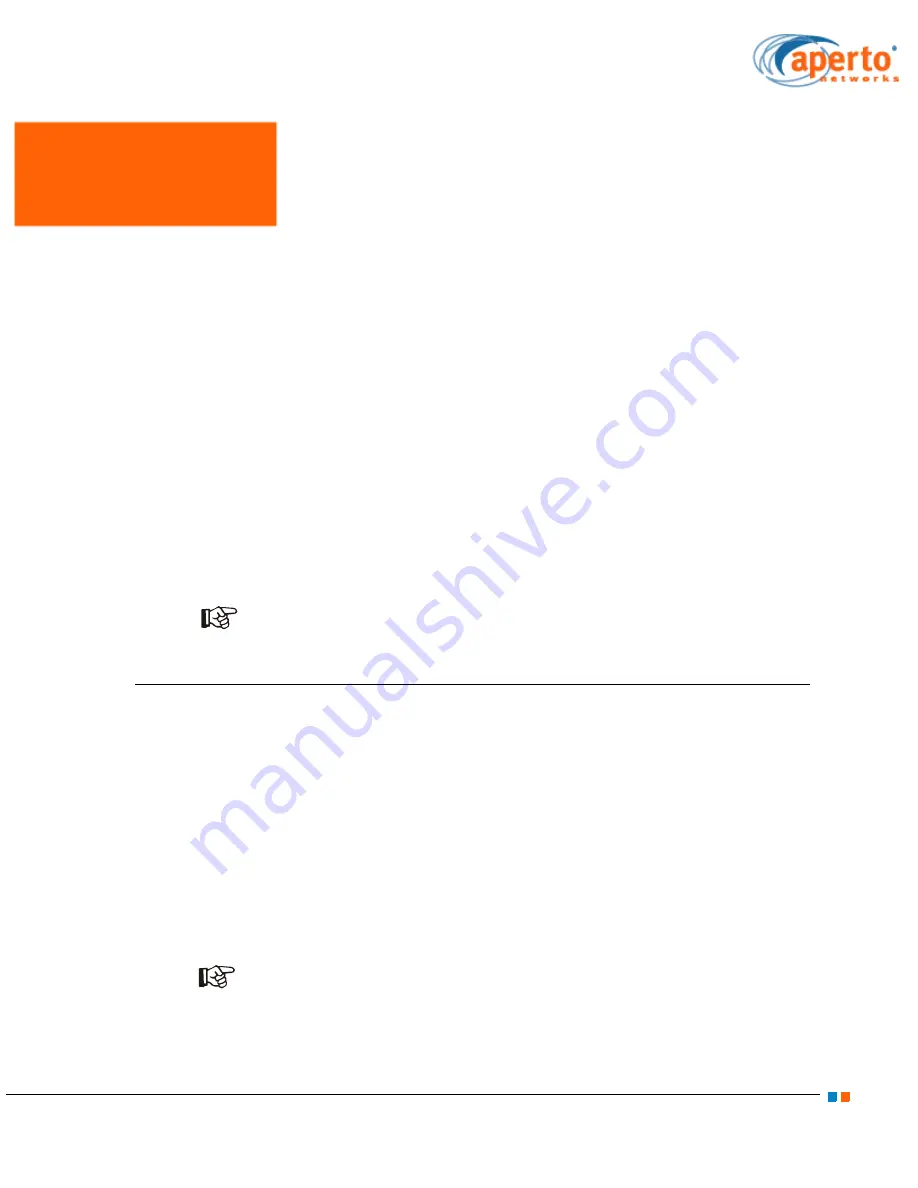
B–1
PacketMax 5000 Installation and Operation Manual, 10007678 Rev J
Command Line Interface (CLI)
Each Base Station Unit includes a simple command line interface (CLI) accessible
using Telnet via the RJ45 Connector and the front-panel RS-232 craft port. The CLI
is intended primarily for troubleshooting and debug use under direction of Aperto per-
sonnel.
Please Refer to PacketMax CLI Reference Manual, Rev B for further information on
the commands.
NOTE: CLI is not a supported management interface
B.1 Accessing the CLI
To access and use the Base Station Unit’s command line interface:
1.
Telnet to the Base Station Unit’s IP address, or connect directly to the RS-232
craft port.
2.
At the Login: prompt, enter ISP. (There is also a Debug logon level, which is
re-served for Aperto use.
NOTE:
All CLI entries, including logon level and password, are case-sensi-
tive.
3.
At the Password: prompt, enter the correct password for the specified logon
level.
NOTE: The default password is isp (case-sensitive). Passwords can be changed via
the WaveCenter Configuration Manager, SNMP, and the CLI.
4.
When the
CLI#
prompt appears, you are in the CLI.
5. Figure B-1
shows sample CLI displays.
B
Содержание PacketMAX 5000
Страница 10: ...Preface Preface vi PacketMax 5000 Installation and Operation Manual 10007678 Rev J ...
Страница 14: ...Table Of Content TOC 4 PacketMax 5000 Installation and Operation Manual 10007678 Rev J ...
Страница 38: ...1 20 PacketMax 5000 Installation and Operation Manual 10007678 Rev J Chapter 1 Overview Of Base Station ...
Страница 64: ...2 26 PacketMax 5000 Installation and Operation Manual 10007678 Rev J Chapter 2 Base Station Components ...
Страница 104: ...5 16 PacketMax 5000 Installation and Operation Manual 10007678 Rev J Chapter 5 Commissioning the Base Station ...
Страница 114: ...A 10 PacketMax 5000 Installation and Operation Manual 10007678 Rev J Chapter A Event Reporting ...
Страница 124: ...C 6 PacketMax 5000 Installation and Operation Manual 10007678 Rev J Chapter C Cables Spares and Accessories ...
Страница 146: ...E 4 PacketMax 5000 Installation and Operation Manual 10007678 Rev J Chapter E Certifications ...
Страница 150: ...F 4 PacketMax 5000 Installation and Operation Manual 10007678 Rev J Chapter F Troubleshooting ...






























