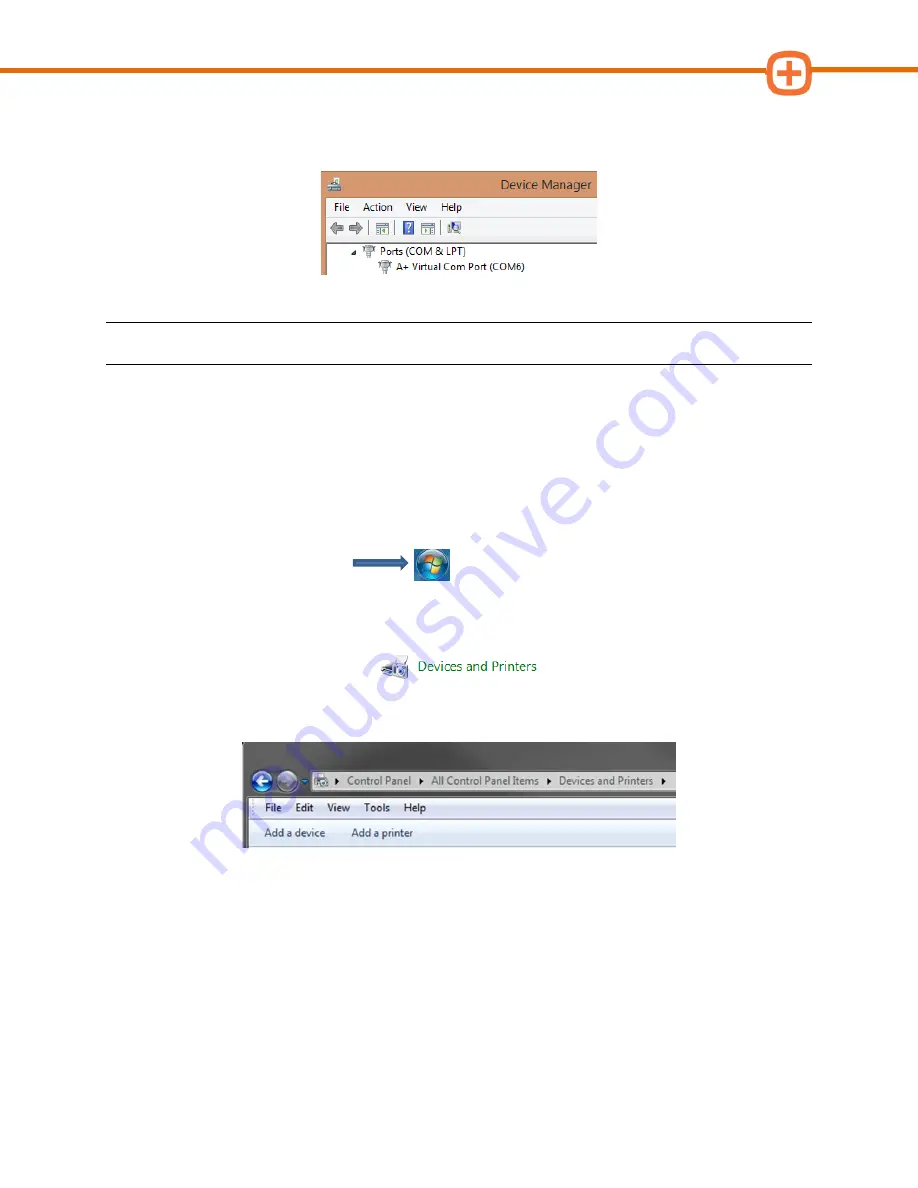
Applus Technologies, Inc.
Smog DADdy User Manual VER 8.2
Page
24
of
55
7.
Make note of the COM port number in parenthesis after A+ Virtual Com Port. In the
example below, it is “COM6” (capital letters, no spaces).
NOTE:
Your port number will be used in the next step; you may want to write it down.
Please go to the Configuring BAR-OIS section, to complete the configuration process.
Wireless Smog DADdy
If you are a supplying your own laptop or PC it must have Bluetooth adapter installed and
enabled.
1.
Connect Smog DADdy to the computer using the USB cable provided.
2.
Click on the
Start Menu
.
3.
Click on
Control Panel
.
4.
Click on
Devices and Printers
.
5.
Click
Add a device
from the window toolbar at the upper-left hand side of the screen.
Содержание Smog DADdy
Страница 1: ...Smog DADdy User Guide Version 8 2 ...
Страница 54: ...Applus Technologies Inc Smog DADdy User Manual VER 8 2 Page 50 of 55 Troubleshooting Flowchart ...
Страница 55: ...Applus Technologies Inc Smog DADdy User Manual VER 8 2 Page 51 of 55 ...
Страница 58: ...Applus Technologies Inc Smog DADdy User Manual VER 8 2 Page 54 of 55 Wired SmogDADdy ...
Страница 59: ...Applus Technologies Inc Smog DADdy User Manual VER 8 2 Page 55 of 55 Wireless SmogDADdy ...
















































