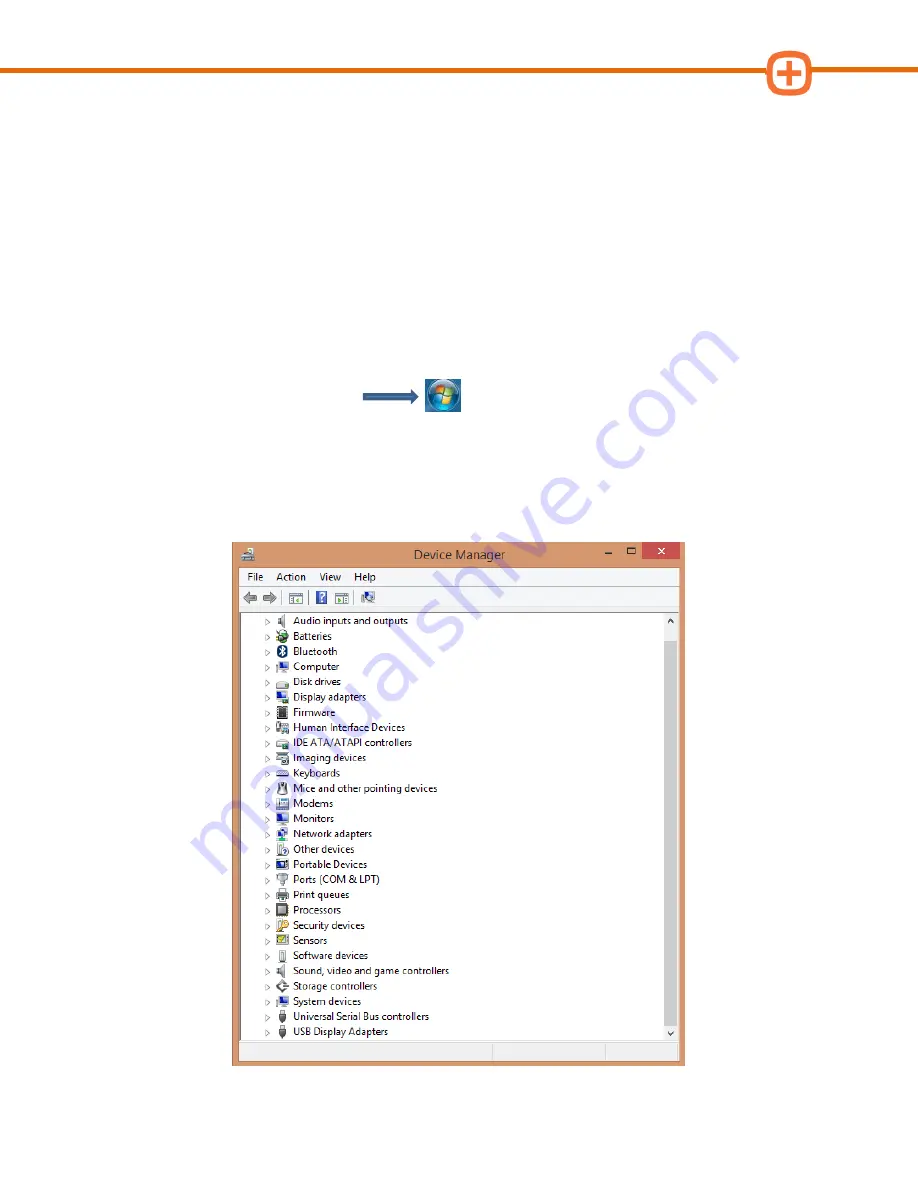
Applus Technologies, Inc.
Smog DADdy User Manual VER 8.2
Page
23
of
55
COM Port and BAR-OIS Configuration
During the BAR OIS software installation process, you will be required to enter your Smog
DADdy communication (COM) port number. This section reviews how to find and submit the
proper information. The steps are different for the wired and wireless versions of Smog DADdy
and vary by Windows Operating System (OS). Instructions for each type of device are listed
separately.
Windows XP and Windows 7
Wired Smog DADdy
1.
Connect Smog DADdy to the computer using the USB cable provided.
2.
Click on the
Start Menu
.
3.
Click on
Control Panel
.
4.
Click on
System
.
5.
Click on
Device Manager
.
6.
Scroll down and find
Ports (COM & LPT)
, click on it to expand.
Содержание Smog DADdy
Страница 1: ...Smog DADdy User Guide Version 8 2 ...
Страница 54: ...Applus Technologies Inc Smog DADdy User Manual VER 8 2 Page 50 of 55 Troubleshooting Flowchart ...
Страница 55: ...Applus Technologies Inc Smog DADdy User Manual VER 8 2 Page 51 of 55 ...
Страница 58: ...Applus Technologies Inc Smog DADdy User Manual VER 8 2 Page 54 of 55 Wired SmogDADdy ...
Страница 59: ...Applus Technologies Inc Smog DADdy User Manual VER 8 2 Page 55 of 55 Wireless SmogDADdy ...






























