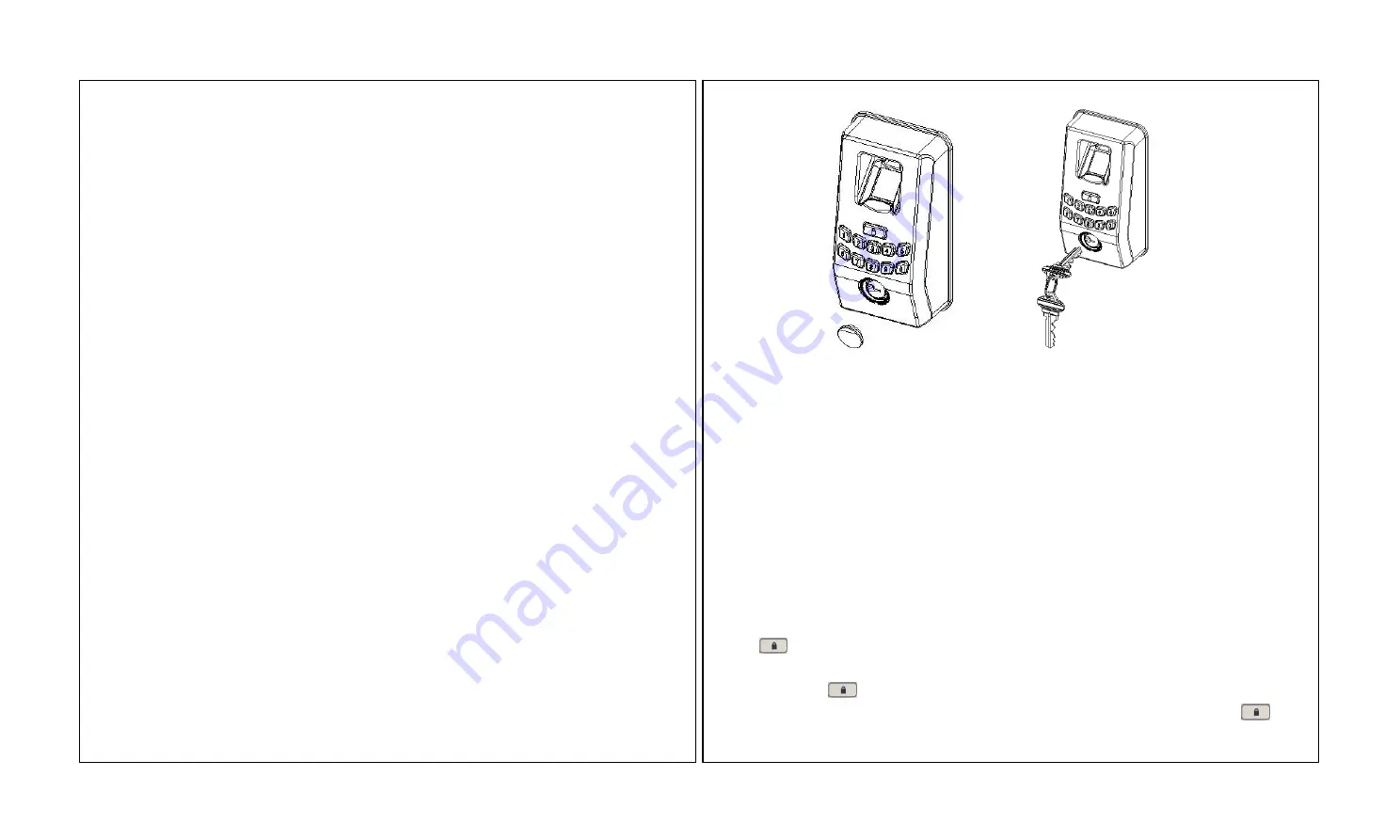
①
②
5. Battery Low Voltage Protection
When the battery is low, there are alarm signals to warn users to change the battery as follows:
(1).
When the battery voltage is lower than 4.8V, the buzzer will make short sharp sounds for five times when
starting the machine. Users can unlock it normally but fail to enter the administrative mode.
(2).
When the battery voltage is lower than 4.5V, the buzzer will make short sharp sounds for five times, and then
the machine will be switched off automatically.
J
Note
: When the lowvoltage alarm occurs, please change the battery in time to avoid the impact on the work of
the fingerprint lock. Avoid losing data caused by instable power supply (It is suggested to change the battery
immediately when the battery voltage is lower than 4.8V).
Ⅹ
. The Basic Operation
Ⅰ
. Change Master Pass Code (MPC)
1.
Press
key to start lock, and then enter the Verify State. The LED flashes green light, and the Numpad area's
blue light will be on.
2.
Press and hold the
key until you hear 1 long beep and the Green LED put out, and then the Keypad area
Flashes Blue light. Press number key of the lock to input the default
MPC
"98989", and then press
key to
enter the Management Mode. The green LED put out and the Keypad area continue flash blue light.
2. Precautions
(1).
After the fingerprint lock is installed, the lock is in the test state, and therefore any fingerprints and passwords
can open the lock. You must modify the Master Pass Code (MPC). The lock can be used normally only after the
User ID of an administrator is entered. If the MPC is not modified, the other functions of the system except for the
initialization system are not available in the management mode. If no administrator is registered, ordinary users
cannot also be registered.
J
Note
: The method and step of change Master Pass Code, Enroll Administrator and Enroll Ordinary user, please
see
BL100 Fingerprint Lock User Manual
.
(2).
Do not remove batteries when matching, enrolling or deleting fingerprints because the sudden powerdown may
result in data loss of fingerprint locks. Prior to removing batteries, make sure the fingerprint lock is not in working
state.
(3).
It is recommended to replace the fingerprint lock batteries at least once every six months to avoid damaging the
circuit due to the battery leakage. Do not use batteries with poor quality.
3. LED Backlight Indicators
The LED Backlight Indicators content three colors: Red, Green and Blue.
Ø
The general rule
:
Successful
= 1 Long Beep / LED Flashes Green.
Failed
= 2 Short Beeps / LED Flashes Red.
Ø
Verify State
: Green LED flash by second.
Ø
Management Mode
: Blue LED flash by second
4. Unlock with an Emergency Mechanical Key
You can open the door using an emergency mechanical key in case the electronic component does not operate.
①
Use your fingernails or a hard chip to take down the lock cover.
②
Insert the emergency key into the keyhole and rotate 90º to unlock.
9
10







