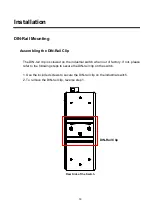26
switch(config-if)#
no security
bandwidth type all
I
Set interface ingress
limit frame type to
“accept all frame”
switch(config)#
interface
fastEthernet 2
switch(config-if)#
bandwidth type
all
bandwidth type
broadcast-multicast-
flooded-unicast
I
Set interface ingress
limit frame type to
“accept broadcast,
multicast, and flooded
unicast frame”
switch(config)#
interface
fastEthernet 2
switch(config-if)#
bandwidth type
broadcast-multicast-flooded-
unicast
bandwidth type
broadcast-multicast
I
Set interface ingress
limit frame type to
“accept broadcast and
multicast frame”
switch(config)#
interface
fastEthernet 2
switch(config-if)#
bandwidth type
broadcast-multicast
bandwidth type
broadcast-only
I
Set interface ingress
limit frame type to
“only accept broadcast
frame”
switch(config)#
interface
fastEthernet 2
switch(config-if)#
bandwidth type
broadcast-only
bandwidth in
[Value]
I
Set interface input
bandwidth. Rate
Range is from 100
kbps to 102400 kbps
or to 256000 kbps for
giga ports,
and zero means no
limit.
switch(config)#
interface
fastEthernet 2
switch(config-if)#
bandwidth in 100
bandwidth out
[Value]
Set interface output
bandwidth. Rate
Range is from 100
kbps to 102400 kbps
or to 256000 kbps for
giga ports,
and zero means no
switch(config)#
interface
fastEthernet 2
switch(config-if)#
bandwidth out
100