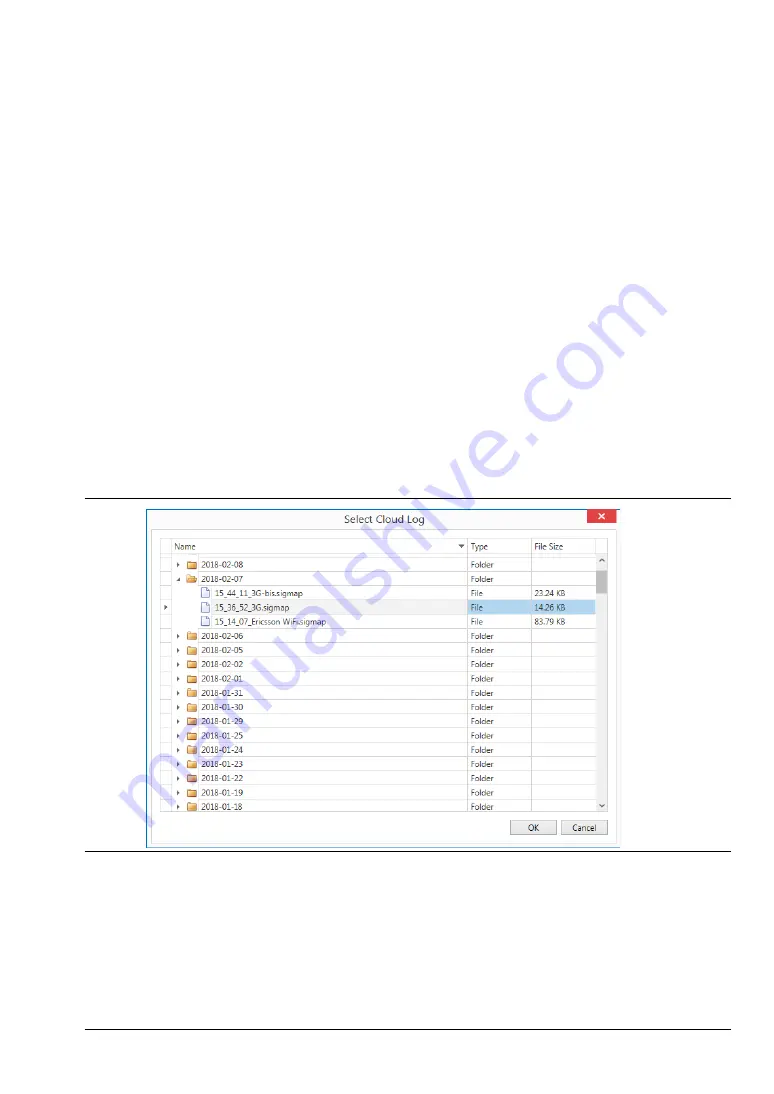
MA8100A UG
PN: 10580-00422 Rev. E
5-1
Chapter 5 — Signal Map Viewing and
Reporting
5-1
Introduction
Measurement results with location data that have been saved in signal map logs can be
displayed and analyzed on your PC using the NEON Command application. This chapter
provides the basic Signal Map Viewing and Reporting process. Refer to the NEON Command
website and follow the NEON Command procedures and menu interfaces to perform Signal
Map Viewing and Reporting.
5-2
Open a Signal Map Log
Open a signal map log from the File menu. The file may be stored locally or in the NEON
Cloud.
To open a single signal map previously uploaded to the cloud, select the log file from one of
the folders created by date and click
OK
.
Open a locally saved signal map, then navigate to the signal map log in the Open File
Explorer window. NEON Command displays a map of the test area with a list of signals
mapped in the log.
To visualize the signals on the map, go to
.
Figure 5-1.
Select Cloud Log
Содержание MA8100A TRX NEON
Страница 12: ...2 5 Hardware Connections Installing TRX NEON 2 4 PN 10580 00422 Rev E MA8100A UG...
Страница 16: ...3 3 Offline Buildings Optional Feature Site Planning 3 4 PN 10580 00422 Rev E MA8100A UG...
Страница 26: ...5 6 NEON Command Display Settings Signal Map Viewing and Reporting 5 6 PN 10580 00422 Rev E MA8100A UG...
Страница 27: ......



































