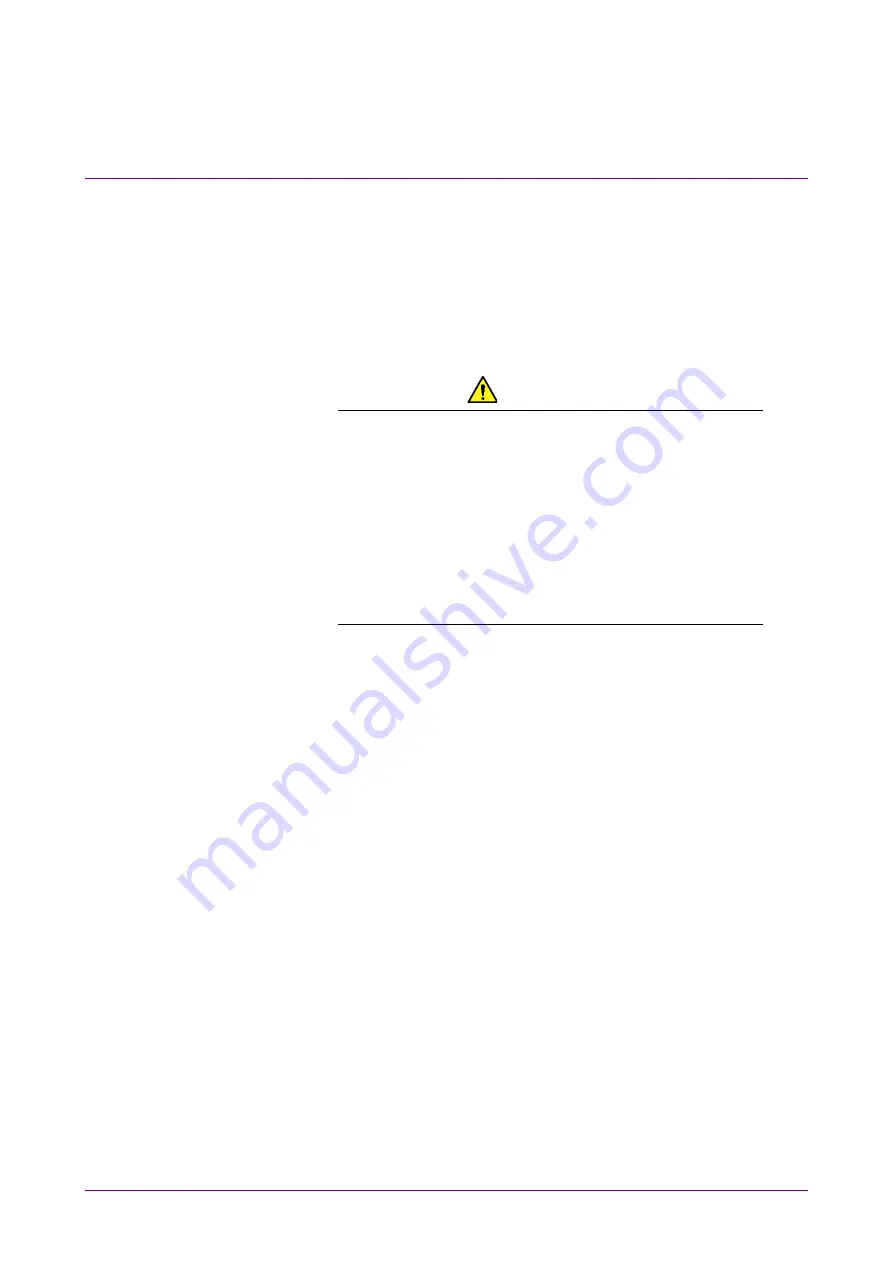
Chapter 2 Before Use
2-24
2.9 Setting Control Panel
The MP2110A is set to the factory defaults for optimal measurement.
Changing the Windows settings is outside the scope of operation warranty.
In addition, the performance may drop or functions may not operate
correctly if the Windows settings are changed. Read the general notes in
this section carefully when changes to the Windows settings are required.
CAUTION
Anritsu guarantees the MP2110A to work properly only
when the factory settings for Windows have not been
changed.
MP2110A operations are not guaranteed if program
installation or update, including Windows Update, is
performed.
Changing registries may cause abnormal operations.
2.9.1 Displaying Windows Desktop
The Windows desktop can be displayed as described below.
To display the MP2110A application again, click MX210000A on the
Windows taskbar.
When using Click panel and mouse:
1. Click System Menu on the left upper side of the application window.
2. Click Minimize.
When using keyboard:
Press the W
D
. All windows will be minimized to display the
Windows desktop.
Содержание BERTWave Series
Страница 26: ...VI...
Страница 74: ...Chapter 1 Outline 1 48...
Страница 166: ...Chapter 4 Screen Operation 4 24...
Страница 210: ...Chapter 6 How to Operate Sampling Scope 6 16 Figure 6 2 2 4 Switching Graph Display...
Страница 237: ...6 2 Explanation of Windows 6 43 6 How to Operate Sampling Scope Figure 6 2 4 9 Measure Dialog Box Equalizer Tab...
Страница 239: ...6 2 Explanation of Windows 6 45 6 How to Operate Sampling Scope Figure 6 2 4 10 Measure Dialog Box Mask Test Tab...
Страница 246: ...Chapter 6 How to Operate Sampling Scope 6 52 Figure 6 2 6 2 Time Dialog Box CRU Tab When MP2110A 054 is installed...
Страница 309: ...6 9 Measuring Waveform 6 115 6 How to Operate Sampling Scope Figure 6 9 5 1 Marker Display...
Страница 322: ...Chapter 6 How to Operate Sampling Scope 6 128...
Страница 377: ...8 6 Adding an Option License 8 11 8 Maintenance 10 Click System Menu System Information and confirm the added option...
Страница 380: ...Chapter 8 Maintenance 8 14 7 Click Reinstall Windows 8 Click Yes...
Страница 432: ...Appendix A Specifications A 36...
Страница 457: ...D 3 Sampling Oscilloscope D 11 Appendix D 26G 53G CRU MP2110A 055 Table D 3 7 CRU Output Sensitivity Pass Fail...
Страница 458: ...Appendix D Performance Test Record Form D 12...
Страница 466: ...Index Index 6...






























