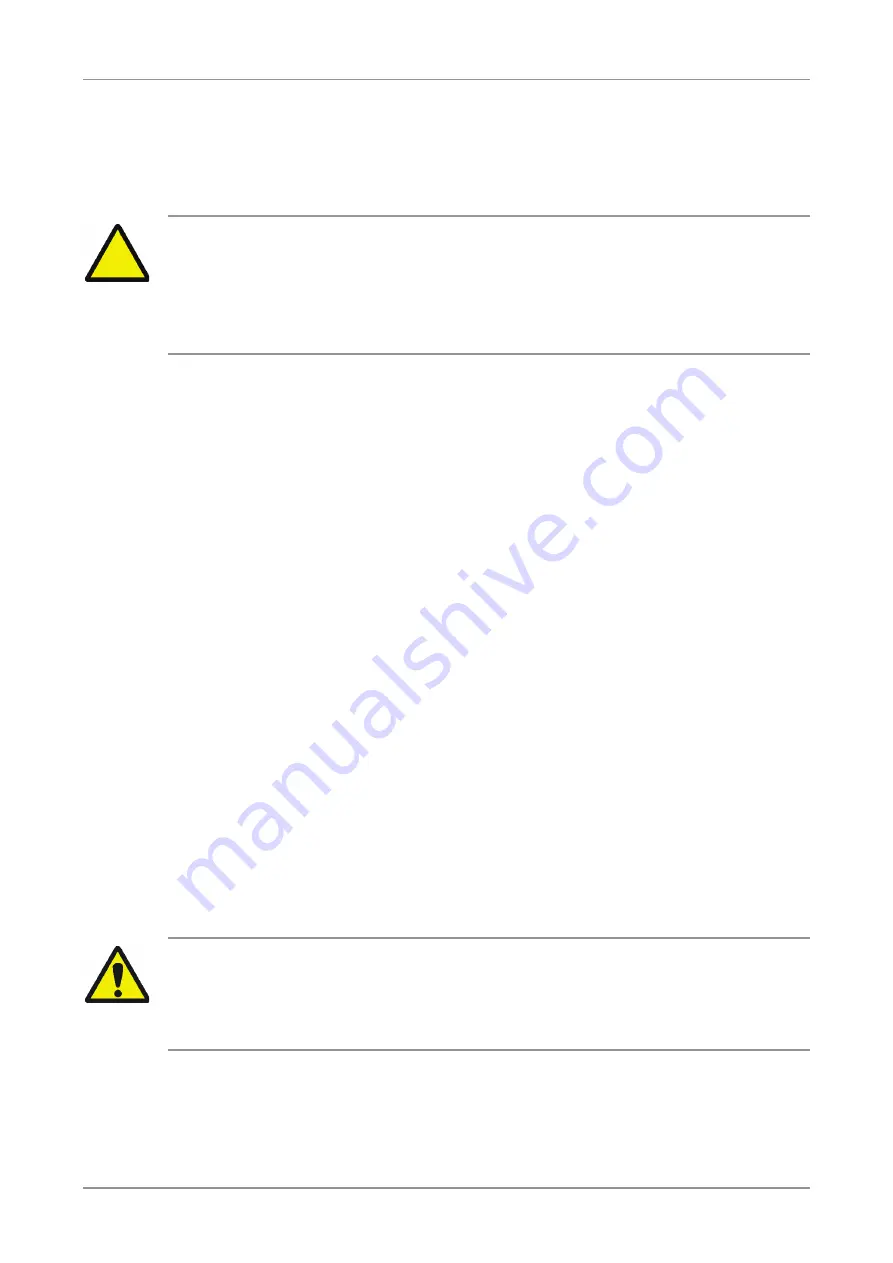
Transport and storage
70
Edition 05/2014
PlasmaQuant PQ 9000
10
Transport and storage
10.1
Preparing the PlasmaQuant PQ 9000 for transport
ATTENTION!
Use suitable transport packaging!
Unsuitable packaging material and cooling water residues may cause damage to the device!
Only transport the PlasmaQuant PQ 9000 in its original packaging! Ensure that the device is
completely empty!
Equipment: 4 handles
1. Switch on the PlasmaQuant PQ 9000 and start ASpect PQ.
2. Remove cooling water from the system:
−
In ASpect PQ, start the wizard for changing the cooling water.
−
Drain the cooling water as described in the section "Changing the cooling water" p. 61
and exit the wizard.
3. Switch off the PlasmaQuant PQ 9000. End ASpect PQ and switch off the PC.
4. Disassemble the torch, spray chamber and nebulizer and pack them.
5. Remove the cover plate in front of the connections on the left rear side of the device. Pull
the cover plate from the upper mounting and lift it up from the bolts on the floor plate of the
device.
6. Disconnect the mains power connection of the PlasmaQuant PQ 9000, PC and automatic
sampler from the mains.
7. Disconnect the cooling water hoses from the device.
−
Place an absorbent cloth underneath the connections to catch dripping liquid.
−
Press the ring on the quick-release connector inwards and pull the hose from the
connection.
8. Disconnect the argon hose from the device. On the quick-release connector on the rear left
side of the device, press the blue ring inwards and pull out the hose.
9. Pull the plugs of the electrical components (automatic sampler, PC) from the connections
on the left rear side of the PlasmaQuant PQ 9000.
10. Attach the cover plate in front of the connections on the left rear side of the device.
CAUTION!
Risk of injury if the device falls!
Handles which are screwed in loosely may result in damage during transport. Screw in the
handles up to the end stop!
11. Screw in the carrying handles.
12. Pack the PlasmaQuant PQ 9000 in its original packaging.



















