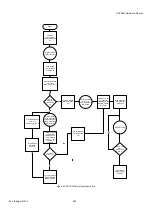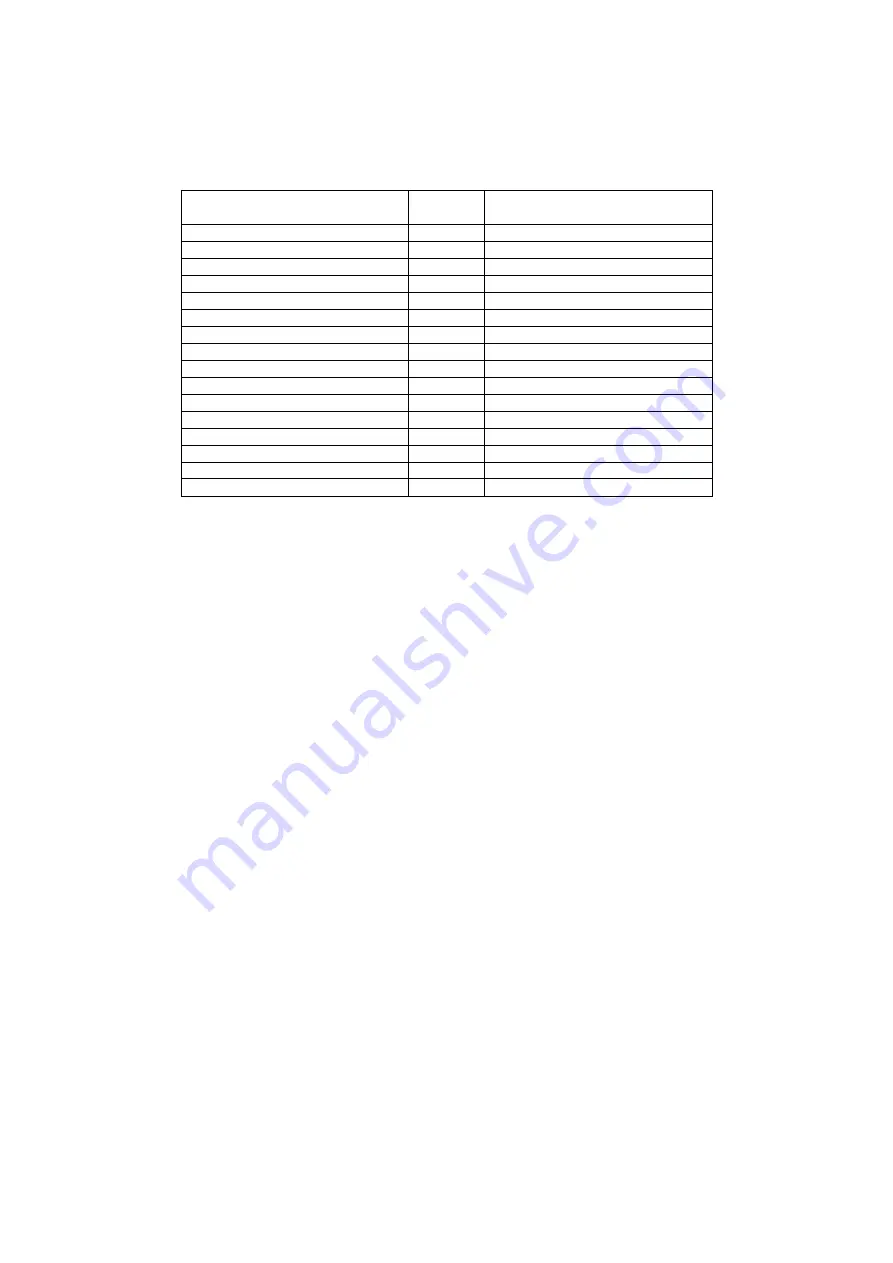
ADV8003 Hardware Manual
Rev. B, August 2013
300
Table 75: CEC Incoming Frame Buffer 2 Registers
Register Name
CEC Map
Address
Description
cec_buf2_rx_frame_header[7:0]
0x65
Header of message in frame buffer 2
cec_buf2_rx_frame_data0[7:0]
0x66
Byte 0 of message in frame buffer 2
cec_buf2_rx_frame_data1[7:0]
0x67
Byte 1 of message in frame buffer 2
cec_buf2_rx_frame_data2[7:0]
0x68
Byte 2 of message in frame buffer 2
cec_buf2_rx_frame_data3[7:0]
0x69
Byte 3 of message in frame buffer 2
cec_buf2_rx_frame_data4[7:0]
0x6A
Byte 4 of message in frame buffer 2
cec_buf2_rx_frame_data5[7:0]
0x6B
Byte 5 of message in frame buffer 2
cec_buf2_rx_frame_data6[7:0]
0x6C
Byte 6 of message in frame buffer 2
cec_buf2_rx_frame_data7[7:0]
0x6D
Byte 7 of message in frame buffer 2
cec_buf2_rx_frame_data8[7:0]
0x6E
Byte 8 of message in frame buffer 2
cec_buf2_rx_frame_data9[7:0]
0x6F
Byte 9 of message in frame buffer 2
cec_buf2_rx_frame_data10[7:0]
0x70
Byte 10 of message in frame buffer 2
cec_buf2_rx_frame_data11[7:0]
0x71
Byte 11 of message in frame buffer 2
cec_buf2_rx_frame_data12[7:0]
0x72
Byte 12 of message in frame buffer 2
cec_buf2_rx_frame_data13[7:0]
0x73
Byte 13 of message in frame buffer 2
cec_buf2_rx_frame_data14[7:0]
0x74
Byte 14 of message in frame buffer 2
buf2_rx_frame_length[4:0]
, TX2 CEC Map,
Address 0xF848[4:0] (Read Only)
This signal is used to readback the message size of the CEC message received in frame buffer 2.
7.3.3.
CEC Message Reception Overview
This section describes how messages are received and stored when only one frame buffer is enabled (default condition).
1.
Initially the receive buffer (buffer 0) is empty.
2.
A message is received and stored in receive buffer 0, and
is set to 0b01. If the corresponding interrupt mask
goes high and an interrupt is generated to alert the host processor that a message was received.
No more messages can be received until the processor reads out the received message.
3.
The host processor responds to the interrupt, or polls the
register and realizes a message was received, and
reads receive buffer 0. Once the message is read the processor clears the
interrupt which resets the buffer
0 timestamp to 0b00 and also clears the buffer 0 status bit (if applicable). The CEC module is now ready to receive the next
incoming message.
This section describes how messages are received and stored, how the time stamps are generated, and what happens when the host reads a
received message when all three frame buffers are enabled.
1.
Initially all buffers are empty and all time stamps are 0b00.
2.
A message is received and stored in receive buffer 0, and
is set to 0b01. If the corresponding interrupt mask
bit is set,
goes high and an interrupt is generated to alert the host processor that a message was received.
3.
Another message is received and stored in receive buffer 1, and
is set to 0b10. If the corresponding
interrupt mask bit is set,
goes high and an interrupt is generated to alert the host processor that a message
was received.
4.
The host processor responds to the interrupts, or polls the timestamps and realizes that messages were received, and reads the
time stamps to determine which receive buffer to read first. The buffer with the earliest time stamp should be read first, so in
this example the processor should read receive buffer 0 first. Once the message is read, the processor clears
which resets the buffer 0 timestamp to 0b00 and also clears the buffer 0 status bit (if applicable).
5.
Another message is received. The Rx module checks to see which of the three buffers are available, starting with buffer 0. In this
example, buffer 0 was read out already by the host processor and is available so the new message is stored in receive buffer 0. At
this time the timestamp for receive buffer 1 is adjusted to 0b01 to show that it contains the first received message, and a
Содержание ADV8003
Страница 364: ...ADV8003 Hardware Manual Rev B August 2013 364 s HPD HEAC CL DA C_GND 5V G_DET Figure 142 ADV8003 Schematic Page 2...
Страница 365: ...ADV8003 Hardware Manual Rev B August 2013 365 Figure 143 ADV8003 Schematic Page 3 Date August 2011 Rev 0...
Страница 366: ...ADV8003 Hardware Manual Rev B August 2013 366 Figure 144 ADV8003 Schematic Page 4...
Страница 367: ...ADV8003 Hardware Manual Rev B August 2013 367 Figure 145 ADV8003 Schematic Page 5...
Страница 368: ...ADV8003 Hardware Manual Rev B August 2013 368 Figure 146 ADV8003 Schematic Page 6...
Страница 369: ...ADV8003 Hardware Manual Rev B August 2013 369 Figure 147 ADV8003 Schematic Page 7...
Страница 370: ...ADV8003 Hardware Manual Rev B August 2013 370 Figure 148 ADV8003 Schematic Page 8 Date August 2011 Rev 0...
Страница 371: ...ADV8003 Hardware Manual Rev B August 2013 371 Figure 149 ADV8003 Schematic Page 9...
Страница 372: ...ADV8003 Hardware Manual Rev B August 2013 372 Figure 150 ADV8003 Schematic Page 10...
Страница 373: ...ADV8003 Hardware Manual Rev B August 2013 373 Figure 151 ADV8003 Schematic Page 11...
Страница 374: ...ADV8003 Hardware Manual Rev B August 2013 374 Figure 152 ADV8003 Schematic Page 12...
Страница 375: ...ADV8003 Hardware Manual Rev B August 2013 375 Figure 153 ADV8003 Schematic Page 13...
Страница 376: ...ADV8003 Hardware Manual Rev B August 2013 376 Figure 154 ADV8003 Schematic Page 14...
Страница 377: ...ADV8003 Hardware Manual Rev B August 2013 377 Figure 155 ADV8003 Schematic Page 15...
Страница 378: ...ADV8003 Hardware Manual Rev B August 2013 378 Figure 156 ADV8003 Schematic Page 16...
Страница 379: ...ADV8003 Hardware Manual Rev B August 2013 379 Figure 157 ADV8003 Schematic Page 17...
Страница 380: ...ADV8003 Hardware Manual Rev B August 2013 380 Figure 158 ADV8003 Schematic Page 18...
Страница 381: ...ADV8003 Hardware Manual Rev B August 2013 381 Figure 159 ADV8003 Schematic Page 19...
Страница 382: ...ADV8003 Hardware Manual Rev B August 2013 382 Figure 160 ADV8003 Schematic Page 20...
Страница 383: ...ADV8003 Hardware Manual Rev B August 2013 383 Figure 161 ADV8003 Schematic Page 21...
Страница 384: ...ADV8003 Hardware Manual Rev B August 2013 384 Figure 162 ADV8003 Schematic Page 22...
Страница 385: ...ADV8003 Hardware Manual Rev B August 2013 385 Figure 163 ADV8003 Schematic Page 23...
Страница 386: ...ADV8003 Hardware Manual Rev B August 2013 386 Figure 164 ADV8003 Schematic Page 24...
Страница 387: ...ADV8003 Hardware Manual Rev B August 2013 387 Figure 165 ADV8003 Schematic Page 25...
Страница 388: ...ADV8003 Hardware Manual Rev B August 2013 388 Figure 166 ADV8003 Schematic Page 26...
Страница 389: ...ADV8003 Hardware Manual Rev B August 2013 389 Figure 167 ADV8003 Schematic Page 27...
Страница 390: ...ADV8003 Hardware Manual Rev B August 2013 390 Figure 168 ADV8003 Schematic Page 28...
Страница 391: ...ADV8003 Hardware Manual Rev B August 2013 391 Figure 169 ADV8003 Schematic Page 29...
Страница 392: ...ADV8003 Hardware Manual Rev B August 2013 392 Figure 170 ADV8003 Schematic Page 30...
Страница 393: ...ADV8003 Hardware Manual Rev B August 2013 393 Figure 171 ADV8003 Schematic Page 31...
Страница 395: ...ADV8003 Hardware Manual Rev B August 2013 395 Figure 173 ADV8003 Layout Page 2...
Страница 396: ...ADV8003 Hardware Manual Rev B August 2013 396 Figure 174 ADV8003 Layout Page 3...
Страница 397: ...ADV8003 Hardware Manual Rev B August 2013 397 Figure 175 ADV8003 Layout Page 4...
Страница 398: ...ADV8003 Hardware Manual Rev B August 2013 398 Figure 176 ADV8003 Layout Page 5...
Страница 399: ...ADV8003 Hardware Manual Rev B August 2013 399 Figure 177 ADV8003 Layout Page 6...
Страница 400: ...ADV8003 Hardware Manual Rev B August 2013 400 Figure 178 ADV8003 Layout Page 7...
Страница 401: ...ADV8003 Hardware Manual Rev B August 2013 401 Figure 179 ADV8003 Layout Page 8...
Страница 402: ...ADV8003 Hardware Manual Rev B August 2013 402 APPENDIX D PACKAGE OUTLINE DRAWING Refer to Section 1 4...
Страница 427: ...ADV8003 Hardware Manual Rev B August 2013 427 P 2 Z Z Z P 1 Z Z Z P 0 Z Z Z...