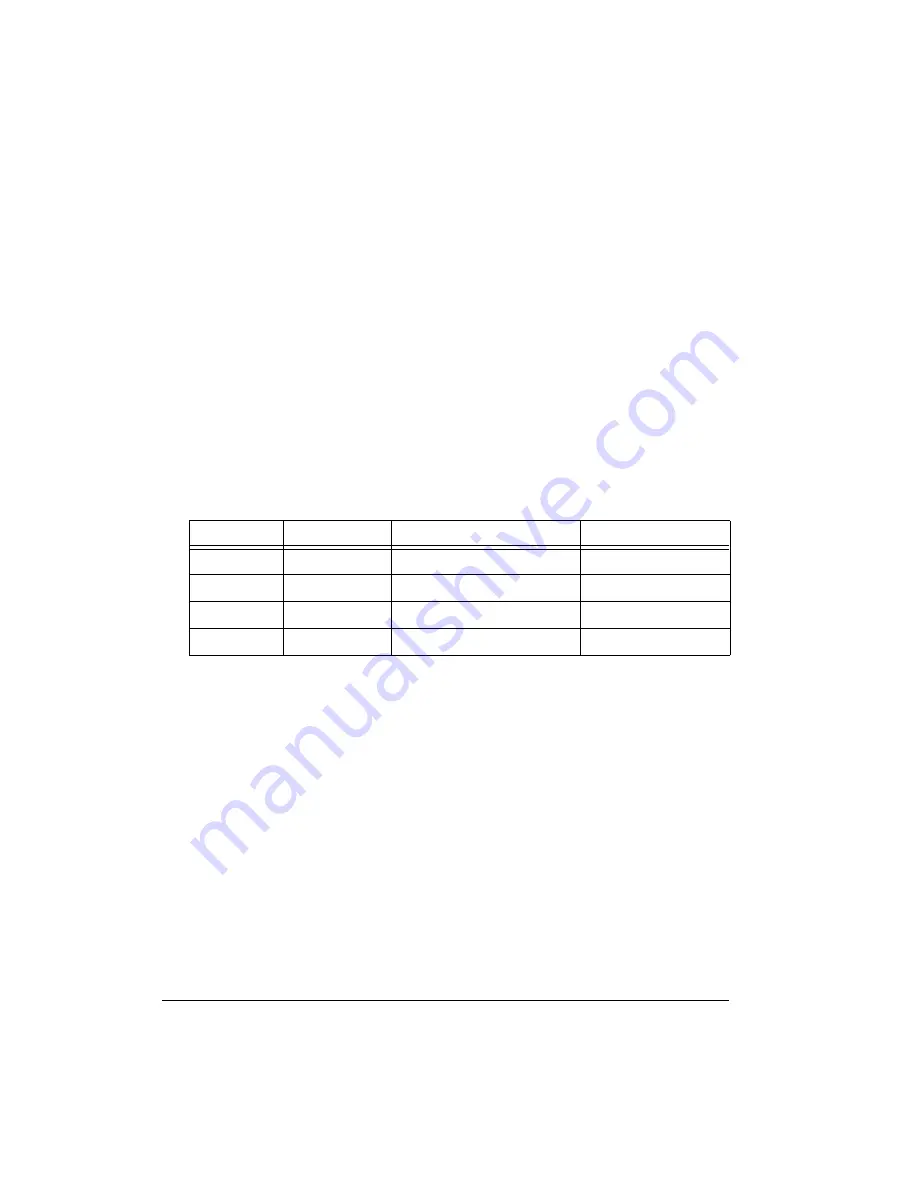
Using EZ-KIT Lite Vi+ Interface
2-16
ADSP-2181 EZ-KIT Lite Evaluation System Manual
FIRDEMO
This demonstration starts with a talk-through program. The AD1847
codec digitizes the analog microphone input and transmits the data to the
DSP’s serial port. The DSP reads data from the serial port and retransmits
the data back to the codec. The codec converts the data to an analog signal
that drives the speaker. No digital signal processing is performed on the
data. When you speak into the microphone, you should hear your voice
through the speaker.
The filters have equivalent bandwidth and are evenly spaced on a logarith-
mic frequency axis. All FIR filters are 256 taps, and have been desired for
0.1 ripple.
LPC2K4
Push the
Interrupt
button on EZ-KIT Lite to toggle between talk through
and 2.4k LPC encoding. The red LED lids when LPC encoding is in
effect.
LPC7K8
Push the
Interrupt
button on EZ-KIT Lite to toggle between talk through
and 7.8k LPC encoding. The red LED lights when LPC encoding is in
effect.
FIR
Filter
Lower Stop Band Pass Band
Upper Stop Band
FIR1
0–269
Hz
328–448
Hz
547–4000
Hz
FIR2
0–426
Hz
521–710
Hz
866–4000
Hz
FIR3
0–675
Hz
825–1125
Hz
1375–4000
Hz
FIR4
0–1070
Hz
1308–1783
Hz
2179–4000
Hz
Содержание ADSP-2181
Страница 42: ...Using EZ KIT Lite VisualDSP Interface 2 18 ADSP 2181 EZ KIT Lite Evaluation System Manual ...
Страница 58: ...Designing EZ ICE Compatible Systems 3 16 ADSP 2181 EZ KIT Lite Evaluation System Manual ...
Страница 60: ...A 2 ADSP 2181 EZ KIT Lite Evaluation System Manual ...
Страница 64: ...B 4 ADSP 2181 EZ KIT Lite Evaluation System Manual ...
Страница 70: ...INDEX I 6 ADSP 2181 EZ KIT Lite Evaluation System Manual ...















































