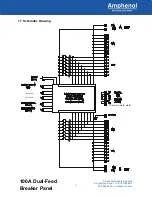8
Amphenol Network Solutions
All rights reserved. 12.18.19 139688-3
509.926.6000 – amphenol-ns.com
100A Dual-Feed
Breaker Panel
30. Re-install covers over output and alarm terminals.
This procedure is complete.
1.4 Replacing Output Circuit Breakers
ALERT! Although difficult to remove from the panel, circuit breakers can be disconnected
and replaced.
Procedure steps:
You can replace any installed circuit breaker value from 1A to 15A with another circuit breaker value,
regardless of the original size. The 20A circuit breakers can only be replaced by 20A circuit breakers or
smaller. Replacing a smaller circuit breaker with a 20A can result in damage to the fuse panel.
1. Place the breaker to be replaced in the off position.
2. Using a very small, flat-tipped screwdriver, carefully pry out on the bottom of the breaker while
applying upward force on the face of the breaker.
This should raise the bottom of the breaker so it slightly protrudes out of the front of the panel.
3. While preventing the breaker from going back into the panel, depress the bottom tab with the
screwdriver and pull out on the breaker.
This starts the tab through the panel front opening so that it is dislodged about
1
/
16
in. (~.15 cm) at
the bottom.
4. While pulling on the breaker, work the screwdriver at the top to release the top tab.
If both tabs are released, the breaker should begin to
pull out the front of the panel.
5. The breaker conductors can be pulled loose from the
assembly at the rear of the panel. Do not pull out on
the breaker more than necessary when removing and
installing the
LOAD
and
LINE
connectors.
6. Gently work the breaker out the front of the panel until
the rear connectors can be accessed by pliers.
7. Remove
LOAD
(bottom) connector from the breaker
using needle-nose pliers.
8. Restrain the connector to prevent it from traveling back into the panel.
ALERT! The LINE side connection of the breaker has live VDC. Do not allow contact of the
connector (or tools holding the connector) to grounded ironwork or panel chassis.
Figure 9 – Tab Release