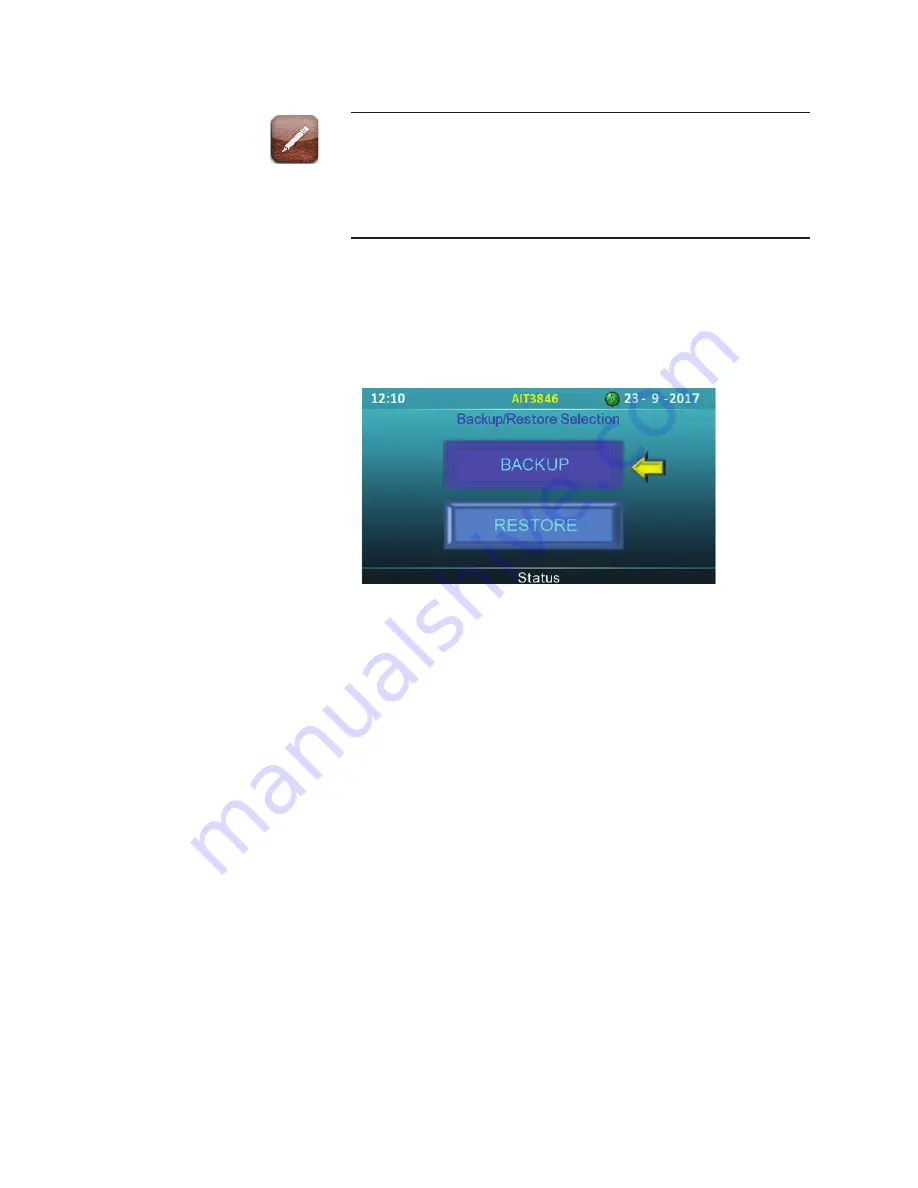
File Name Format for Uploaded File
plog (1,2, or 3) Three (3) files are stored on the flash drive when you
upload trend data files. The filenames end with the specific sequential
file, i.e., plog1, plog2, plog3).
The extension for uploaded Trend Data files is .txt.
Backup/Restore
1. Use the left and/or right navigation arrows to locate the Backup/Re-
store menu and press the
ENTER/MENU
key
.
Figure 21a. Backup/Restore Selection screen.
This menu is used to save or restore analyzer user parameters or revert
the analyzer parameters to factory default.
- BACKUP analyzer’s current parameters
- RESTORE previously user-saved analyzer parameters or
Backup
1. Select the Backup button and click ENTER to select.
2. The Backup/Restore Selection screen displays.
3. Use the navigation keys to enter information:
- Select Device Type
- Device Address
- Storage Device
4. Navigate to CONFIRM and press ENTER/MENU to backup the user
parameters.
26 | Model 3050 Moisture Analyzers Series
Содержание 3050-DO
Страница 18: ...This page intentionally left blank 18 Model 3050 Moisture Analyzers Series...
Страница 20: ...This page intentionally left blank 20 Model 3050 Moisture Analyzers Series...
Страница 22: ...This page intentionally left blank 22 Model 3050 Moisture Analyzers Series...
Страница 30: ...This page intentionally left blank 30 Model 3050 Moisture Analyzers Series...
Страница 34: ...This page intentionally left blank 34 Model 3050 Moisture Analyzers Series...
Страница 42: ...This page intentionally left blank 42 Model 3050 Moisture Analyzers Series...
Страница 45: ...Drawings B 1 AMEVISION INSTALLATION DRAWINGS f...
Страница 46: ...B 2 Model 3050 Moisture Analyzers Series...






























