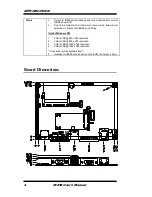INSTALLATIONS
IB892 User’s Manual
11
Connector Locations on IB892
Connectors on IB892 ................................................................................................... Page
CN1: SATA Connector ........................................................................................................ 12
CN2: CFAST Connector ...................................................................................................... 12
CN3: Gigabit LAN RJ45 Connector ..................................................................................... 12
CN4: COM1 Serial Ports Connector ..................................................................................... 12
CN5: VGA Connector .......................................................................................................... 12
SD1: Micro SD Connector ................................................................................................... 12
USB1: USB 0/1 Connector ................................................................................................... 12
J1: SPI Flash Connector (factory use only) ........................................................................... 13
J2: Audio Connector ............................................................................................................ 13
J4: LPC Connector (factory use only) ................................................................................... 13
J5: System Function Connector ............................................................................................ 13
J6: HDD Power Connector ................................................................................................... 14
J8: LCD Backlight Connector............................................................................................... 14
J9: COM2/RS232 Serial Port ............................................................................................... 14
J10: Power LED................................................................................................................... 14
J11: LVDS Connectors (DF13 Connector) ............................................................................ 15
J12: COM3, COM4 Serial Port (DF11 Connector) ............................................................... 15
J13: Mini PCIE Connector ................................................................................................... 15
J14: DC-IN 12V Power Connector ....................................................................................... 15
J15: CAN BUS Connector .................................................................................................... 15
J16: Digital I/O Connector (4 in, 4 out) ................................................................................ 16
J17: USB2/3 Connector........................................................................................................ 16