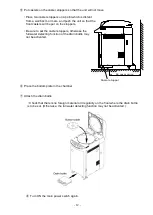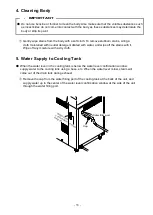-
21
-
6. Changing Function Setting
●
When power supply is interrupted or the main power switch is turned OFF before starting the
operation with the preset temperature and time, the preset values will return to the original
values.
Select the mode for which the setting is to be changed, select the program number under which the
set values are to be saved, and then change the setting as shown below.
●
Air release time
The initial setting for air release time is as follows.
HG-50 :
5 minutes after detecting 97
℃
(4 minutes, when 2kw heater is used as option)
HG-80 :
8 minutes after detecting 97
℃
If air bubbles remain in a Durham tube and the like of less than 6 mm in inner diameter, extension
of the air release time may eliminate remaining air bubbles. Extension of the air release time may
eliminate remaining air bubbles also when a large quantity of cloth is put in the chamber. The time
can be set for each mode and program number. The set value cannot be changed during
operation.
①
Press the "FUNC." switch two times in the standby state.
・
"F2" will appear on the digital display, and the air release set time display will blink, entering the
changeable state.
P R E S S
T I M E
FAN
FU NC.
SE T
PROGM1
EXHT.
TEMP
2
3
℃
MPa
Hr/min.
W A R M
℃
ON
OFF
②
Press the set value increase/decrease switch (
▲
▼
) to change the value.
・
Every time the switch is pressed, the time increases (decreases) in one minute increments
within the following range.
HG-50: within the range of 5 to 10 min.
(within the range of 3 to 9 min., when the 2kw heater is used as option)
HG-80: within the range of 8 to16 min.
・
When the set value exceeds the upper (lower) limit, it will return to the lower (upper) limit.
③
If the switch is left untouched for 5 seconds, the display will return to the standby state,
and completing the setting.
△
NOTE
Содержание Hirayama HG-50
Страница 8: ... 7 HG 80 External View ...