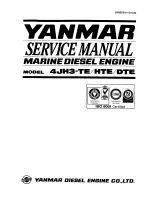20 Gear Drive, Plymouth Ind. Park, Terryville, CT 06786
Tel: (860) 585-1254 Fax: (860) 584-1973 http://www.amci.com
61
REFERENCE 5
C
ONFIGURATION
M
ODE
D
ATA
F
ORMAT
Modes of Operation
An SMD23E2 or SMD24E2 has two operating modes, Configuration Mode and Command Mode. You switch
between these modes by changing the state of a single bit in the Network Output Data.
Configuration Mode
Configuration Mode gives you the ability to select the proper configuration for your application without hav-
ing to set any switches. The ladder logic needed to configure a unit is included in the sample programs avail-
able from AMCI. This method simplifies change over if the unit ever needs to be replaced.
A valid configuration can be saved to the unit’s Flash memory and the unit will use this as a default configu-
ration on every power up. If you use this method, you can still write down a new configuration to the unit at
any time. The new configuration is stored in RAM and is lost on power down unless you issue a command to
store the new configuration in Flash.
Command Mode
This mode gives you the ability to program and execute stepper moves, and reset errors when they occur. The
SMD23E2 and SMD24E2 units will always power up in this mode. The command data formats are described
in the following chapter.
Power Up Behavior
An SMD23E2 or SMD24E2 will always power up in Command Mode. If available, the unit will use its stored
configuration data to configure itself. The SMD23E2 or SMD24E2 will then check for valid network com-
mand data and will only enable the motor driver section if the Enable_Driver bit is set.
Configuration Mode Data Format
An SMD23E2 or SMD24E2 requires twenty bytes of Output Data as well as twenty bytes of Input Data.
Many of the hosts that can be used with the SMD23E2 and SMD24E2 only support sixteen bit integers.
Sixteen bit integers support a range of values from -32,768 to 32,767 or 0 to 65,535. The Starting Speed
parameter, which is programmed as part of the configuration data, can exceed this range. This parameter is
transmitted in two separate words. The table below shows how values are split.
Table R5.1 Multi-Word Format Examples
Command Mode Data Formats
When issuing commands to the SMD23E2 or SMD24E2, there are several parameters that are larger than six-
teen bits. These parameters are:
Target Position
Programmed Speed
Stopping Distance
Minimum Registration Move Distance
Position Preset Value
Encoder Preset Value
This chapter covers the formats of the Network Output Data used to configure
an SMD23E2 or SMD24E2 as well as the formats of the Network Input Data that
contains the responses from the device.
Value
First Word
Second Word
12
0
12
12,345
12
345
Содержание SMD23E2 Series
Страница 10: ...ABOUT THIS MANUAL SMD23E2 and SMD24E2 User Manual ADVANCED MICRO CONTROLS INC 10 Notes...
Страница 44: ...MOTION CONTROL SMD23E2 and SMD24E2 User Manual ADVANCED MICRO CONTROLS INC 44 Notes...
Страница 54: ...CALCULATING MOVE PROFILES SMD23E2 and SMD24E2 User Manual ADVANCED MICRO CONTROLS INC 54 Notes...
Страница 68: ...CONFIGURATION MODE DATA FORMAT SMD23E2 and SMD24E2 User Manual ADVANCED MICRO CONTROLS INC 68 Notes...
Страница 88: ...COMMAND MODE DATA FORMAT SMD23E2 and SMD24E2 User Manual ADVANCED MICRO CONTROLS INC 88 Notes...
Страница 124: ...ETHERNET IP EXPLICIT MESSAGING SMD23E2 and SMD24E2 User Manual ADVANCED MICRO CONTROLS INC 124 Notes...
Страница 128: ...MODBUS TCP CONFIGURATION SMD23E2 and SMD24E2 User Manual ADVANCED MICRO CONTROLS INC 128 Notes...
Страница 134: ...LEADERS IN ADVANCED CONTROL PRODUCTS ADVANCED MICRO CONTROLS INC...