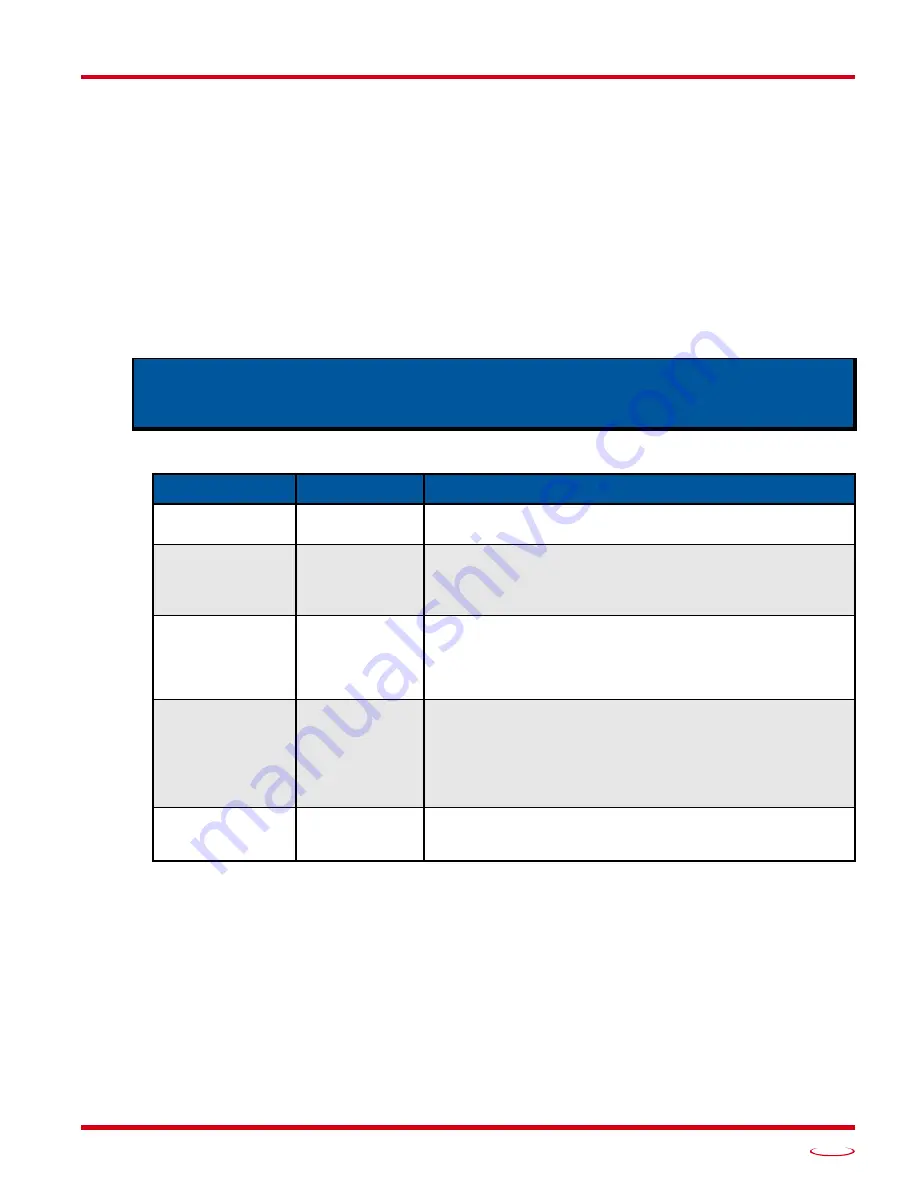
20 Gear Drive, Plymouth Ind. Park, Terryville, CT 06786
Tel: (860) 585-1254 Fax: (860) 584-1973 http://www.amci.com
EtherNet/IP Protocol
I
MPLICIT
C
OMMUNICATIONS
WITH
AN
EDS
51
4.6 EDS Data Formats (continued)
4.6.3 Output Data Format
Output data registers are typically not used with the NR60E2. Writes to the NR60E2 should be through Mes-
sage Instructions. Reference chapters contain the information on using Message Instructions to write data to
the NR60E2.
4.6.4 Configuration Data Format
Using an EDS file to add an NR60E2 to your project results in the creation of Configuration tags for the
device. The advantage of this approach is that the configuration data is written down to the NR60E2 when-
ever it connects to the network. If you ever have to swap out the encoder, the new NR60E2 will be configured
with the correct data as soon as it connects to the network. The disadvantage of this approach is that the Con-
figuration data must be valid before the NR60E2 will connect to the network.
Configuration data format is shown below.
Table T4.1 EDS Configuration Data Format
The NR60E2 must have valid data in its Configuration Registers before it will connect to
the network. This is true even if you have saved a valid configuration to the flash memory
of the NR60E2.
Parameter
Size
Description
Direction Counting
Toggle
Boolean
“0” = Clockwise increasing counts looking at shaft.
“1” = Counter-Clockwise increasing counts looking at shaft.
Scaling Function
Control
Boolean
“0” = Disable Scaling Function. The full resolution of 65,536
counts per turn is used for the Measuring Units per Span.
“1” = Enable Scaling Function. The number of counts per turn
is set by the Measuring Units of Span parameter below.
Counts per Turn
(Measuring Units
per Span)
Double Integer
Sets the number of counts generated over a single turn if the
Scaling Function Control parameter equals “1”. Always sets the
number of pulses per turn reported in velocity data. This value
ranges from 1 to 65,536 and must be set even when the Scaling
Function Control value equals zero.
Total Measurement
Range
Double Integer
Sets the number of counts before returning to zero. This value is
used regardless of the state of the Scaling Function Control
parameter. Parameter ranges:
Single Turn NR60E2
: Range of 0, 2 to 65,536
28 bit Multi-turn NR60E2:
Range of 0, 2 to 268,435,456
30 bit Multi-turn NR60E2:
Range of 0, 2 to 1,073,741,824
Velocity Format
Integer
Format of the velocity data. 0x1F04 (7,940) for pulses/second,
0x1F05 (7,941) for pulses/millisecond, 0x1F07 (7,943) for
pulses/minute or 0x1F0F (7,951) for revolutions/minute.
Содержание NR60E2
Страница 1: ...MICRO CONTROLS INC ADVANCED U s e r M anual E2 Technology E2 Technology Manual 940 0D161...
Страница 6: ...TABLE OF CONTENTS NR60E2 User Manual ADVANCED MICRO CONTROLS INC 6 Notes...
Страница 20: ...NR60 SPECIFICATIONS NR60E2 User Manual ADVANCED MICRO CONTROLS INC 20 Notes...
Страница 44: ...PROTOCOL SPECIFIC INFORMATION NR60E2 User Manual ADVANCED MICRO CONTROLS INC 44 Notes...
Страница 52: ...IMPLICIT COMMUNICATIONS WITH AN EDS EtherNet IP Protocol ADVANCED MICRO CONTROLS INC 52 Notes...
Страница 58: ...IMPLICIT COMMUNICATIONS WITHOUT EDS EtherNet IP Protocol ADVANCED MICRO CONTROLS INC 58 Notes...
Страница 70: ...CIP POSITION SENSOR OBJECT EtherNet IP Protocol ADVANCED MICRO CONTROLS INC 70 Notes...
Страница 90: ...PROFINET CYCLIC DATA FORMATS PROFINET Protocol ADVANCED MICRO CONTROLS INC 90 Notes...
Страница 98: ...LEADERS IN ADVANCED CONTROL PRODUCTS ADVANCED MICRO CONTROLS INC...
















































