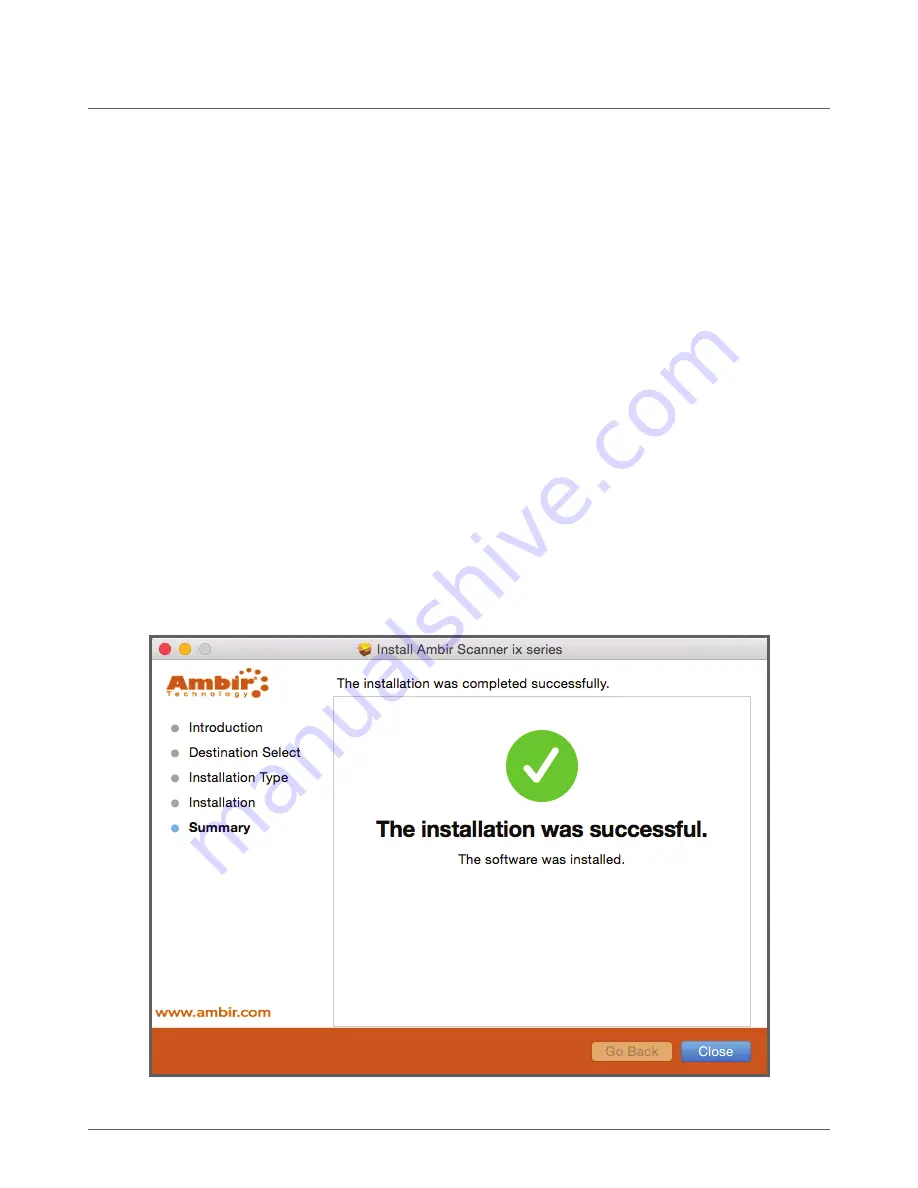
Install ImageScan Pro and TravelScan ix Macintosh ICA Drivers:
Mac Quick Start Guide
Ambir ImageScan Pro & TravelScan Pro ix Series
1. Download the ImageScan and TravelScan Pro ix Macintosh drivers from:
http://www.ambir.com/FTP/Drivers/ambirixmacdrivers.zip
NOTE: The single ZIP file contains the drivers for the following scanners:
ImageScan Pro 667ix
ImageScan Pro 687ix
ImageScan Pro 490ix
TravelScan Pro 600ix
2. Double click on
http://www.ambir.com/FTP/Drivers/ambirixmacdrivers.zip
This will create the file Ambir IX Series Driver Installer.PGK in the same folder.
3. Double click on Ambir IX Series Driver Installer.PGK to begin the installation.
4. Follow the on-screen prompts.
5. When the installation finishes, and “The installation was successful.” is displayed, click CLOSE
6. Restart the Macintosh by clicking on the Apple icon and select Restart.
©2015 Ambir Technology Inc. All Rights Reserved.
www.ambir.com/ambir-drivers



