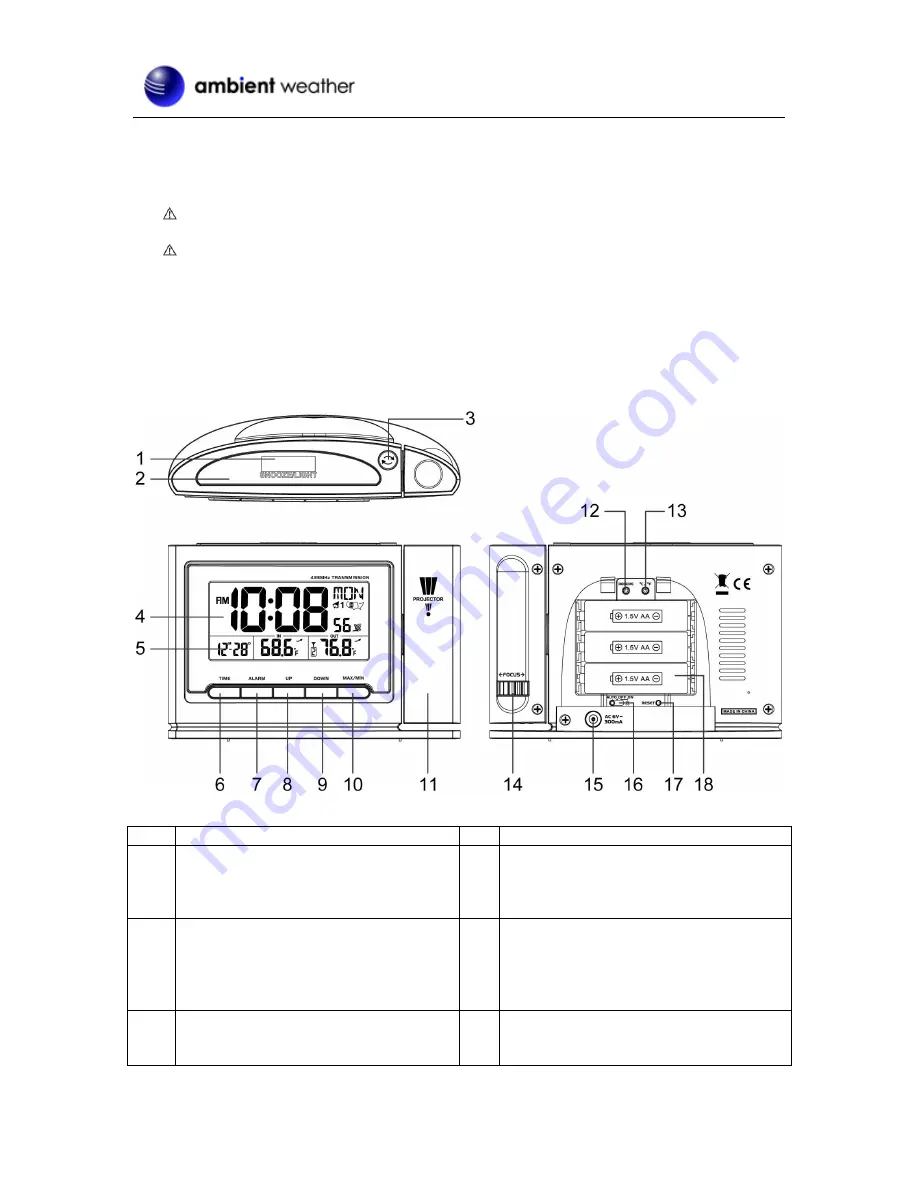
Version 1.0
©Copyright 2018, Ambient LLC. All Rights Reserved.
Page 2
Indoor and Outdoor Temperature. The following user guide provides step by step instructions for
installation, operation and troubleshooting.
2.
Warnings
Warning
. Never look directly into the time and temperature projector. This can cause
temporary blindness.
Warning.
Only use approved AC adapter.
3.
Getting Started
3.1
Product Features
3.1.1
Display Clock
Figure 1
No
Description
No
Description
1
NIGHT LIGHT SENSOR
- The night light will turn on
automatically when dark and the feature
is activated.
10
MAX/MIN Button
Press to display the min and max values
since reset.
2
SNOOZE/LIGHT Button
- Turn on the projector and backlight for 5
seconds.
- Stop the current alarm when sounding
and enter into snooze mode.
11
PROJECTOR
- Projects the time and indoor/outdoor
temperature (automatically scrolls between
indoor and outdoor temperature every 5
seconds).
3
REVERSE Button
- Press to reverse the projected time and
temperature.
12
RECEIVE
Button
- Press to immediately search for RCC
signal (most effective at night when there














