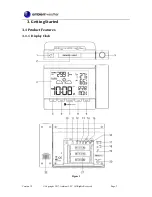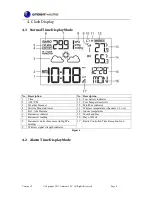Version 1.2
©Copyright 2017, Ambient LLC. All Rights Reserved.
Page 15
If no button is pressed for 5 seconds, the display will return to the normal time mode.
5.8
Color Changing Feature
This display has two color modes for the LCD backlight based on the
MANUAL/TEMP COLOR
slide switch in the battery compartment:
Manual
. The clock LCD backlight is green all of the time.
Temp Color
, based on outdoor temperature.
5.8.1
Loop Color
1.
Place the
MANUAL/TEMP COLOR
slide switch in the manual position.
2.
Press the
LOOP ON / OFF
button to constantly loop through all of the 13 colors.
5.8.2
Outdoor Temperature Color
Place the
MANUAL/TEMP COLOR
slide switch in the temp position. The display color will
automatically change based on the color chart below:
#
Temperature Range (°F)
Color
1
< 0
White
2
0 - 10
Violet
3
10-20
Dark Blue
4
20-30
Light Blue
5
30-40
Dark Aqua
6
40-50
Light Aqua
7
50-60
Green
8
60-70
Light Green
9
70-80
Yellow
10
80-90
Orange
11
90-100
Red
12
100-110
Light Red
13
> 110
Gray
Figure 11
5.9
Low Temperature Notification
When the outdoor temperature is between 28°F to 37°F (-2°C to 3°C), the low temperature alert icon
will be displayed and flash continuously, and disappear once the temperature is out of this range.