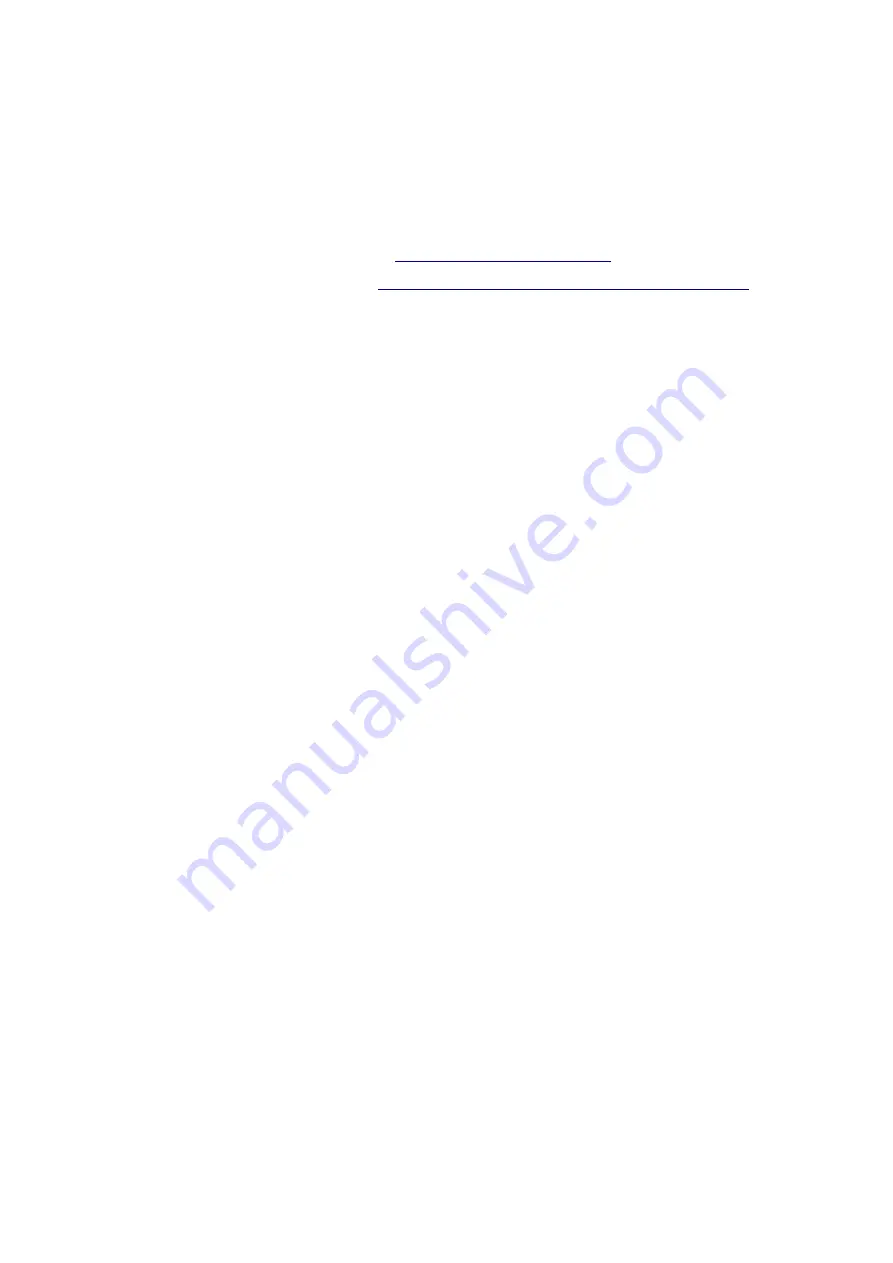
ACL204
experience quality
.
Rev. 4.10
www.ambient.de/en
23
10.
Application Notes
Basics of TC, Sync, ACN and their use cases
Please also watch our video tutorials online:
and join the Lockit Timecode User Group:
https://www.facebook.com/groups/lockitusersgroup/
Timecode & Sync
One of the most common misconceptions is that timecode
is
sync and this is simply not true. It is just
one of 2 but both still essential components of synchronization.
“Synchronous” means same time. Now, while timecode is a required information to
jam sync
several
units together and hence
make
them synchronous, it will not take care to
keep
them synchronous over
a longer time as it will not synchronize the internal clocks. This is usually done via a blank SD or HD
video signal, commonly referenced to as genlock. This is why (except for the ARRI Alexa) cameras do
have dedicated inputs for timecode
and
sync and to achieve proper sync setup one should connect
both signals. The ACL 204 Lockit provides both and contrary to other existing solutions timecode and
sync are always hard locked against each other making it an integral part of the camera.
Choosing the correct video sync format and TC frame rate
Camera market is moving fast and the latest technology of today may be obsolete by tomorrow. Also,
manufacturers frequently update the firmware on their products, so it is nearly impossible to give a
comprehensive and bullet prove advice which setting is 100% correct for a specific production.
As a rule of thumb, it’s always useful to refer to the project frame base.
Terms like system rate
may also apply. This is not only the frame rate the camera is internally working at but also post
production and editing will be performed at. It is important that this project rate should not be
confused with the sensor speed/frame rate. Also, e.g. in case of Panasonic, the camera may run at
29.97 system frame rate but still record 23.976 – again, it is the system rate that matters and video sync
and TC should be set accordingly.
TC should always follow the video frame rate.
There are very few cases that you really would need
to cross sync a video to a differing TC rate (e.g. apply 30 or 25 fps TC to 24fps video sync).
What lead to some confusion is the fact, that there are no TC framerates higher than 30 fps. This lies in
the specification by the SMPTE. As a result when shooting with “double rates” such as 1080i or P at 48,
50 or 59.94 the correct timecode frame rate will be the according single rate of 24, 25, or 29.97(DF).
To simplify the complex setup the Lockit will preselect the first logical corresponding setting when
making adjustments to either TC or video sync. As one particular video format has exactly one
matching timecode frame rate, but a TC rate may work with multiple video formats it is recommended
to first set the video sync. The correct TC value will automatically be enabled and presented for
confirmation. The only choice you will have in Standard mode is to pick from Non Drop vs. Drop (DF)
when shooting with a TC rate of 29.97.
Note: Do NEVER mix and match DROP with NON DROP or NTSC area with PAL area rates!
To even further ease the setup process we have condensed the following guideline for the most
common camera types. Again, this list does not result in claim or liability to be complete or generality,
so if in doubt, please always refer to the specific camera’s manual. If you find inconsistencies or can
provide additional information, we would welcome your input to further improve this list.






















