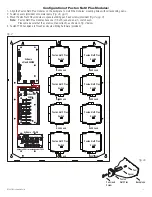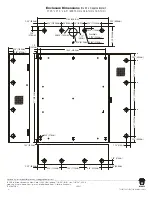T2PXK7F8V Installation Guide
- 3 -
Altronix
eFlow104NBV
OUTPUT 1 OUTPUT 2 OUTPUT 3 OUTPUT 4 OUTPUT 5 OUTPUT 6 OUTPUT 7 OUTPUT
8
NC C NO COM NC C NO COM NC C NO COM NC C NO COM NC C NO COM NC C NO COM NC C NO COM NC C NO COM
IN GND IN GND IN GND IN GND
IN GND IN GND IN GND IN GND
1 2 3
4
5 6 7
8
INPUT
TRIGGER
10A 250V
+INP- T + RET-
NO C NC
FACP INTERFACE
Power Control
- + - +
F1 F2 F3 F4 F5 F6 F7
F8
MAIN
TRG
FACP
1 2 3
4
1 2 3
4
ON
ON
1 2 3
4
1 2 3
4
ON
ON
Altronix
ACM8
– DC +
– BAT +
L G
N
+ INP1
--
DM1 +
OFF
IN1
IN2
Out1
<
1 off
2>
DM1 +
DM2 +
DM2 +
Common (--- )
Common (--- )
+ INP2
--
IN2 Fuse
IN1 Fuse
Common Power Outputs (NEG)
N
P
OUT1
OUT2
OUT3
OUT4
OUT5
OUT6
OUT7
OUT8
1
2
3
4
5
6
7
8
10
10
3
3
3
3
3
3
3
3
Out2
<
1 off
2>
Out3
<
1 off
2>
Out4
<
1 off
2>
Out5
<
1 off
2>
Out6
<
1 off
2>
Out7
<
1 off
2>
Out8
<
1 off
2>
Altronix - PDS8
Altronix VR6 is mounted under PDS8
Switch
Switch
Paxton Net2 Plus
Paxton Net2 Plus
Switch
Switch
Paxton Net2 Plus
Paxton Net2 Plus
RJ45 Jack
RJ45 Jack
RJ45 Jack
RJ45 Jack
RJ45 Jack
RJ45 Jack
RJ45 Jack
RJ45 Jack
Switch
Switch
Paxton Net2 Plus
Paxton Net2 Plus
Switch
Switch
Paxton Net2 Plus
Paxton Net2 Plus
Configuration of Paxton Net2 Plus Modules:
1. Align the Paxton Net2 Plus modules on the backplane to match the modules’ mounting holes with corresponding pems.
2. Fasten spacers (provided) onto metal pems
(Fig. 2a, pg. 3)
.
3. Mount Paxton Net2 Plus modules to spacers utilizing pan head screws (provided)
(Fig. 2a, pg. 3)
.
Note:
Paxton Net2 Plus modules have one (1) RJ45 jack and one (1) switch each.
Please make sure that they are mounted correctly, as shown in
Fig. 2
below.
4. Fasten TPX2 backplane to Trove2 enclosure utilizing hardware (provided).
Fig. 2
Pem
Spacer
Paxton
Net2 Plus
Backplane
Pan Head
Screw
Fig. 2a