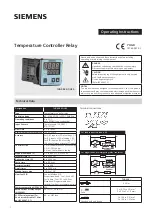P846/EN CM/D
Commissioning
(CM) 10-4
MiCOM P846
CM
2.
RELAY COMMISSIONING TOOLS
To help minimize the time required to test MiCOM relays the relay provides several test
facilities under the ‘COMMISSION TESTS’ menu heading. There are menu cells which allow
the status of the opto-isolated inputs, output relay contacts, internal digital data bus (DDB)
signals and user-programmable LEDs to be monitored. Additionally there are cells to test
the operation of the output contacts, user-programmable LEDs and, where available, the
auto-reclose cycles.
The following table shows the relay menu of commissioning tests, including the available
setting ranges and factory defaults:
Menu Text
Default Setting
Settings
COMMISSION TESTS
Opto I/P Status
–
–
Relay O/P Status
–
–
Test Port Status
–
–
LED Status
–
–
Monitor Bit 1
64 (LED 1)
0 to 1022
See section P846/EN PL for
details of Digital Data Bus
signals
Monitor Bit 2
65 (LED 2)
0 to 1022
Monitor Bit 3
66 (LED 3)
0 to 1022
Monitor Bit 4
67 (LED 4)
0 to 1022
Monitor Bit 5
68 (LED 5)
0 to 1022
Monitor Bit 6
69 (LED 6)
0 to 1022
Monitor Bit 7
70 (LED 7)
0 to 1022
Monitor Bit 8
71 (LED 8)
0 to 1022
Test Mode
Disabled
Disabled
Test Mode
Contacts Blocked
Test Pattern
All bits set to 0
0 = Not Operated
1 = Operated
Contact Test
No Operation
No Operation
Apply Test
Remove Test
Test LEDs
No Operation
No Operation
Apply Test
2.1
Opto I/P status
This menu cell displays the status of the relay’s opto-isolated inputs as a binary string, a ‘1’
indicating an energized opto-isolated input and a ‘0’ a de-energized one. If the cursor is
moved along the binary numbers the corresponding label text will be displayed for each logic
input.
It can be used during commissioning or routine testing to monitor the status of the
opto-isolated inputs whilst they are sequentially energized with a suitable dc voltage.
Содержание MiCOM P846
Страница 2: ......
Страница 4: ......
Страница 5: ...Safety Section P846 EN SS H11 SS SAFETY SECTION...
Страница 6: ...P846 EN SS H11 Safety Section SS...
Страница 8: ...P846 EN SS H11 Safety Section SS 2 SS...
Страница 16: ...P846 EN IT D Introduction MiCOM P846 IT...
Страница 18: ...P846 EN IT D Introduction IT 1 2 MiCOM P846 IT...
Страница 26: ...P846 EN TD D Technical Data MiCOM P846 TD...
Страница 38: ...P846 EN GS D Getting Started MiCOM P846 GS...
Страница 58: ...P846 EN ST D Getting Started MiCOM P846 ST...
Страница 60: ...P846 EN ST D Settings ST 4 2 MiCOM P846 ST...
Страница 78: ...P846 EN OP D Operation MiCOM P846 OP...
Страница 104: ...P846 EN OP D Operation OP 5 26 MiCOM P846 OP...
Страница 106: ...P846 EN AP D Application Notes MiCOM P846 AP...
Страница 108: ...P846 EN AP D Application Notes AP 6 2 MiCOM P846 AP...
Страница 122: ...P846 EN AP D Application Notes AP 6 16 MiCOM P846 AP...
Страница 124: ...P846 EN PL D Programmable Logic MiCOM P846 PL...
Страница 126: ...P846 EN PL D Programmable Logic PL 7 2 MiCOM P846 PL...
Страница 144: ...P846 EN MR D Measurements and Recording MiCOM P846 MR...
Страница 146: ...P846 EN MR D Measurements and Recording MR 8 2 MiCOM P846 MR...
Страница 160: ...P846 EN FD D Firmware Design MiCOM P846 FD...
Страница 182: ...P846 EN CM D Commissioning MiCOM P846 CM...
Страница 228: ...P846 EN CM D Commissioning CM 10 46 MiCOM P846 CM...
Страница 230: ...P846 EN MT D Maintenance MiCOM P846 MT...
Страница 232: ...P846 EN MT D Maintenance MT 11 2 MiCOM P846 MT...
Страница 238: ...P846 EN TS D Troubleshooting MiCOM P846 TS...
Страница 240: ...P846 EN TS D Troubleshooting TS 12 2 MiCOM P846 TS...
Страница 252: ...P846 EN SC D SCADA Communications MiCOM P846 SC...
Страница 272: ...P846 EN SG D Symbols and Glossary MiCOM P846 SG...
Страница 280: ...P846 EN SG D Symbols and Glossary SG 14 8 MiCOM P846 SG...
Страница 282: ...P846 EN IN D Installation MiCOM P846 IN...
Страница 284: ...P846 EN IN D Installation IN 15 2 MiCOM P846 IN...
Страница 293: ...Installation P846 EN IN D MiCOM P846 IN 15 11 7 P846 CASE DIMENSIONS Figure 3 Case dimensions IN...
Страница 295: ...Installation P846 EN IN D MiCOM P846 IN 15 13 P1756ENa IN Figure 5 Model B with 32 output contacts and 24 digital inputs...
Страница 296: ...P846 EN IN D Installation IN 15 14 MiCOM P846 IN...
Страница 297: ......