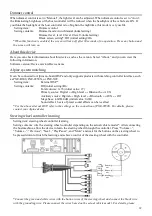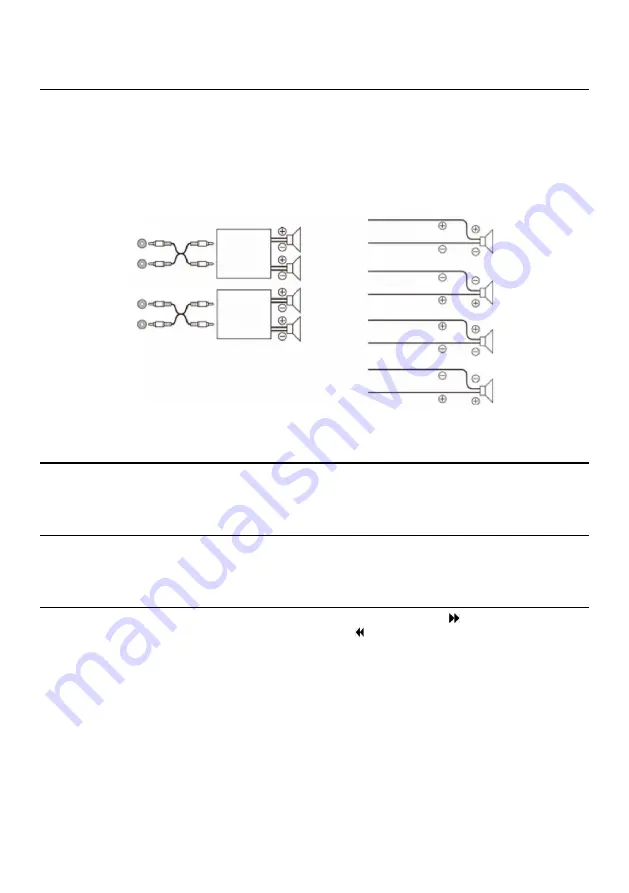
33
contact your Alpine dealer.
Built-in power amplifier
When connected to an external amplifier, sound quality can be improved by stopping the power supply to the
built-in amplifier.
Setting item:
Built-in power amplifier
Setting contents: Off/On (initial setting)
Off:
W
HEN USING THE PRE
-
OUTPUT OF THIS DEVICE TO DRIVE THE EXTERNAL AMPLIFIER
,
PLEASE USE
THIS MODE
.
I
N THIS SETTING
,
THE BUILT
-
IN AMPLIFIER IN THE HOST MACHINE WILL BE TURNED
OFF AND CANNOT DRIVE THE SPEAKERS
.
On:
The speakers are driven by the built-in amplifier.
Note:
When the “built-in amplifier” is set to “Off”, the system will not output any sound.
Coax/Fiber
Enable this function when the device is connected to a power amplifier or audio process.
Setting item: Coax/Fiber
Setting content: Off/On (initial setting)
Restore factory settings
After restoring factory settings, except for the tuned “Dealer Settings”, all setting items will be restored to the
factory default value.
Setting item: Restore factory settings
Electrical test mode
Setting item: In the setting interface of the electrical test mode, press and hold for a while, press and
hold the knob for a while, and press and hold for a while to recall the electrical test mode.
Setting
contents:
Firmware update: enter the firmware update interface, select firmware update file and then
press Confirm shortly to update the firmware.
Dealer Settings: short press the knob to save dealer settings
Serial number: you can view the serial number of the device
Off:
On:
Amplifier
Amplifier
Right front speaker
Right rear speaker
Left rear speaker
Left front speaker
Right front
Right rear
Left rear
Left front
Speaker
Left front
Right front
Left rear
Right rear