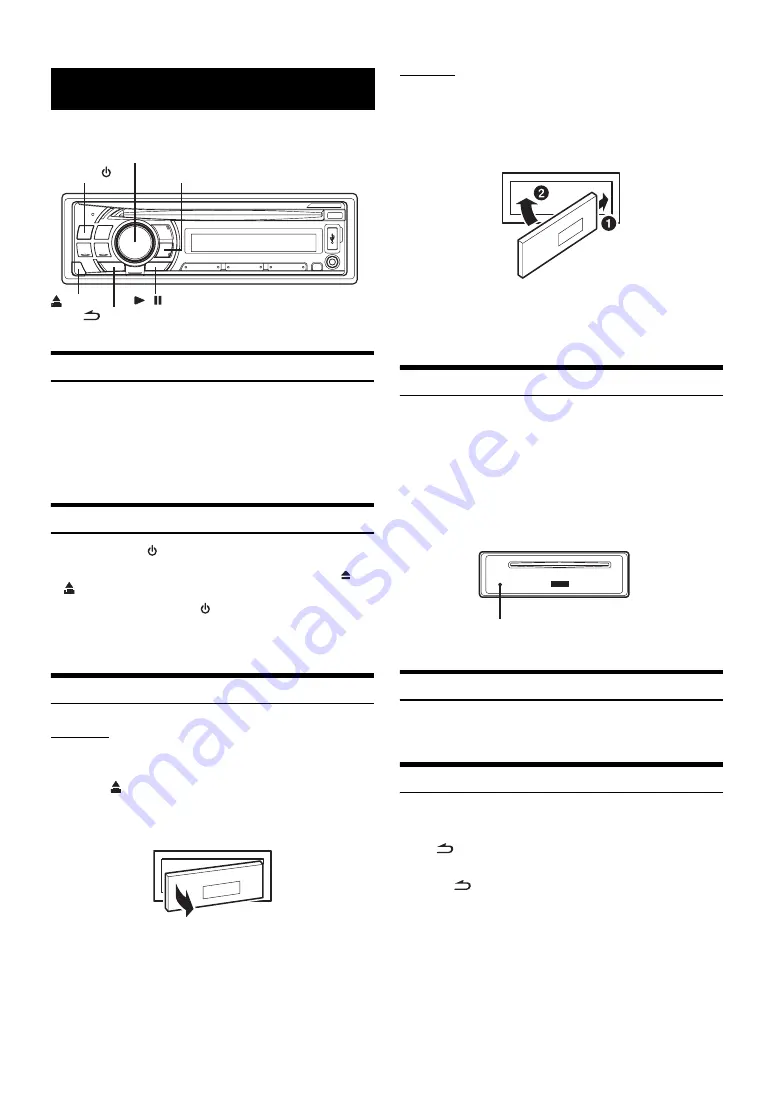
6
-EN
Accessory List
•
Head unit ............................................................................1
•
Power cable ........................................................................1
•
Mounting sleeve.................................................................1
•
Carrying case .....................................................................1
•
Bracket key.........................................................................2
•
Screw (M5 × 8)....................................................................4
•
Owner’s Manual .......................................................... 1 set
Turning Power On and Off
Press
SOURCE/
to turn on the unit.
•
The unit can be turned on by pressing any other button except
and
(Release).
Press and hold
SOURCE/
for at least 2 seconds to
turn off the unit.
•
The first time power is turned on, the volume will start from level 12.
Detaching and Attaching the Front Panel
Detaching
1
Turn off the unit power.
2
Press
(Release)
at the lower left side until the
front panel pops out.
3
Grasp the left side of the front panel and pull it out.
•
The front panel may become hot in normal usage (especially the
connector terminals on the back of the front panel). This is not a
malfunction.
•
To protect the front panel, place it in the supplied carrying case.
•
When detaching the front panel, do not apply excessive force as it
may result in malfunction.
Attaching
1
Insert the right side of the front panel into the main
unit. Align the groove on the front panel with the
projections on the main unit.
2
Push the left side of the front panel until it locks
firmly into the main unit.
•
Before attaching the front panel, make sure that there is no dirt or
dust on the connector terminals and no foreign object between the
front panel and the main unit.
•
Attach the front panel carefully, holding the sides of the front panel to
avoid pushing buttons by mistake.
Initial System Start-Up
Be sure to press the RESET switch when using the unit for the first
time, after changing the car battery, etc.
1
Turn off the unit power.
2
Remove the detachable front panel.
3
Press
RESET
with a ballpoint pen or similar pointed
object.
Adjusting Volume
Turn the
Rotary encoder
until the desired sound is
obtained.
Lowering Volume Quickly
Activating the Audio Mute function will instantly lower the volume
level by 20 dB.
Press
/
MUTE
to activate the MUTE mode.
The audio level will decrease by about 20 dB.
Pressing
/
MUTE
again will bring the audio back to its
previous level.
Getting Started
(Release)
/
MUTE
/
/ENT
SOUND/SETUP
SOURCE/
RESET switch
Rotary encoder
Содержание CDE-102
Страница 2: ......























