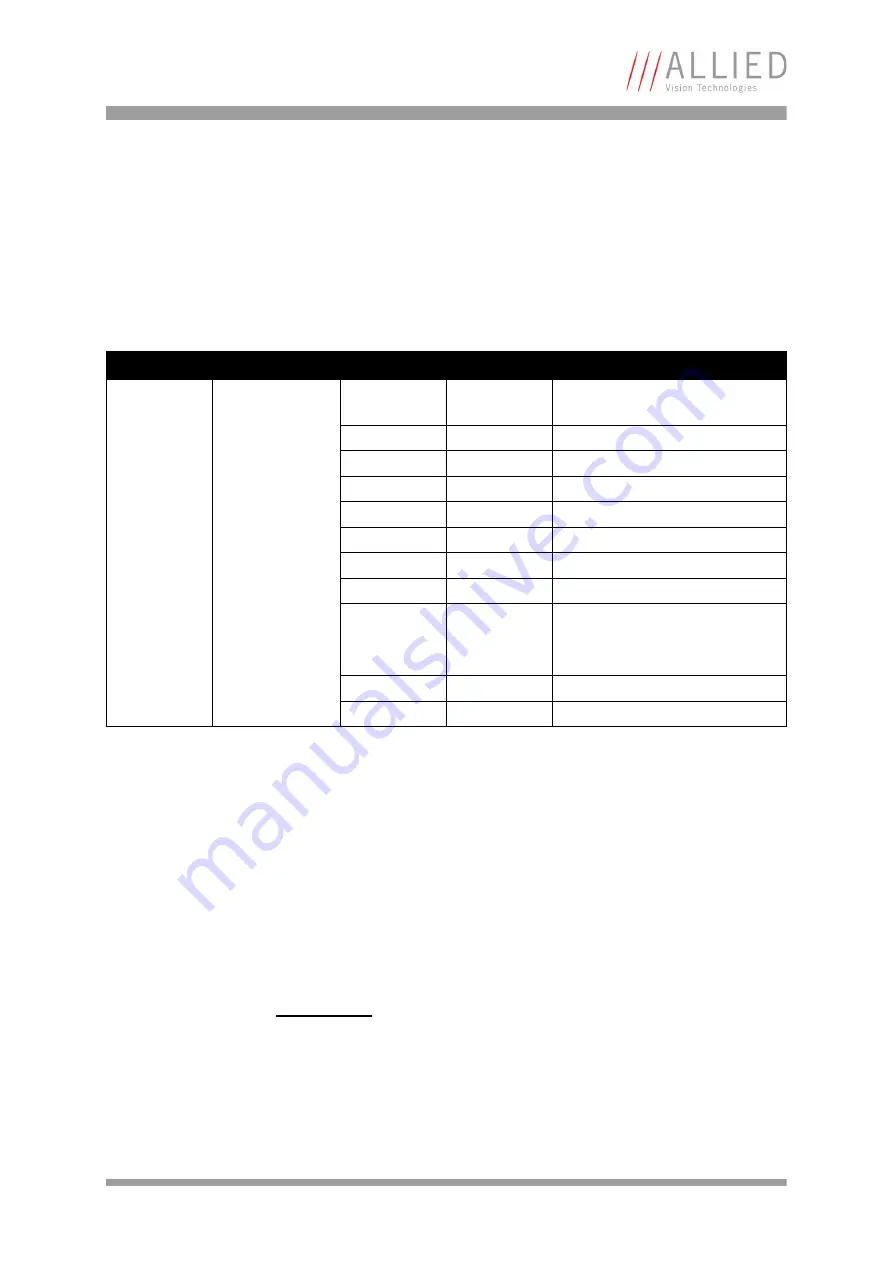
Configuration of the camera
STINGRAY Technical Manual
V4.4.2
341
User profiles
Definition
Within the IIDC specification
user profiles
are called
memory channels
.
Often they are called
user sets
. In fact these are different expressions for
the following: storing camera settings into a non-volatile memory inside the
camera.
User profiles can be programmed with the following advanced feature regis-
ter:
In general this advanced register is a wrapper around the standard memory
channel registers with some extensions. In order to query the number of
available user profiles please check the
Memory_Channel
field of the
BASIC_FUNC_INQ
register at offset
0x400
(see IIDC V1.31 for details).
The
ProfileID
is equivalent to the memory channel number and specifies the
profile number to store settings to or to restore settings from. In any case
profile #0 is the hard-coded factory profile and cannot be overwritten.
After an initialization command, startup or reset of the camera, the
ProfileID
also indicates which profile was loaded on startup, reset or initialization.
Offset
Name
Field
Bit
Description
0xF1000550
USER_PROFILE
Presence_Inq
[0]
Indicates presence of this feature
(read only)
Error
[1]
An error occurred
---
[2..6]
Reserved
Busy
[7]
Save/Load in progress
Save
[8]
Save settings to profile
Load
[9]
Load settings from profile
SetDefaultID
[10]
Set Profile ID as default
---
[11..19]
Reserved
ErrorCode
[20..23]
Error code
See
Table 168: User profiles: Error
---
[24..27]
Reserved
ProfileID
[28..31]
ProfileID (memory channel)
Table 167: Advanced register:
User profiles
Note
•
The default profile is the profile that is loaded on
power-up or an INITIALIZE command.
•
A save or load operation delays the response of the
camera until the operation is completed. At a time only
one operation can be performed.






























