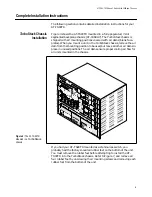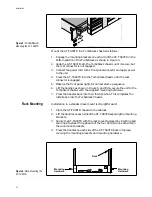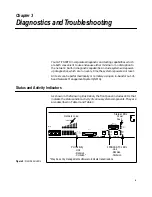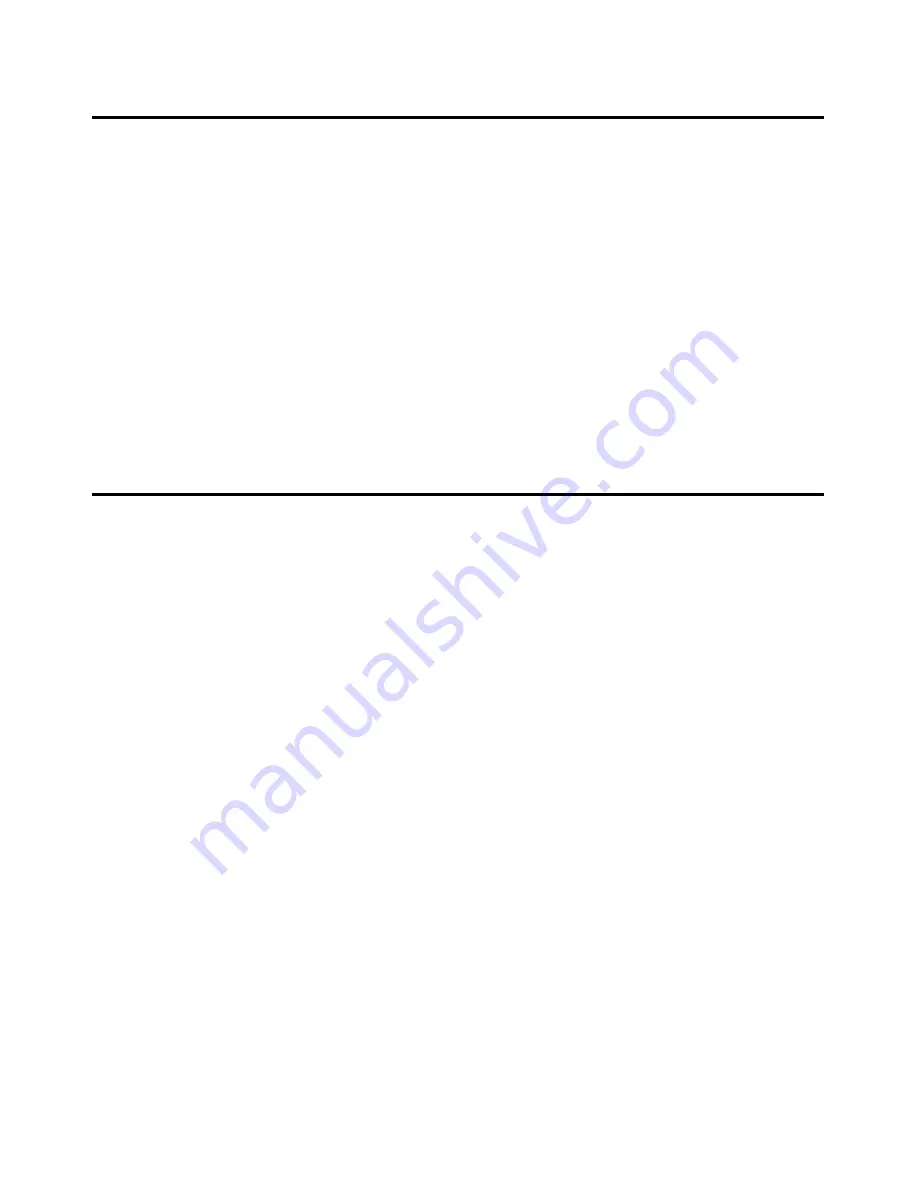
AT-TS90-TR 10Base-T Switch With 100Base-T Access
15
Connecting the Local Console Manager
Omega Local Console Manager is a command-line interface that is used to
configure, monitor and manage the AT-TS90TR through the out-of-band
RS232C port connection on the front panel. For your convenience, a male
DB-9 to DB-25 converter has been included in the shipping carton.
To connect the Omega interface:
1.
Connect your ASCII terminal or terminal emulator to the out-of-band
management RS232C port on the front panel of the AT-TS90TR using
a standard 9-pin serial cable. (Only three of the nine wires are
necessary: Receive Data, Transmit Data and Ground.) Note that
Appendix A illustrates the various pin assignments.
2.
Set the terminal to 9600 baud, 8 data bits, 1 stop bit and no parity.
3.
Press the Enter key several times. If the AT-TS90TR is operational,
Omega will respond with the -
>
prompt.
4.
Omega is now ready to use.
Connecting your AT-TS90TR to the Network
Note that, while your AT-TS90TR has two 100 Mbps Ethernet ports, one
port is a 100BASE-TX port and uses an RJ-45 connector. The other
100Mbps Ethernet port (Port A, as shown in Figure 2 on page 3) has two
possible connections and can use either the MII port or the 100BASE-TX
port, but not both.
Port A is selectable between the MII and 100BASE-TX. The MII port can
be used to interconnect to other transmission media, such as a fiber optic,
through an appropriate transceiver.
Both the 100BASE-TX and MII ports operate either half or full-duplex.
For information on configuring these ports, refer to your TurboStack AT-
S6 Firmware Module for AT-TS90TR Switch Operations Manual.
AC Power Connector
The power source must be able to provide AC power at 100-120 or 200-240
VAC and 50/60 Hz (for U.S.A. versions) at 82 watts.
Dedicated power circuits and power conditioners aid in isolating the
network equipment from electrical power noise.
The power connector, located on the front panel, is a recessed three-pin
male connector.
10BASE-T and
100BASE-TX Network
Specifications
The following table provides an overview of the IEEE 802.3 specifications
for 10BASE-T and 100BASE-TX network configurations using twisted-
pair wiring.