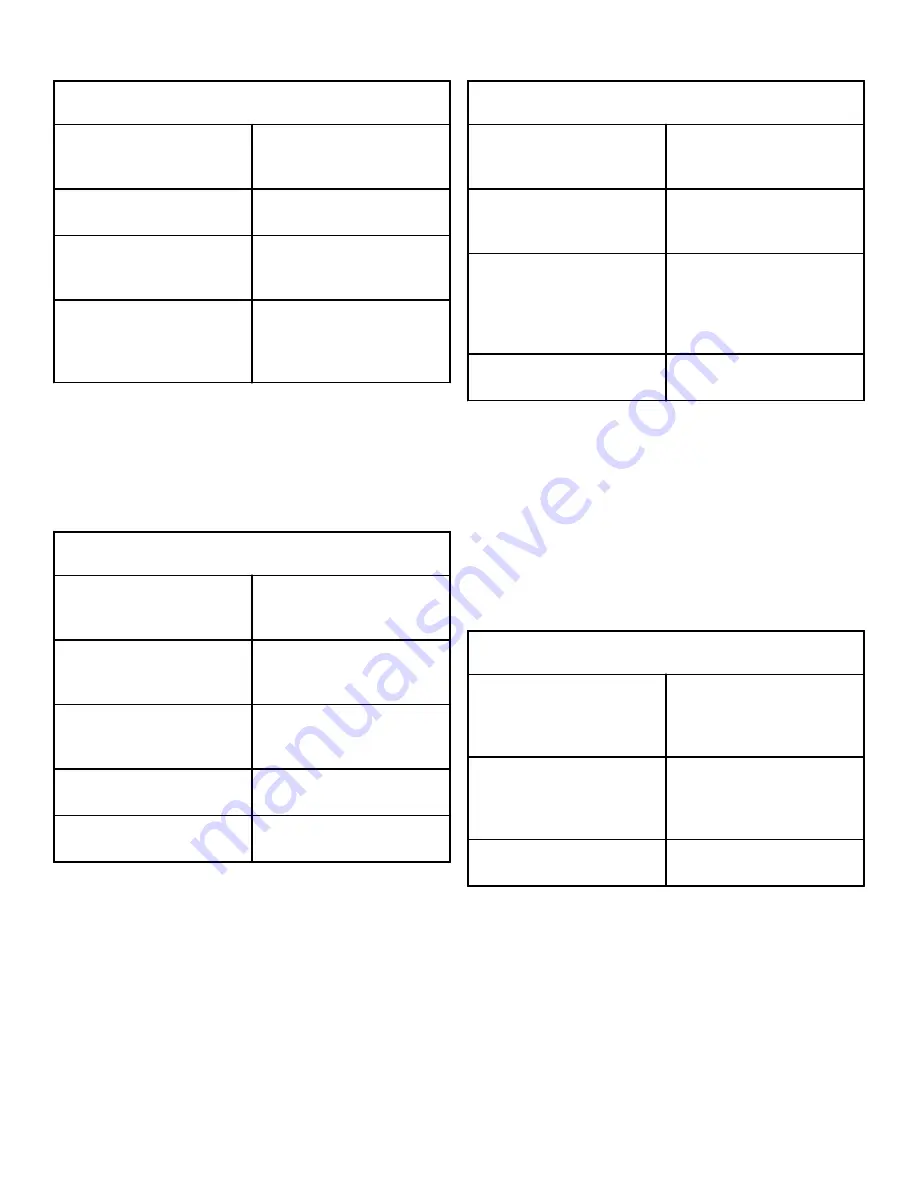
Diagnosing Failure 27
6. Check if the connectors on
both sides of the communica-
tion cable are still connected.
Connect the connectors on the
wash computer and the inver-
ter.
7. Check the wiring for con-
tinuity.
Repair the wiring.
8. Check if the output relays
that activates the safety inver-
ter contactor is functional.
If the relay is broken, replace
the wash computer.
9. On machines with a backup
UPS, the cause can be a power
supply interruption.
Restore the power supply and
restart the machine by means
of the emergency stop button
on the control panel.
Table 72
Failure 28: THT (Mitsubishi) Time Out
Fault 28 occurs when the wash computer can not handle the THT
(Mitsubishi) / E.OL (KEB) fault of the frequency inverter. This
fault is a specific fault of the frequency inverter caused by an
over current.
Diagnosing Failure 28
1. Check if the correct ma-
chine type is selected at the
Configuration Menu.
If the wrong machine type is
selected, enter the right ma-
chine type.
2. Check if the dedicated in-
verter parameters have been
loaded by the wash computer.
Load the correct Inverter pa-
rameters.
3. Check if the power supply is
sufficient high and stable dur-
ing extraction with load.
Repair the power supply.
4. Check if the drum rotates
normally by hand.
Repair / clean what is necessa-
ry.
5. Check if the fault is persis-
tent.
If the fault is persistent, con-
tact the manufacturer.
Table 73
Failure 29: OV3 (Mitsubishi) Time Out
Fault 29 occurs when the wash computer can not handle the OV3
(Mitsubishi). This fault is a specific fault of the frequency inver-
ter caused by an overvoltage.
Diagnosing Failure 29
1. Check if the correct ma-
chine type is selected at the
Configuration menu.
If the wrong machine type is
selected, enter the right ma-
chine type.
2. Check if the dedicated in-
verter parameters have been
loaded by the wash computer.
Load the correct Inverter pa-
rameters.
3. Check if there was a high
unbalance during extraction,
which can be caused by put-
ting only half loads in the ma-
chine.
Put always a full load in the
machine drum. Do not put oth-
er material than textile linen
(fabrics) in the machine.
4. Check if the fault is persis-
tent.
If the fault is persistent, con-
tact the manufacturer.
Table 74
Failure 31: Initialization Fault Inverter
Fault 31 occurs when something goes wrong while the wash
computer writes the dedicated inverter parameters into the inver-
ter EEPROM memory. This fault message means that not all
dedicated inverter parameters have been loaded. As a result the
inverter will not work in a correct way.
NOTE: It is not recommended to use the washing ma-
chine as the inverter will function with the wrong pa-
rameters settings.
Diagnosing Failure 31
1. Check if the door is closed
and locked.
If the door is not closed, close
the door. If the door is not
locked, repair the door lock
system.
2. Check if the inverter is ener-
gized.
If the inverter is not energized,
check the power to the inver-
ter. Refer to
3. Write the parameters once
more into the inverter.
If the fault is persistent, con-
tact the manufacturer.
Table 75
Failure 32: Verification Fault Inverter
Fault 32 occurs if a wrong parameter is detected at the verifica-
tion of the inverter parameters. After writing the inverter parame-
ters in the inverter, the parameters are verified one by one to en-
sure that they have been correctly loaded. This fault message
means that at least one of the dedicated inverter parameters is
wrong. As a result the inverter will not work in a correct way.
Troubleshooting
©
Copyright, Alliance Laundry Systems LLC -
DO NOT COPY or TRANSMIT
95
Part No. D1631ENR7
Содержание IYG065J
Страница 2: ......












































