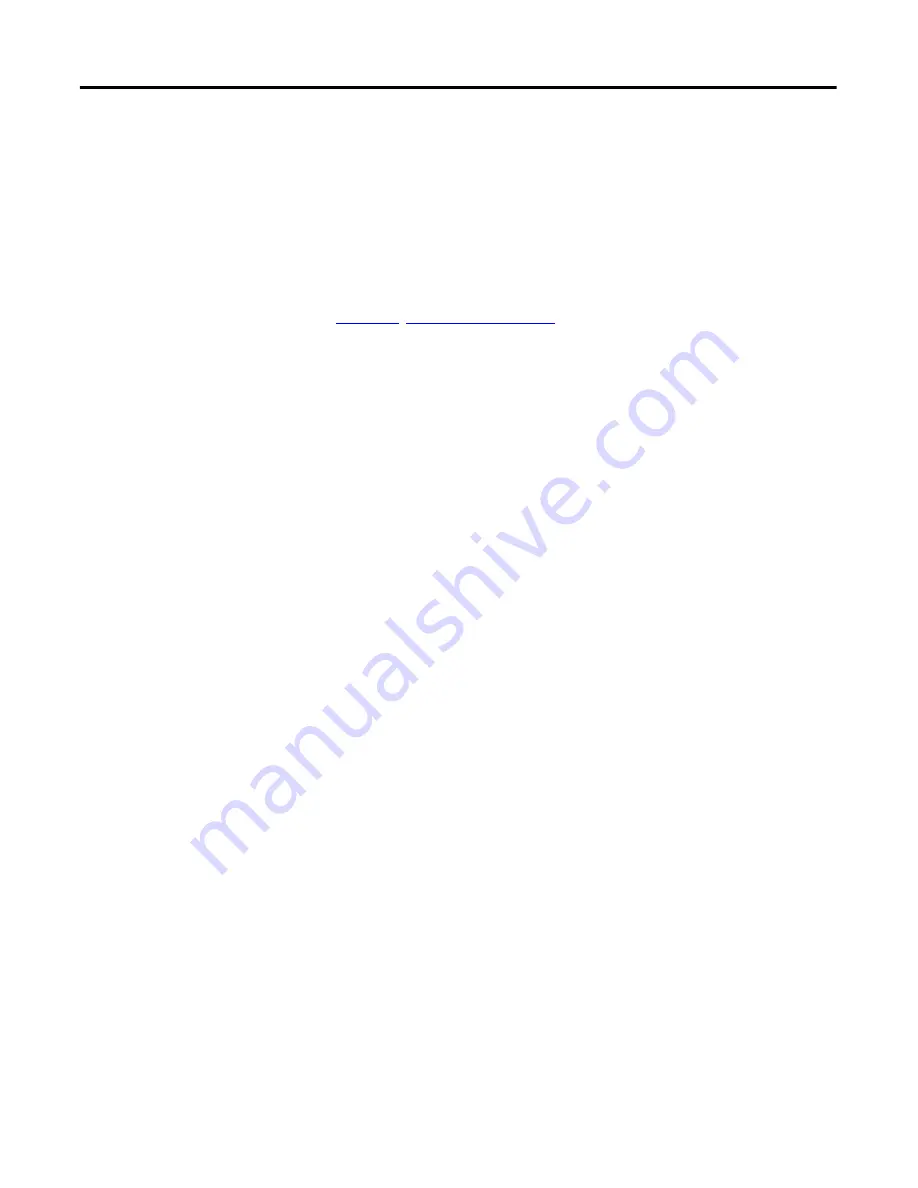
170
Rockwell Automation Publication 825-UM004D-EN-P - November 2012
Chapter 12
ASCII Serial Communications
MOTOR (Level 1 or 2)
The
MOTOR
command displays the motor operating statistics that include the
following:
•
Motor running time, stopped time, and percent time running.
•
Total number of motor starts.
•
Number of emergency starts.
, includes additional details on the motor
operating statistics report. Issuing the
MOTOR R
or
MOTOR C
command
from Access Level 2 clears the report.
PASSWORD (Level 1 or 2)
The Access Level 2
PAS
command allows you to inspect or change the existing
password. To inspect the Access Level 1 and Access Level 2 passwords, type
PAS
and then press Enter.
The relay displays the present passwords.
The factory ships the relay with the passwords disabled.
For example, to change the password for Access Level 2 to BIKE, type
PAS 2
BIKE
and then press Enter.
After entering the new password, type
PAS
and then press Enter to inspect it.
If the password is correct, record it for future reference. If you make three
incorrect password guesses, access is denied and the SALARM Relay Word bit is
set for one second.
The password can include up to eight characters. Valid characters consist of all
printable characters from the 7-bit ASCII set typically found on the PC
keyboard. The space character is not included.
Strong passwords consist of eight characters, with at least one special character or
digit and mixed-case sensitivity, but do not form a name, date, acronym, or word.
Passwords formed in this manner are less susceptible to password guessing and
automated attacks.
NOTE:
This device is shipped with Access Level 1 and Access Level 2 password protection disabled.
Access Level 1 and Access Level 2 password protection must be restored at installation.
Failure to install Access Level 1 and Access Level 2 private passwords could allow
unauthorized access. Rockwell Automation is not be responsible for damage resulting
from unauthorized access.
Содержание 825-P
Страница 1: ...Modular Protection System for Motors Catalog Number 825 P User Manual...
Страница 4: ...4 Rockwell Automation Publication 825 UM004D EN P November...
Страница 44: ...44 Rockwell Automation Publication825 UM004D EN P November 2012 Chapter 3 Front Panel Operation...
Страница 64: ...64 Rockwell Automation Publication825 UM004D EN P November 2012 Chapter 5 Using MPS Explorer...
Страница 104: ...104 Rockwell Automation Publication825 UM004D EN P November 2012 Chapter 6 Configuring Protection Logic Functions...
Страница 130: ...130 Rockwell Automation Publication825 UM004D EN P November 2012 Chapter 9 825 PDN DeviceNet Communication Card...
Страница 182: ...182 Rockwell Automation Publication825 UM004D EN P November 2012 Chapter 12 ASCII Serial Communications...
Страница 186: ...186 Rockwell Automation Publication825 UM004D EN P November 2012 Chapter 13 Firmware Upgrade Instructions...
Страница 234: ...234 Rockwell Automation Publication 825 UM004D EN P April 2012 Chapter B ParameterList...
Страница 265: ......







































