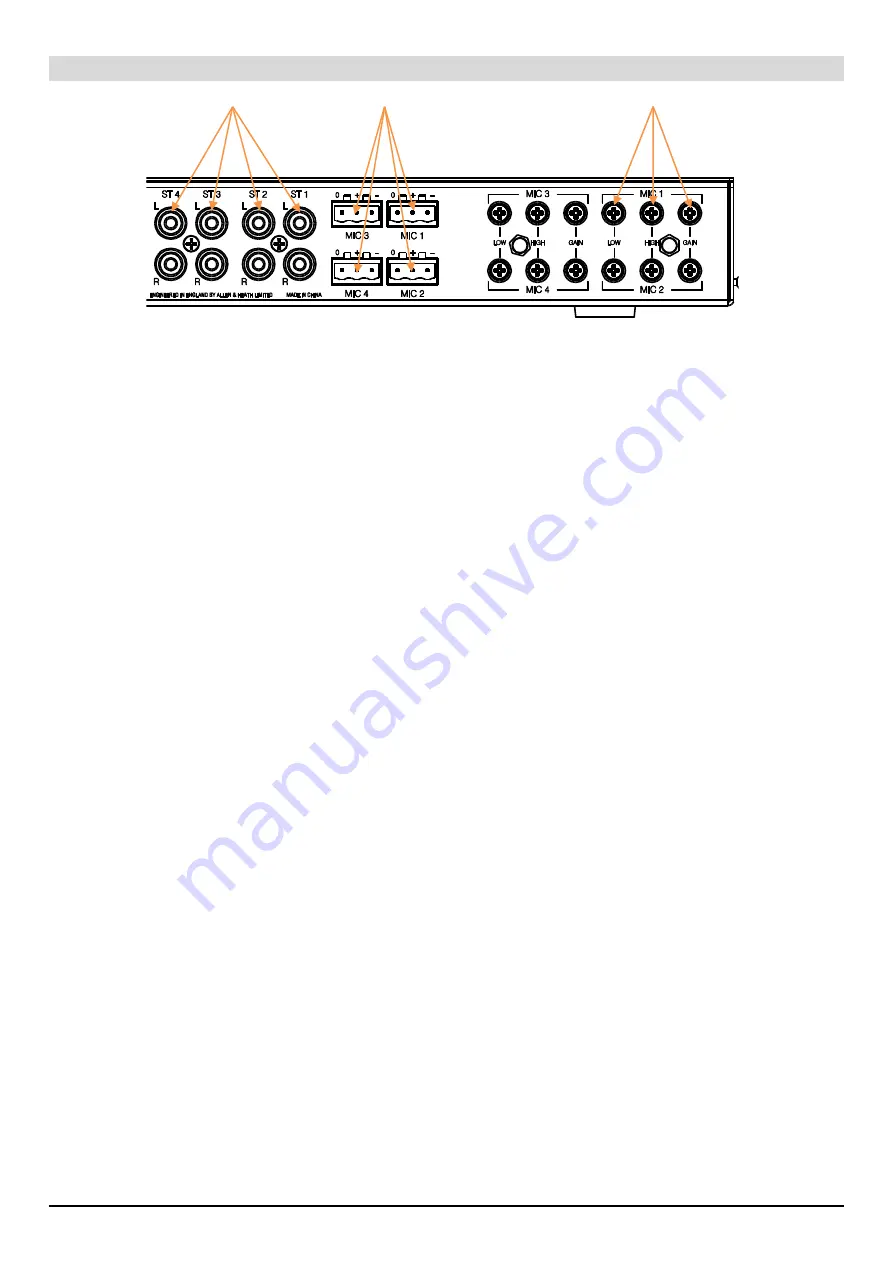
GR4 User Guide
9
AP10223 Issue_2
③
①
②
4.4
Input Section
①
STEREO INPUTS
Line level inputs 1 to 4 on unbalanced phono
connectors.
Note: Unloaded Phono connectors can
induce noise on the output if the input level is
not on the fully off position. Either ensure
unused channels have Zero Gain/Level or use
termination connectors on unused inputs.
②
MIC INPUTS
Microphone input on balanced Euroblock
connector.
Note: Mic 1 is selectable between rear
Euroblock and front mount XLR via front
mount switch.
③
MIC INPUT ADJUSTMENT
Microphone gain, Lo and Hi EQ trim pots used
to adjust the input sensitivity of the pre-
amplifier channel* and to adjust the EQ setting
of the MIC channel.
*Setting the channel gain
1.
Connect the microphone to be used
with the associated input.
2.
Speak into the microphone whilst
adjusting the gain trim with a small flat
blade screwdriver.
3.
Adjust the trim until the Hi Lev LED
illuminates and then trim back the level
slightly so it no longer illuminates.
4.
Further adjustments may be required
to suit the dynamics of the users’
normal range.










































