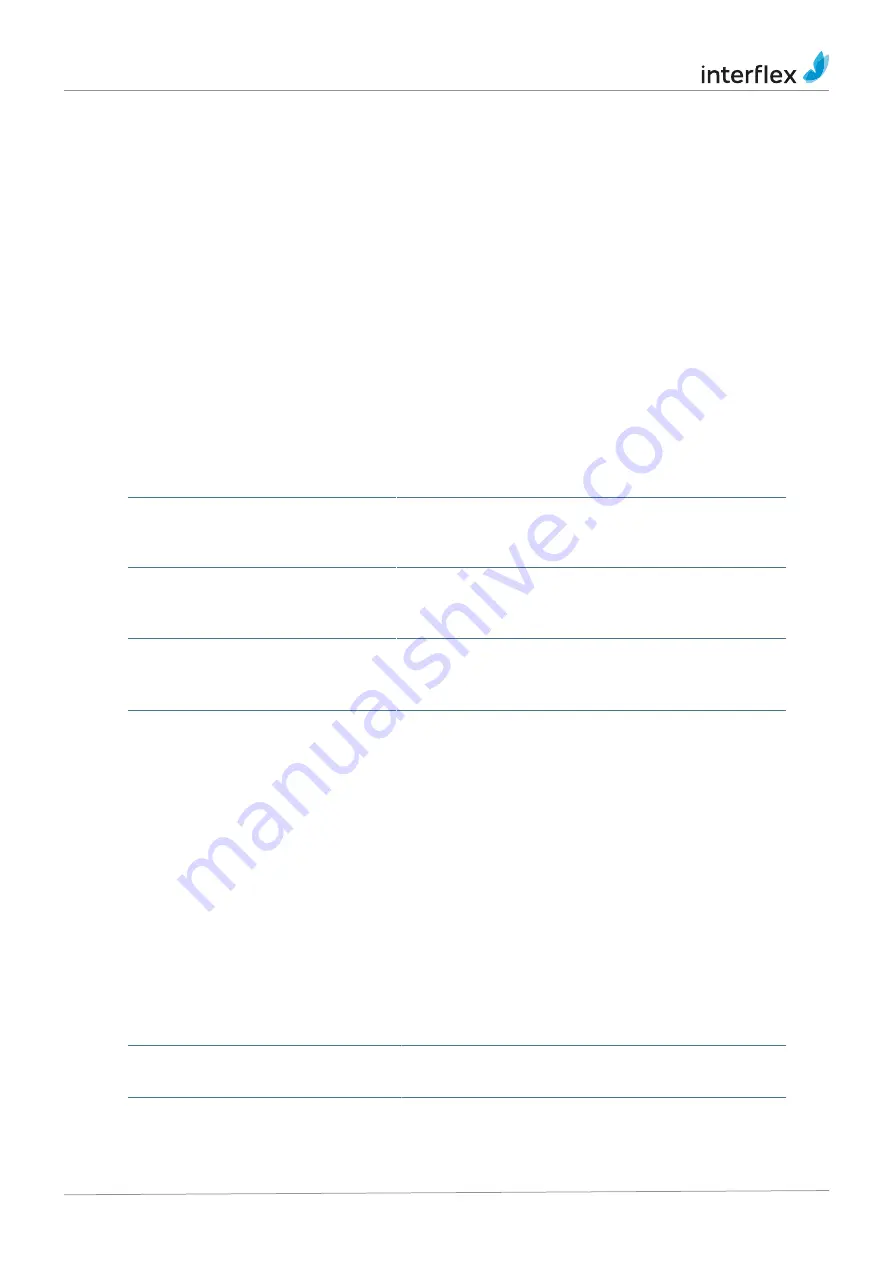
5 Further information for initial operation
© 2022 Interflex Datensysteme GmbH | IF-5835 Time Recording Terminal | 07.22
21
2: DHCP
Select a value from 1 to 2 [2]: 2
1. Select DHCP (see above)
2. Enter the host name or accept suggestion with [Enter]
To apply the settings:
u
Restarting the controller
- or –
Enter
nmcli-wrapper -r <connection name>
When connected via network, not via a serial cable:
If the IP address has been changed, a new PuTTY connection with the new IP address must be
established when restarting.
5.5 Relevant configuration files
The following configuration files are relevant in this context:
IFTls.exe_custom.config
(*)
Information about the
AuthenticationMode
, the
customer system certificate and the host connections
(ports, etc.)
IFPki.exe_custom.config
(*)
The names of the customer certificate and the customer
system certificate (as entered into the supplied
PkiAdministrationTool.exe
tool).
Via configuration editor:
if6040.applicationserver
.exe_custom.config
(**)
For delivery of registration data, even via email:
Connection data to the SMTP server (not included in
scope of delivery).
(*) In the installation folder of both NoM services, e.g.
c:\Program
Files\Interflex\IF6040\CommunicationSecurity\...
(**) In the installation folder of the
application server
, e.g.
c:\Program
Files\Interflex\IF6040\ApplicationServer
.
5.6 Tools
To manage the certificates and to check the certificate chain, you have to use special tools that are
described briefly on the pages that follow.
IFCertificationTool.exe
Menu or keyboard commands
File >
New custom system certificate
Page for creating a new, derived
customer system
certificate






















