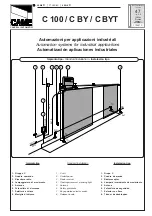FAS-SLIDECH300BBUP SLIDING GATE OPERATOR
12
We suggest for safety reasons, photocells be used on all gates.
Disconnect from mains supply before replacing bulb.
Be sure to read the entire manual before attempting to perform any installation or service to the door
operator.
Our company reserves the right to change the design and specification without prior notification.
10. Troubleshooting
Trouble
Possible causes
Solutions
The door fails to open
and close. LED display
does not light.
1. Power is OFF
2. Fuse burn
1. Make sure that power is ON.
2. Replace fuse.
The door can open, fails
to close.
1. Infrared beam is obstructed.
2.Infrared photocell function is
enable, but the photocell has not
been installed.
1. Remove obstructions.
2.Make
sure
the
infrared
photocell function is disable.
Remote control does not
work.
1. Battery level may be low,
2. Transmitter
1. Replace the battery inside the
transmitter.
2.Re-program the transmitter.
The transmitter operating
distance is too short.
Battery level may be low.
Replace battery.
11. Packing list
After receiving the gate operator, you should make an unpack-inspection, in which you should check
whether the product was damaged. If you have any problem please contact our dealer. You should find
the following items in our standard packing:
Pack list
No.
Item
Quantity
1
FAS-SLIDECH300BBUP sliding gate
operator
1
2
Operator Base
1
3
FAS-J-4CH TX transmitter
2
4
Master Links
2
5
Chain
1
6
Chain Bolts
2
7
Chain Brackets
2
8
“U” Bolts for square & round gate
frame
4
9
2 ¾_ (M8x 70mm) Bolts for mounting
operator to the base and washers
4
10
2 ½_ (M8x65mm) Bolts for mounting
Magnet brackets and washers
4
11
3
¾_Anchor
bolts,
Anchors,
Washers and Nuts (In the same bag
4