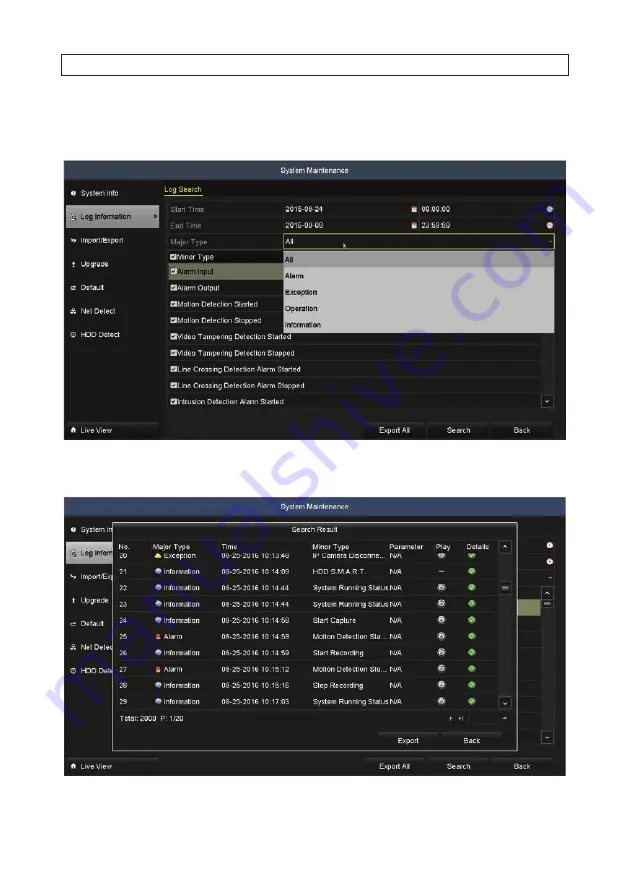
176
www.Observint.com
SECTION 10: SYSTEM MAINTENANCE
10.2.1 Log Search
1. Open the Log Information screen. Go to
Menu | Maintenance | Log Information
.
2. Select a Start Time, End Time, Major Type and Minor Type., then click
Search
. In the example below, the search criterion
specified are “All” (Major Type) entries.
Содержание ALI-NVR71128R
Страница 8: ...viii www Observint com NOTES ...
Страница 232: ...224 www Observint com ...






























