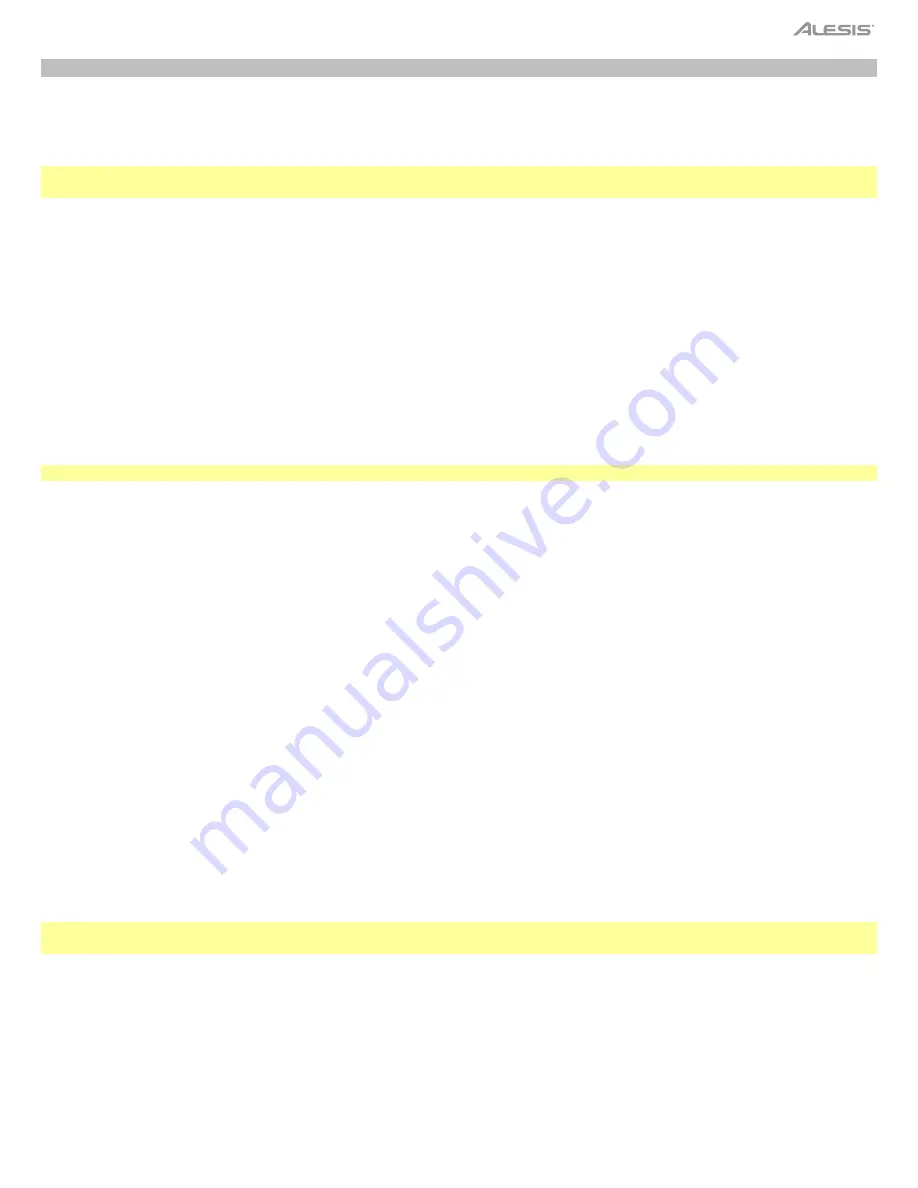
11
Recording
MIDI Recording:
In MIDI recording, you can save your recording as a
User Song
on the instrument or export it to a connected SD card. The saved user
songs will not be lost when you turn off the power. When there is no SD card connected, the unit will automatically switch the record
function to MIDI.
Note:
You can only record audio to an SD Card.
If you want to record a User Song, but then save it to an SD card at a later date, it will be
saved as a MIDI file, not an Audio file.
To prepare and start recording:
1.
Press the
Record
button to enter the user song menu. The LCD will show the current user song number, such as “001 RecSong”. If
there is no user song, the LCD will show “No File!”. Use the data dial or the
[<] / [>]
buttons to select a user song to save your
recording.
2.
Press the
Record
button again to engage the recorder. The “REC” indicator will light up. The beats indicators on the LCD will start
blinking. You can then select the desired sound, style, tempo, etc.
3.
Press the
Start/Stop
button or simply play the keyboard to start recording. Alternatively, turn on the Fingered function. Recording
will start when you play a chord in the chord section.
To stop recording:
During recording, press the
Record
button. It will stop recording and save the recorded song automatically. If the storage becomes used
up during recording, recording will stop and be saved automatically. If you are recording with accompaniment, recording will stop when
the ending section is finished.
Note:
If the selected user song has data, the previous data will be overwritten by new recording.
To play back recording:
1.
After recording, the recorded song will be automatically selected. Alternatively, press
Song
to enter the Song interface, then use data
dial or
[<] / [>]
buttons to select a user song.
2.
Press the
Start/Stop
button to start the playback.
To delete recordings:
Hold down the
Record
and
Song
buttons at the same time, then turn on the power. This operation will delete all user songs. Alternatively,
hold down the
[<]
and
[>]
buttons at the same time, then turn on the power. This operation will delete all user data on the instrument.
Audio Recording:
In audio recording, you can save your recording as a WAV file to the connected SD card. When an SD card is connected, the unit will
automatically switch the record function to Audio.
1.
Connect an SD card to the SD card port on the Rear Panel of the instrument. The SD card indicator will light up on the LCD screen
when it is recognized. This instrument will automatically engage audio recording and will save the recorded song to the root directory
of the connected SD card. You can then select the desired panel settings and be prepared for the recording.
2.
Press the
Record
button to start recording. The LCD will temporarily read “RECSTART”. This button LED and the “AUDIO REC”
indicator will light up. All the sounds that you hear from the instrument will be recorded, such as accompaniment, keyboard sounds,
song playback, demo playback, music from Aux In, vocal singing from the connected microphone, etc.
3.
To stop recording, press the Record button. The button LED and “AUDIO REC” indicator will turn off. The recorded song will be
saved in the SD card with the name “Audio xxx.wav”. The LCD will then automatically show the name of the recorded song.
4.
Press the Start/Stop button to play back this recorded song. Alternatively, you can choose to play back the recorded song from the
SD card play menu. See
Operation > Connecting an SD Card
Note:
Do not remove the SD card or turn off the power when song saving is in progress, otherwise, it may cause damage to the audio
files and the SD card.
Содержание HARMONY61
Страница 1: ...User Guide English 2 16 Appendix English 17 26...
Страница 27: ...alesis com Manual Version 1 0...


























