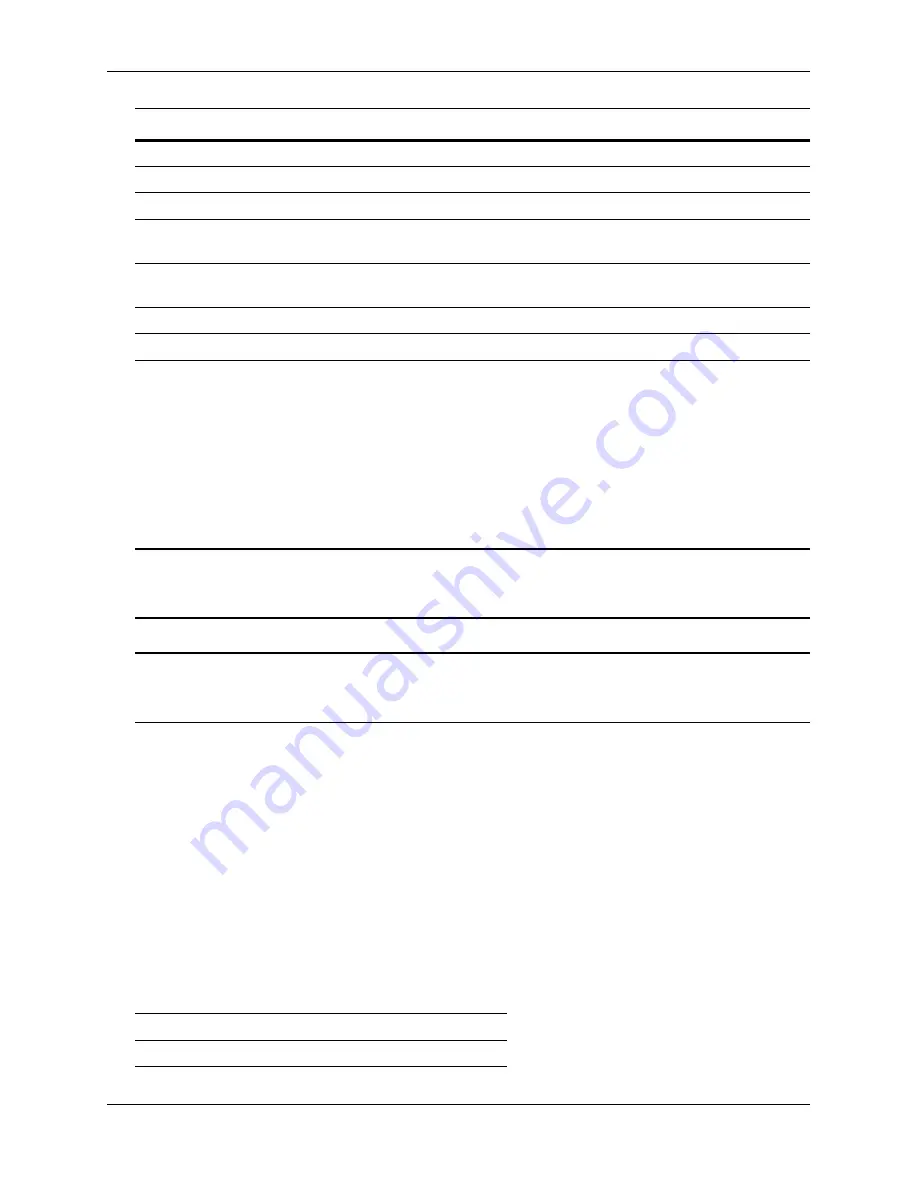
CMM Front Panel
Chassis Management Module (CMM)
page 3-4
OmniSwitch 8800 Hardware Users Guide
December 2004
Ethernet Management Port
The Ethernet 10/100BaseT port located on the CMM’s front panel provides out-of-band network manage-
ment and can be used for Telnet sessions, switch diagnostics, and for downloading switch software via
FTP.
The 10/100BaseT port supports both 10BaseT and 100BaseT with auto-negotiation through the RJ-45
connector.
Note.
In redundant CMM configurations, the EMP is only operational on the
primary
CMM. You must
have a valid Ethernet connection to the EMP on the primary CMM before establishing an EMP connec-
tion with the switch. For more information on redundant CMM configurations, refer to
Default IP Address.
The default IP address for the EMP is 192.168.1.1; the default gateway address is
192.168.1.254. For information on changing the EMP’s default IP address information, refer to the
OmniSwitch 8800 Getting Started Guide
.
Access to the EMP
By default, only devices in the same subnet as the EMP will be able to manage the switch through that
port. To allow access to the EMP to devices outside the EMP's local network, you can create a static route
between the EMP and the network containing devices requiring access to the EMP.
To create a static route for the EMP, use the
ip static-route
command. The command syntax must include
the network IP address as well as the gateway address for the EMP. For example:
-> ip static-route 10.11.100.1 gateway 192.168.1.254
EMP Cable Requirements
There are specific cable type requirements (i.e., straight-through or crossover) based on the type of device
to which the EMP is connecting. Refer to the information below:
CMM Technical Specifications
Flash memory
32 MB (Release 5.1)
DIMM (SDRAM) memory
128 MB (Release 5.1)
Battery backup SRAM
32 K
Serial port
One female DB9 console/modem port; set to console by default, but
can be jumper-configured to support a modem connection
Ethernet management port
(EMP)
One RJ45 port; provides out-of-band network management and can be
used for Telnet sessions or for downloading switch software via FTP
Current draw
Approximately 1.0 amps at 24 volts
Power
24 Watts (approximate)
EMP to a Switch
Straight-through
EMP to a Computer or Workstation
Crossover






























